Academic Settings / Marking Settings / General Settings / Marking / Gradebook Marks Locking & Publishing / Enable Save & Publish button in Gradebook
This setting enables the Save & Publish button in the Gradebook (Lecturer/Employee portal).
Example in Teacher’s portal
Setting -> Active
After clicking on the Show button, the Save and Publish button will be displayed
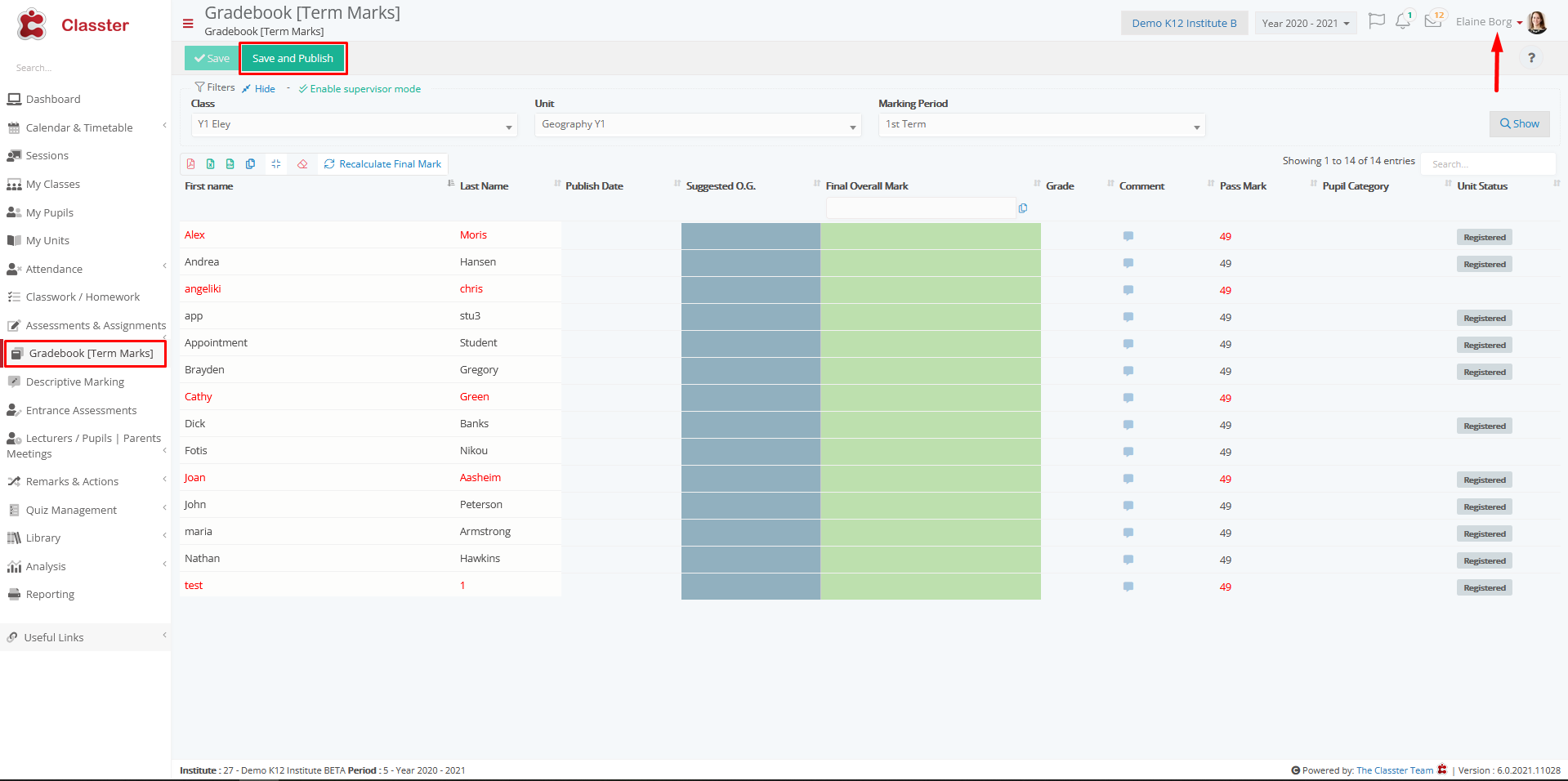
Setting -> Inactive




