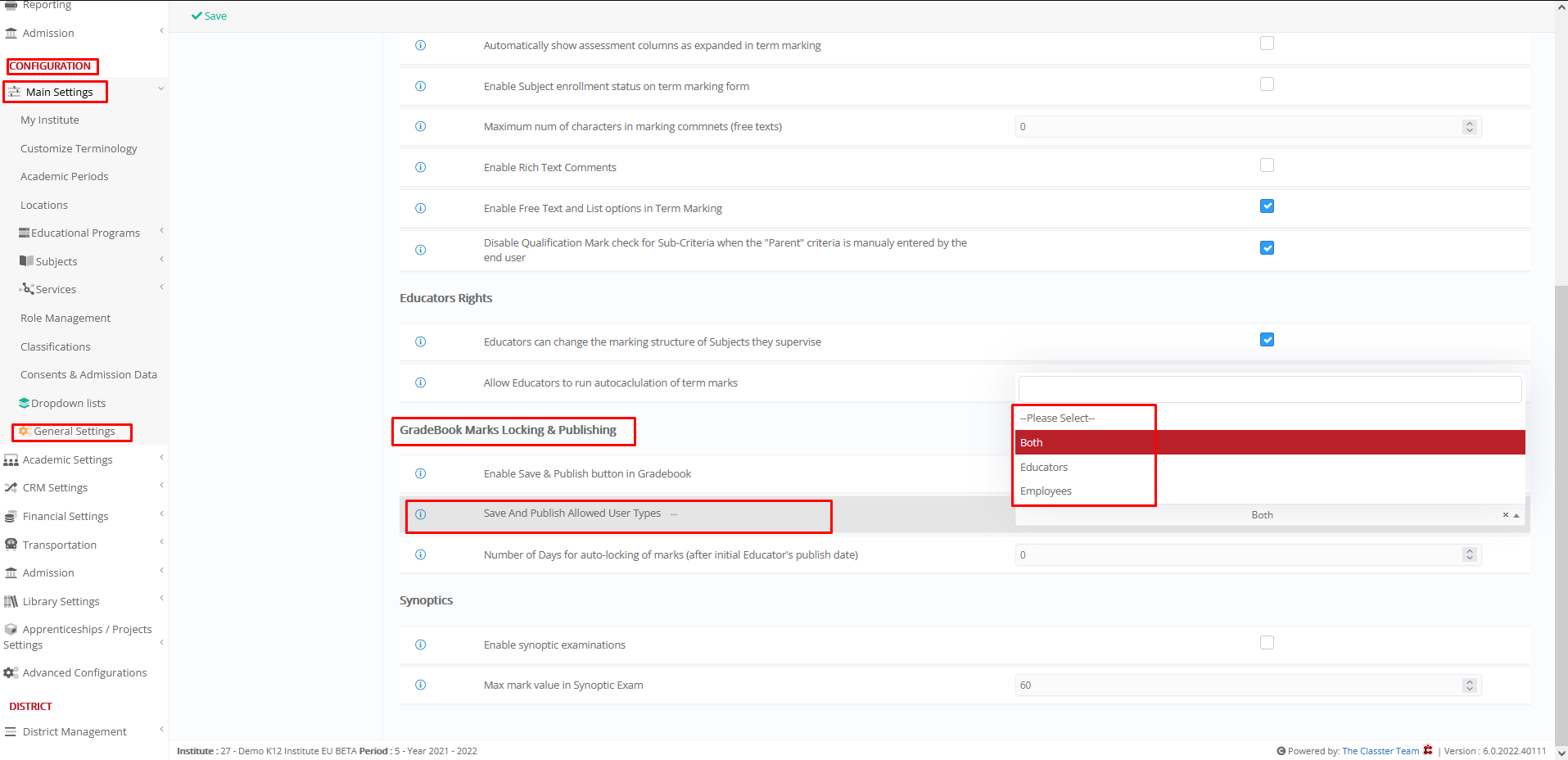Academic Settings / Marking Settings / General Settings / Marking / Gradebook Marks Locking & Publishing / Save And Publish Allowed User Types
Here you define which types (Employee or Lectures or Both of them) are allowed to see the Save and Publish button in the gradebook. If you don’t choose a value, the default value is Both
*You must have “Enable the Save & Publish button in the Gradebook” in Academic Settings / Marking Settings / General Settings / Marking / Gradebook Marks Locking & Publishing