A program without a curriculum isn’t functional in Classter configuration logic. A curriculum contains all information about a study program, i.e subjects, lesson hours, study hours, credits etc. Therefore, a program must be connected to a curriculum to be functional.
Tip: Read our complete manual on how to create an educational program in Classter.
Let’s see how you can add a Curriculum to an Educational Program.
To add a curriculum to a program, from the configuration menu, go to Main Settings>Educational Programs>Programs. (Figure 1)
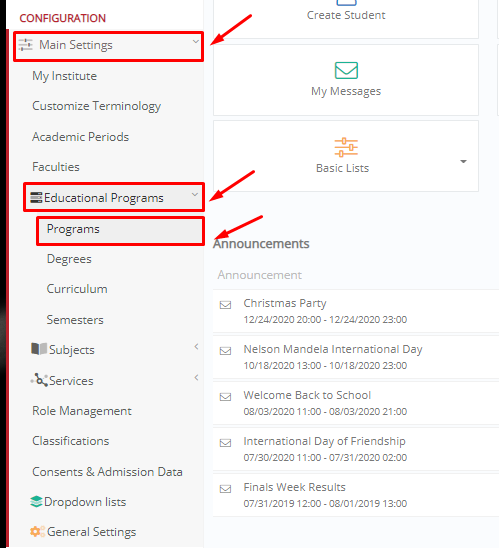
Figure 1
Select the program you want to add a curriculum to, then from the menu Actions click on Edit. (Figure 2)
 Figure 2
Figure 2
Once you enter the program, go to Academic tab. (Figure 3)
 Figure 3
Figure 3
Click on the button “Annual Results Model & Curriculum”. (Figure 4)

Figure 4
In the pop-up window, select a curriculum for your program from the dropdown list and click on the button “Add”. (Figure 5)

Figure 5
Curriculums are the foundations of your study programs. In Classter, you can easily create a new curriculum or edit an existing one by following our step by step guides.
Tip: If you are a new Classter user, you might want to take a look at how a complex curriculum looks like in Classter.
Find more or post your questions on our Facebook Community Page. Also, watch our how-to videos on our Youtube channel



