A Parent’s availability is not unlimited, they may also have certain time constraints due to e.g., working hours. Classter allows parents to schedule appointments with teachers based on their availability as well.
Logged in as a parent, to schedule a meeting with a teacher go to “Teacher/Students | Parents Meeting > Schedule“.
Then click on the “View per my Availability” button. (Figure 1)
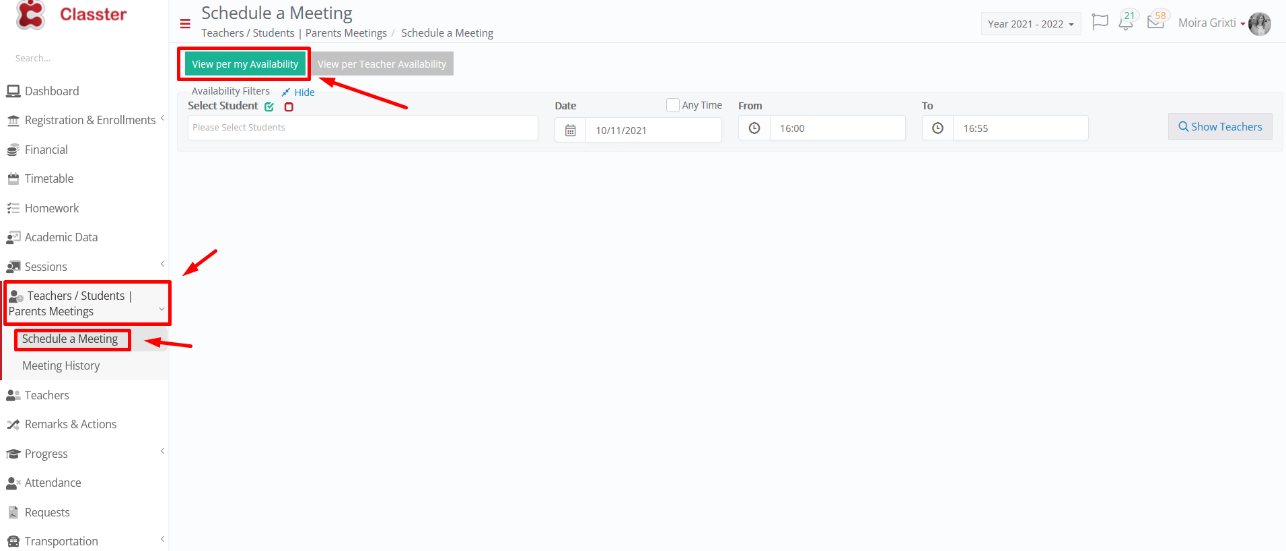
Figure 1
Next step is to specify in the filters the student, the date and time availability for a meeting.
Click on the “Show Teachers” button. (Figure 2)
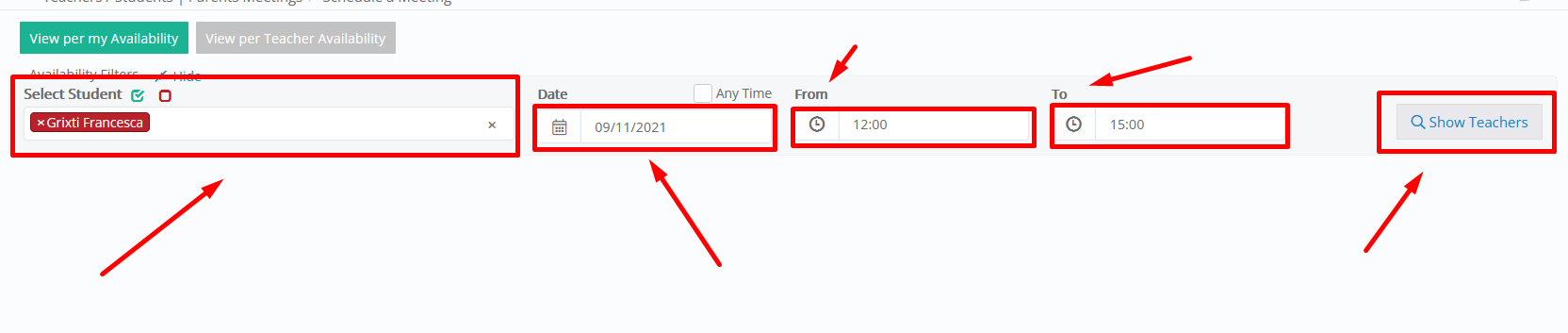
Figure 2
A list with the available teachers to meet appears in the next screen. (Figure 3)
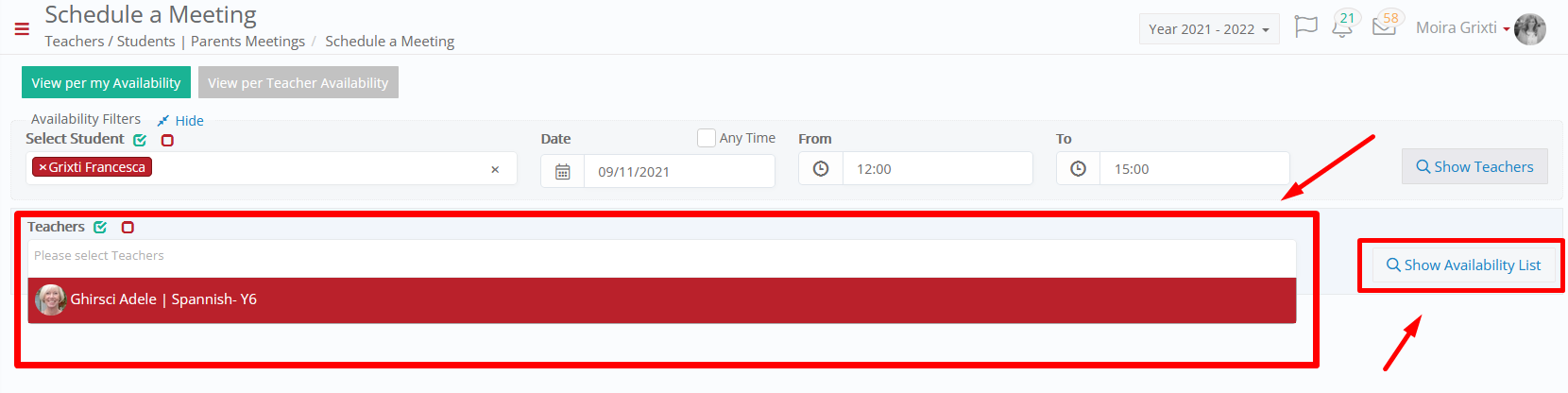
Figure 3
Clicking on the “Show Availability List” button displays a table with the available hours the teacher is available for a meeting. (Figure 4)
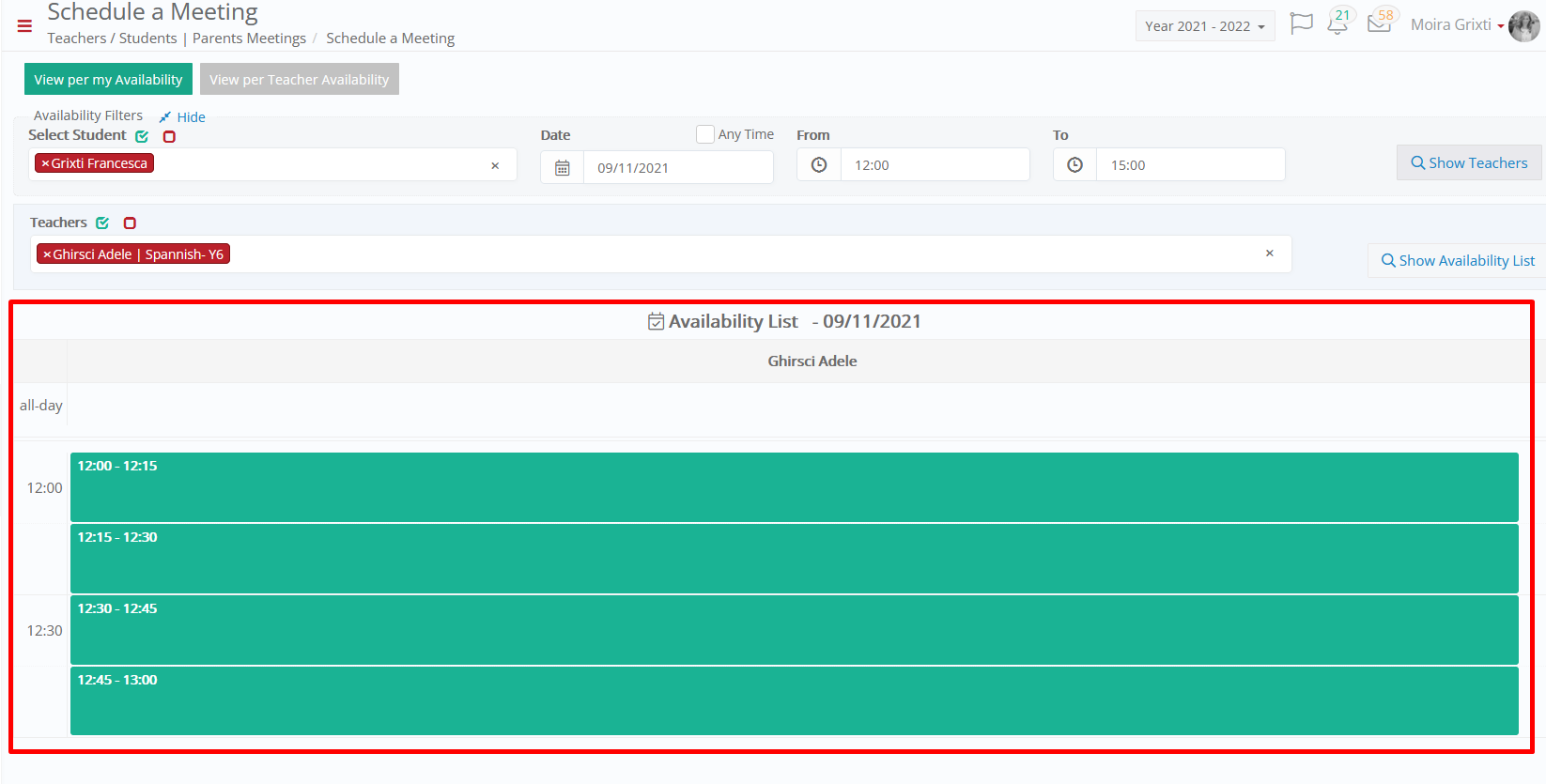
Figure 4
After choosing an appropriate time, complete the appointment confirmation form. (Figure 5)
You are ready!
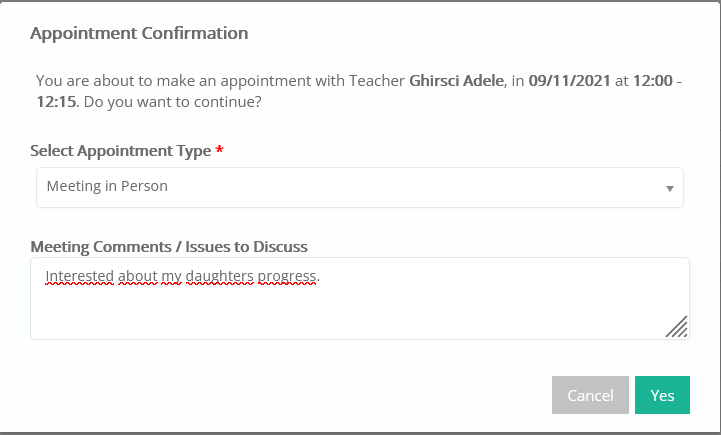
Figure 5
Find more or post your questions on our Facebook Community Page. Also, watch our how-to videos on our Youtube channel.



