Classter allows each user to create their own signature when sending emails, just like any other email provider. To create your signature, go to My Profile > Messaging Signature. (Figure 1, 2)
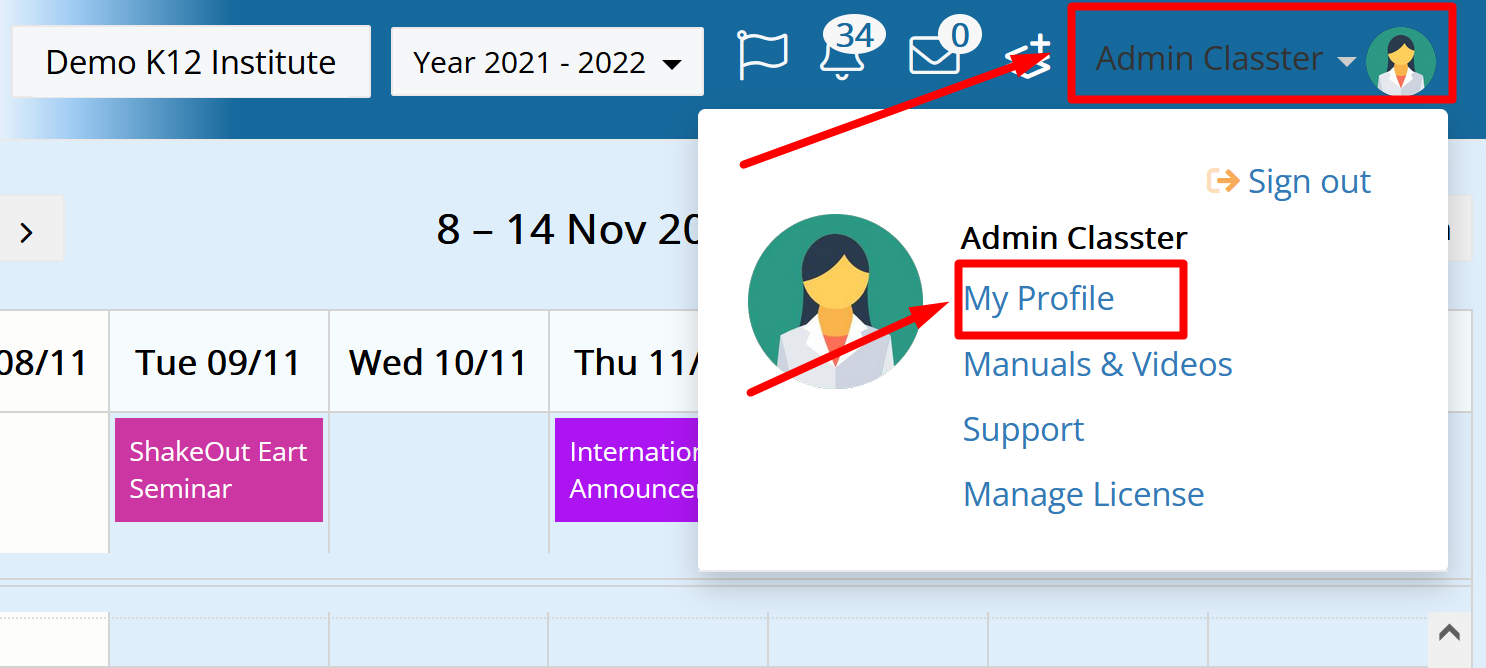
Figure 1

Figure 2
When clicked, the following window will pop up. Here you can edit your signature by writing and adding pictures. Click on Save when ready. (Figure 3)
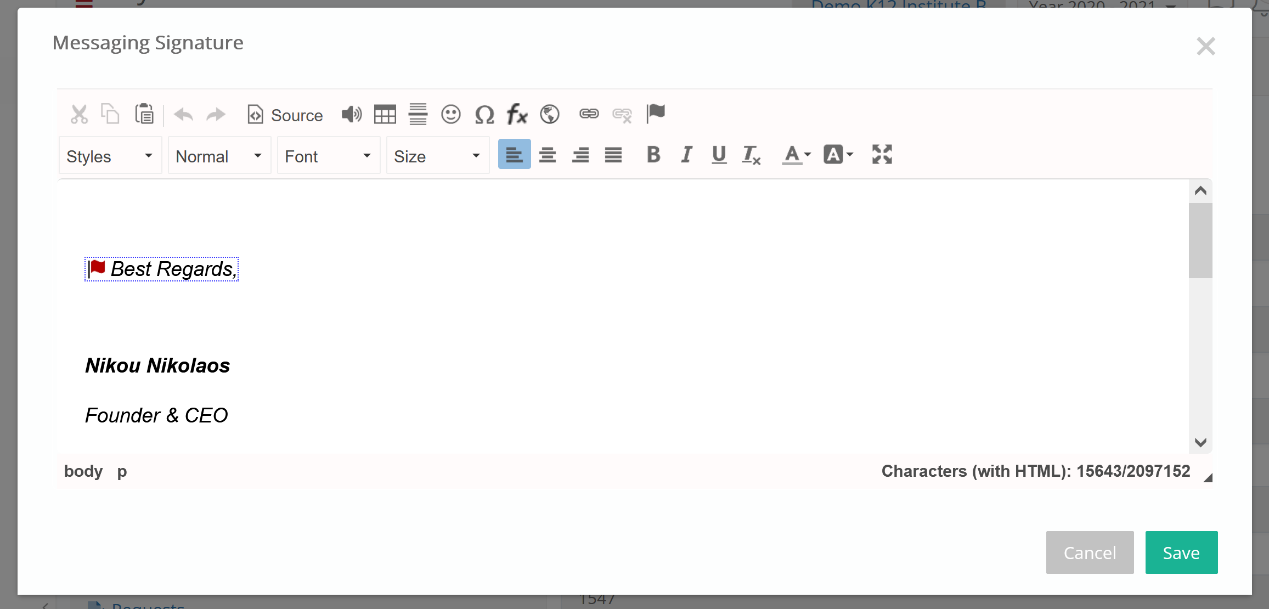
Figure 3
Now, when you compose a new message, your signature will be added by default in it. (Figure 4)
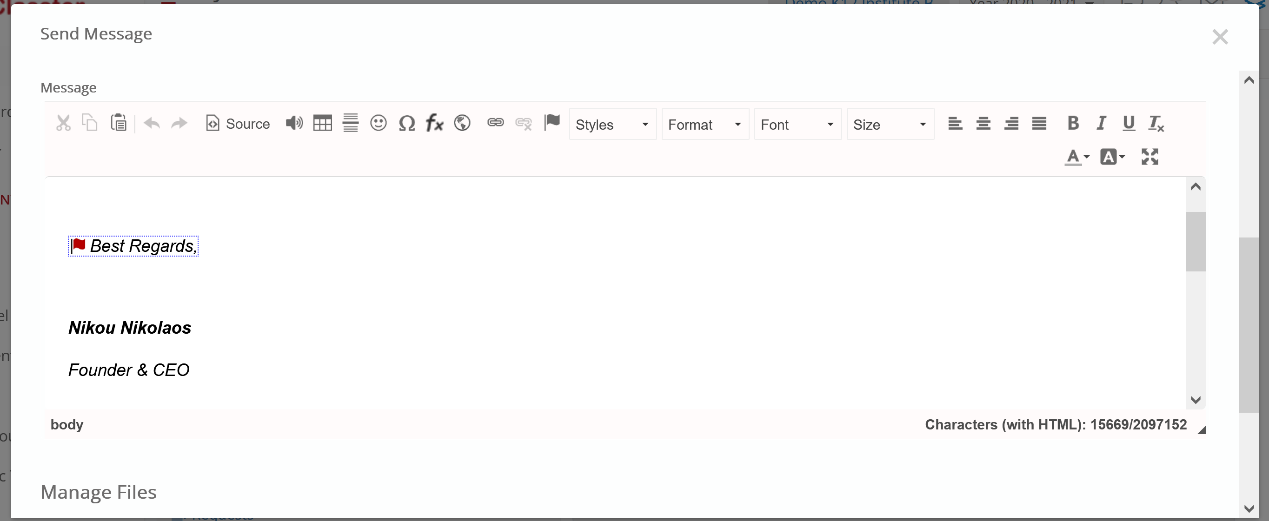
Figure 4
Note that your signature works like a template. It is used by default, but when you use a different template you won’t be able to add your signature. (Figure 5)
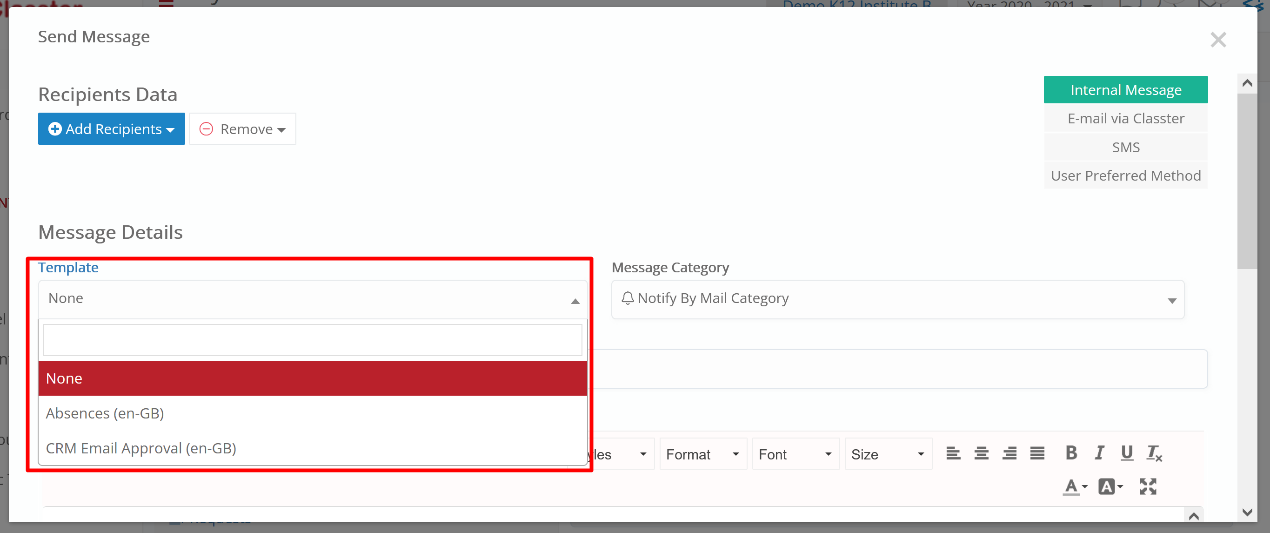
Figure 5
You should also be aware that this signature is just for signing messages and not official documents. To sign official documents, there is another signature, also found in the admin’s profile. (Figure 6)
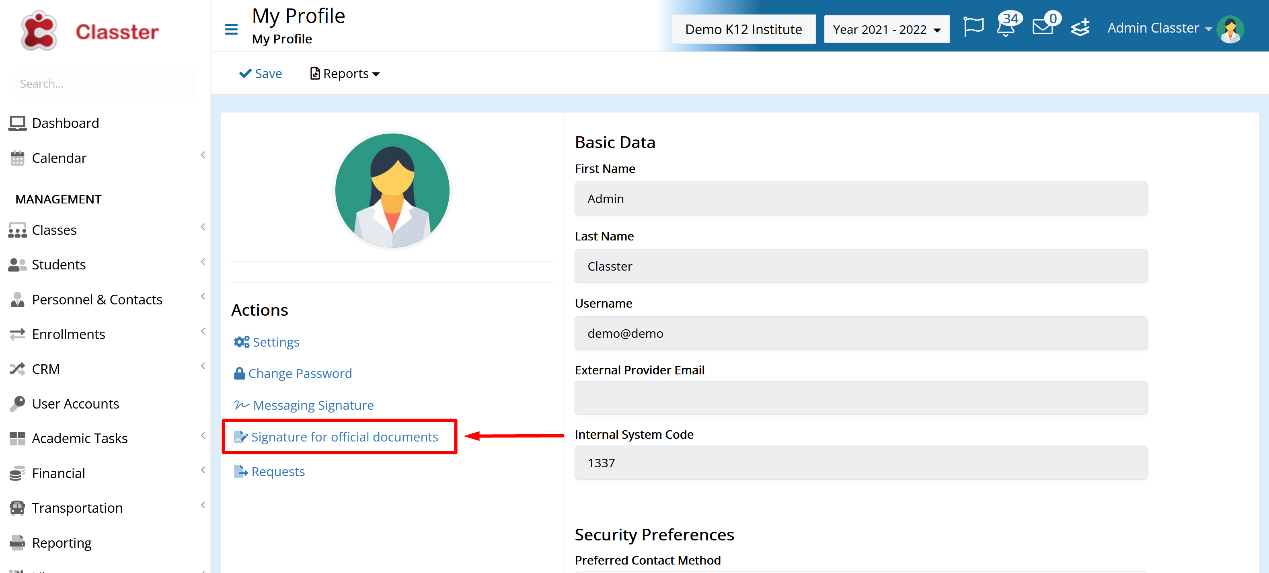
Figure 6
Find more or post your questions on our Facebook Community Page. Also, watch our how-to videos on our Youtube channel.



