Yes, you can auto-create sessions from the timetable. You need to enable the Auto-Create Sessions from the timetable setting (Figure 1).
Path: Dashboard > Configuration > Academic Settings > Sessions & Homeworks > General Settings > Sessions (Figure 1).
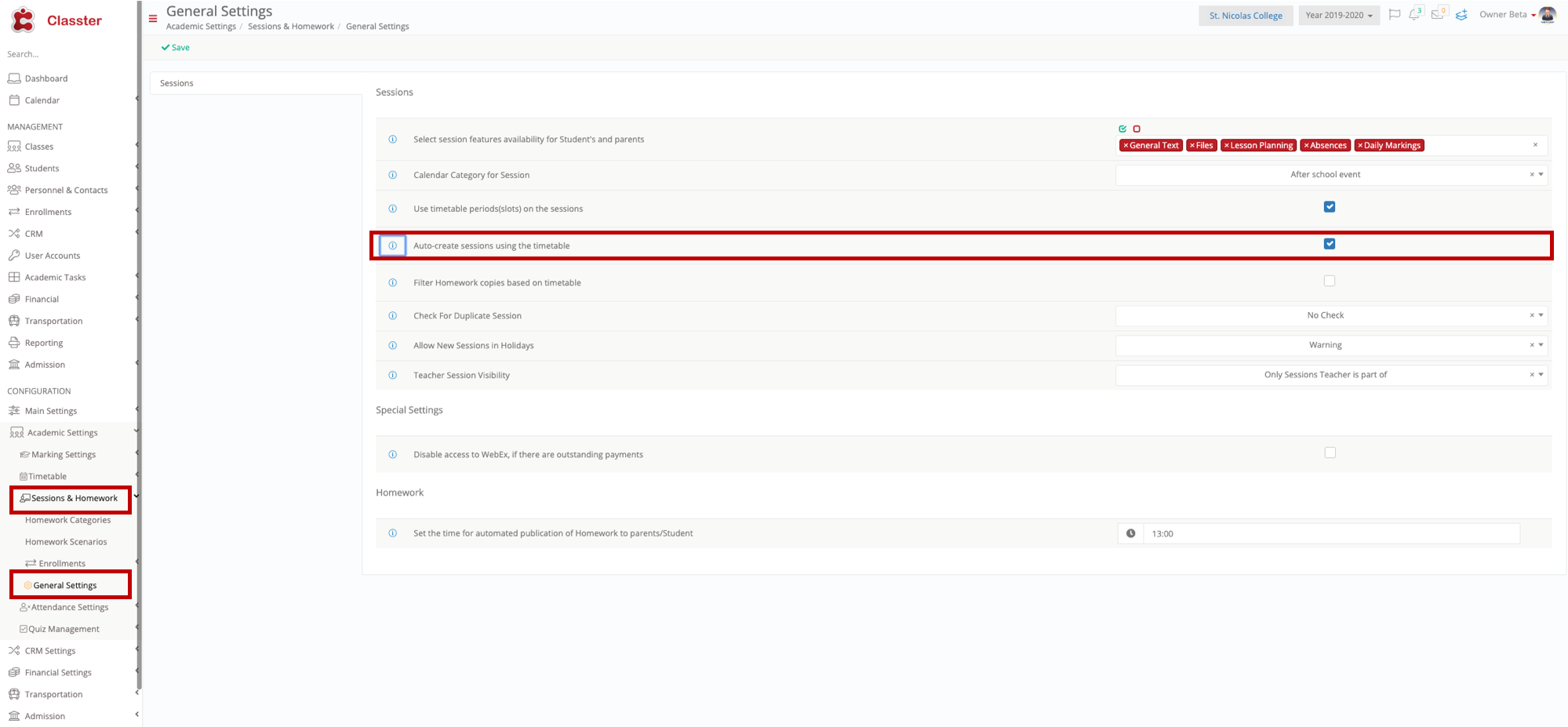 Figure 1
Figure 1
Then you can create weekly sessions based on the timetable entries.
Then you can auto-create a new session per week using the button Create New in the session list (Figure 2).
Path: Dashboard > Management > Academic Tasks > Sessions & Homework > Session List (Figure 2).
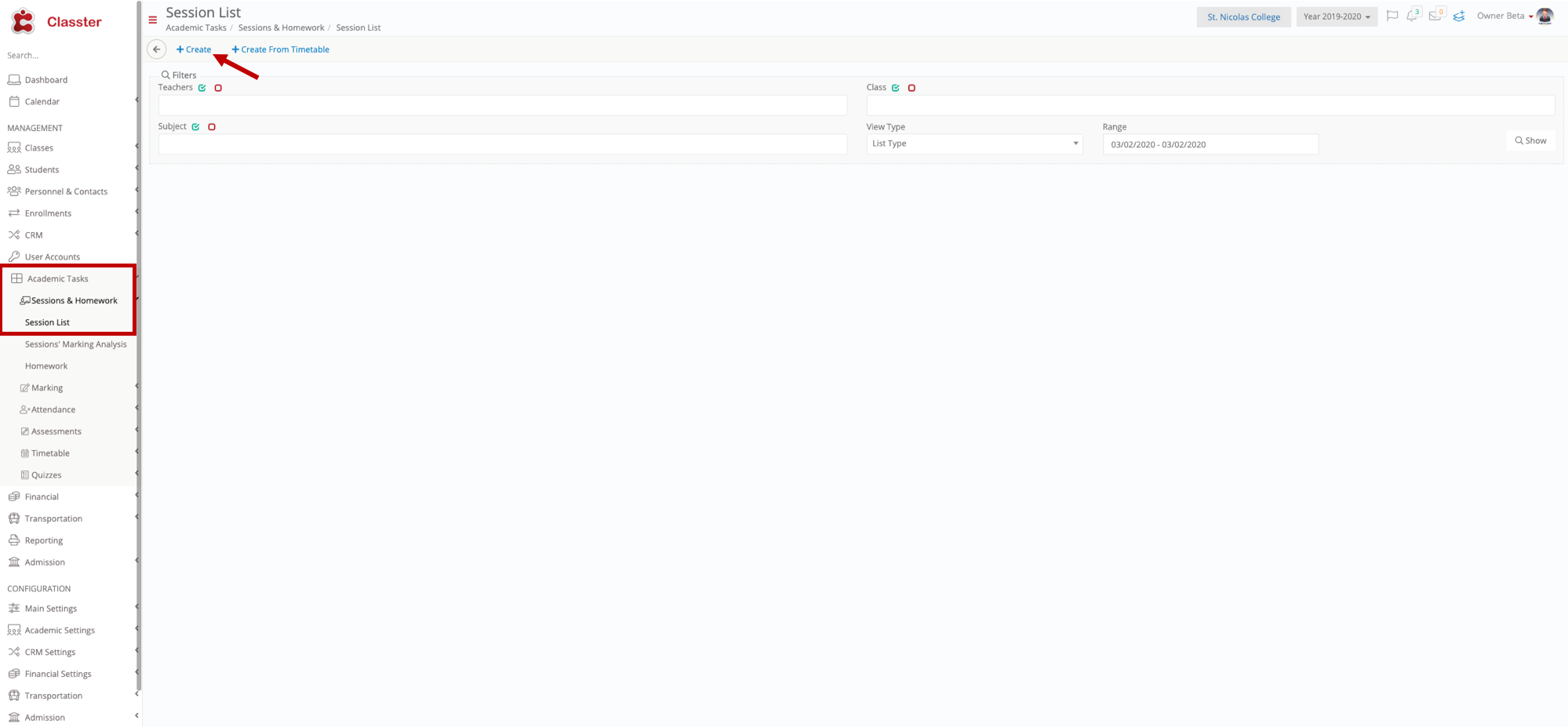 Figure 2
Figure 2
For more details, you can consult the employee’s manual for creating sessions.
It is found in the How-to section. Path: Dashboard > User Actions > Profile info dropdown list.



