Classter provides the functionality of creating CRM Actions from requests and achievements to appointments and interviews.
Those Actions have an approval status which can be seen in CRM > Manage Entries and it defines if this action will be visible to the other users involved. (Figure 1)
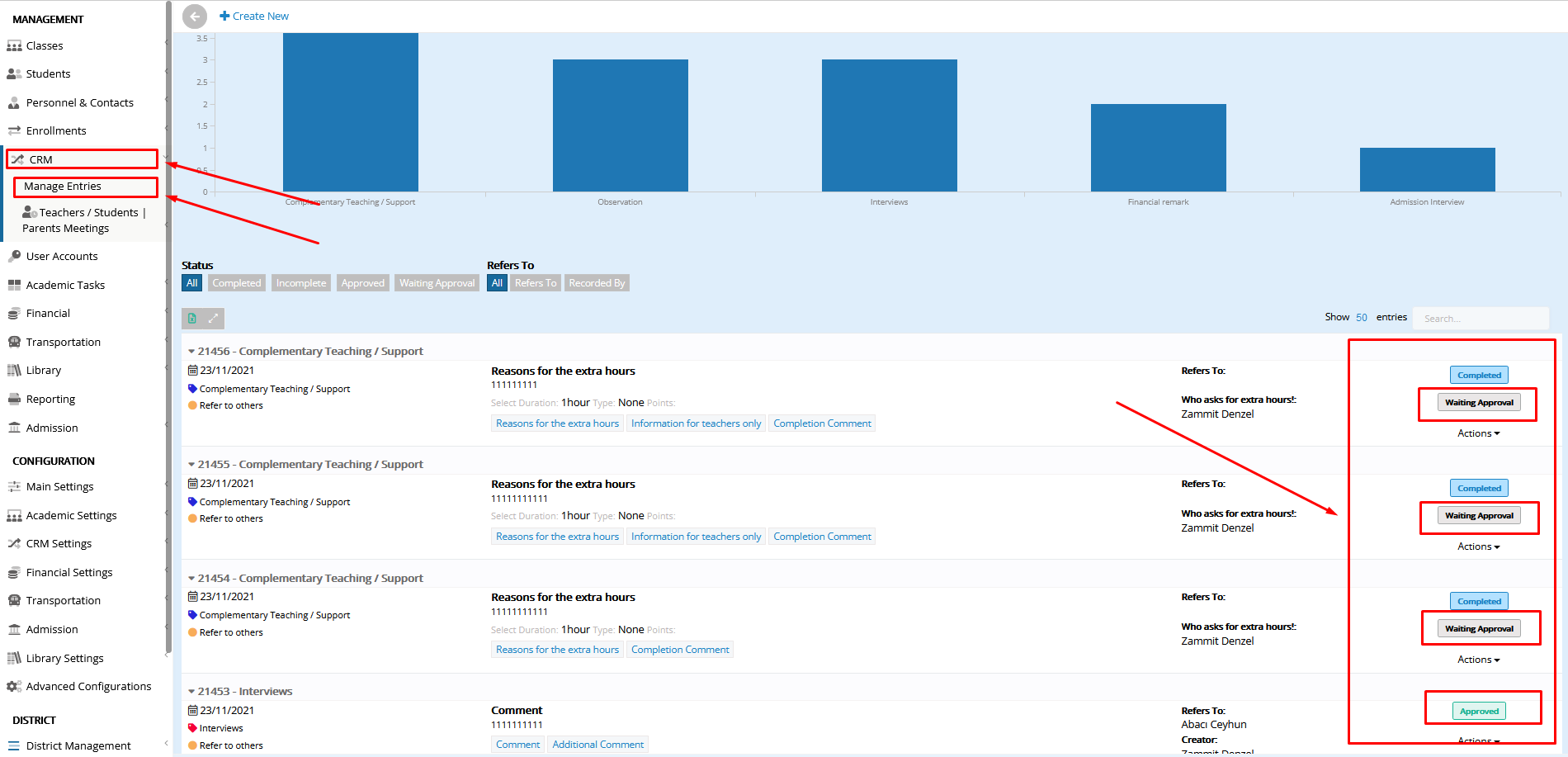
Figure 1
Depending on the configuration, we can set if some, none, or all these actions will be auto approved, and thus visible to all the people involved when created, or they will be waiting for approval before they show up in the Calendars.
This configuration needs to be set for every action category separately in the CRM Settings > CRM Categories. From here we choose the Category we want to set and go to Actions > Edit. (Figure 2)
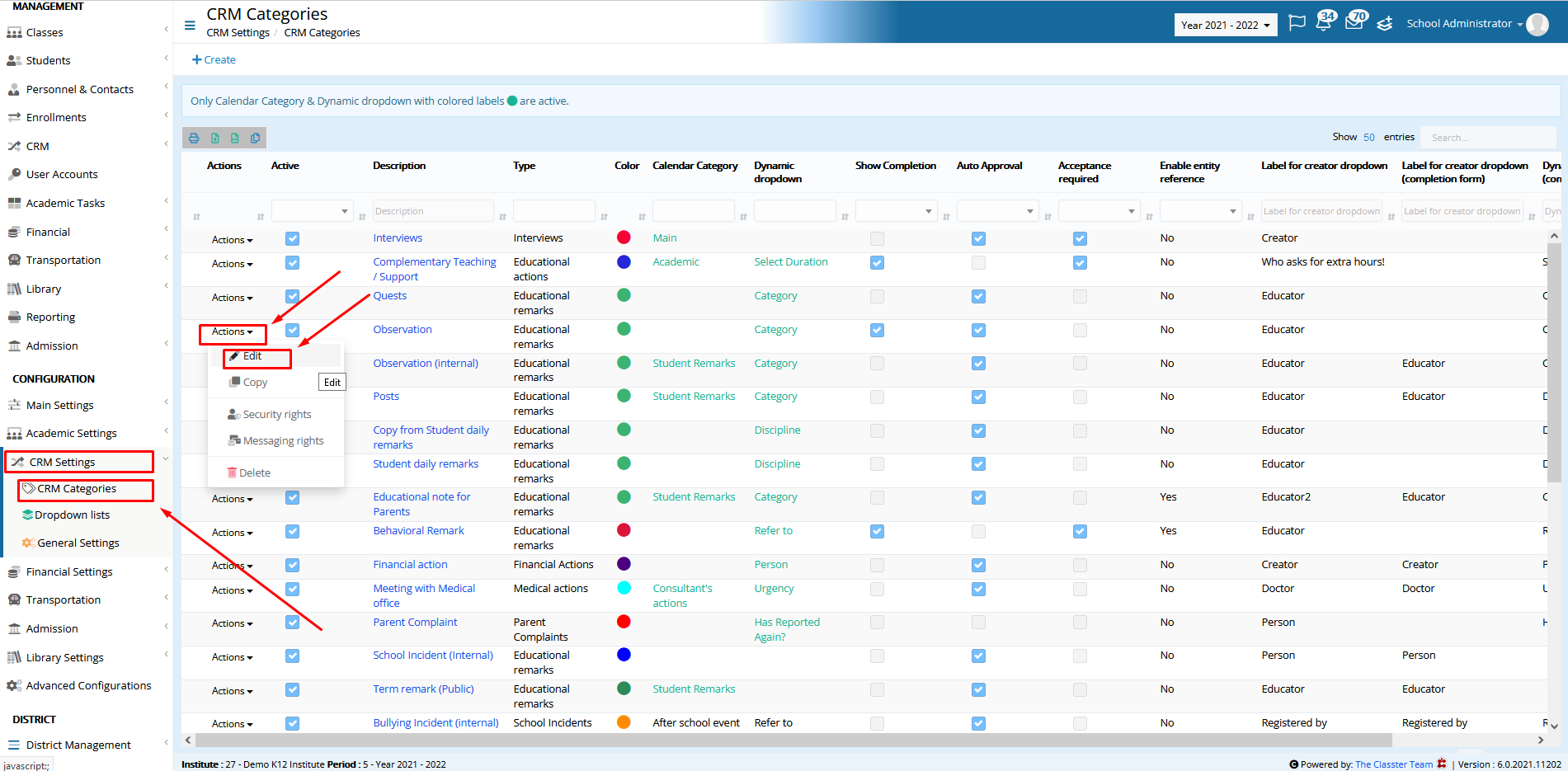
Figure 2
The following window will pop up, where we can set if the Actions of this Category will be auto approved on creation by switching the Auto Approval radio button ON and then save. (Figure 3)
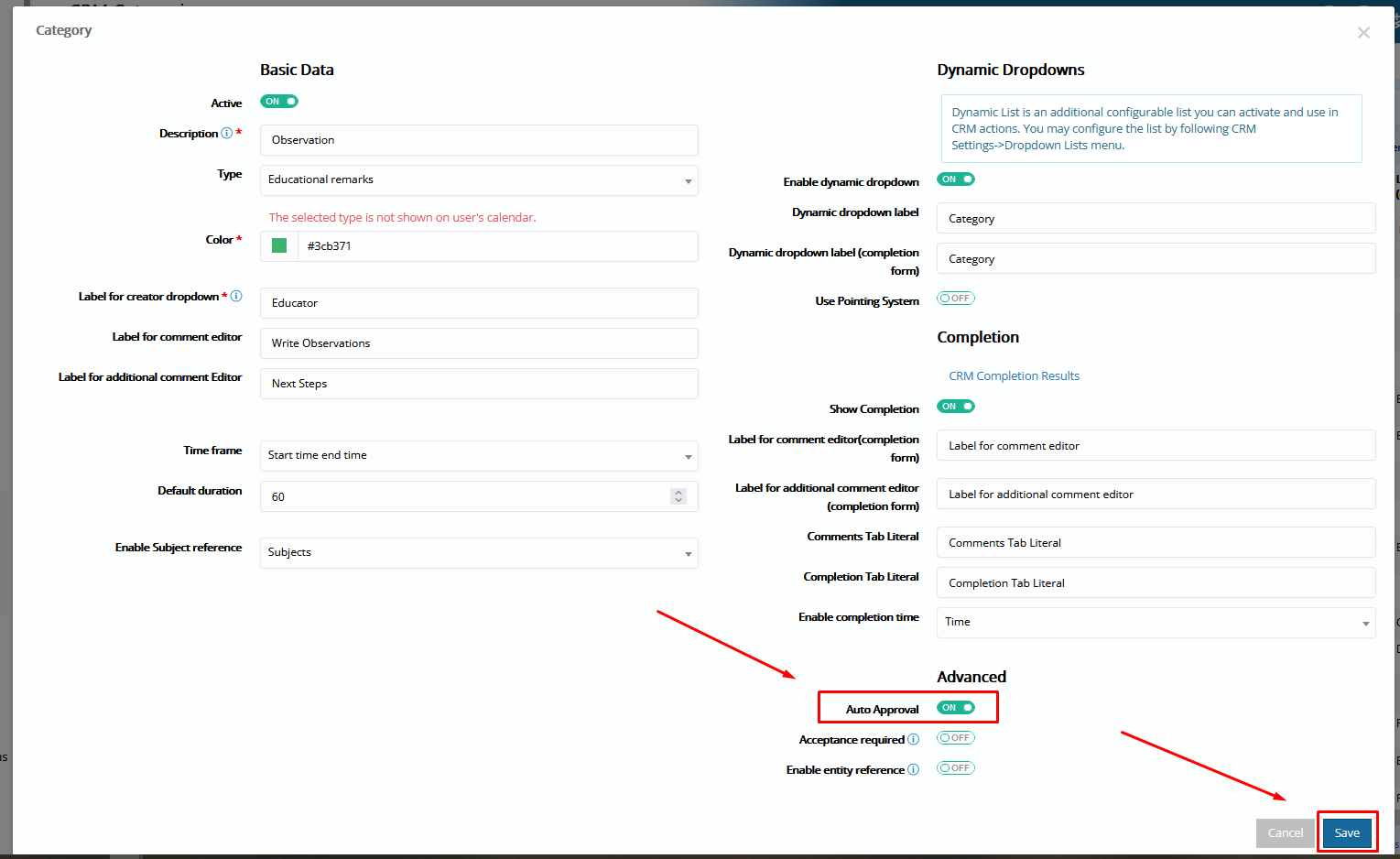
Figure 3
If we don’t want the Actions of this Category to be auto approved, then after the creation of an Action, a user with the rights to Approve such actions needs to approve it manually from CRM > Manage Entities > Actions > Approve. (Figure 4)
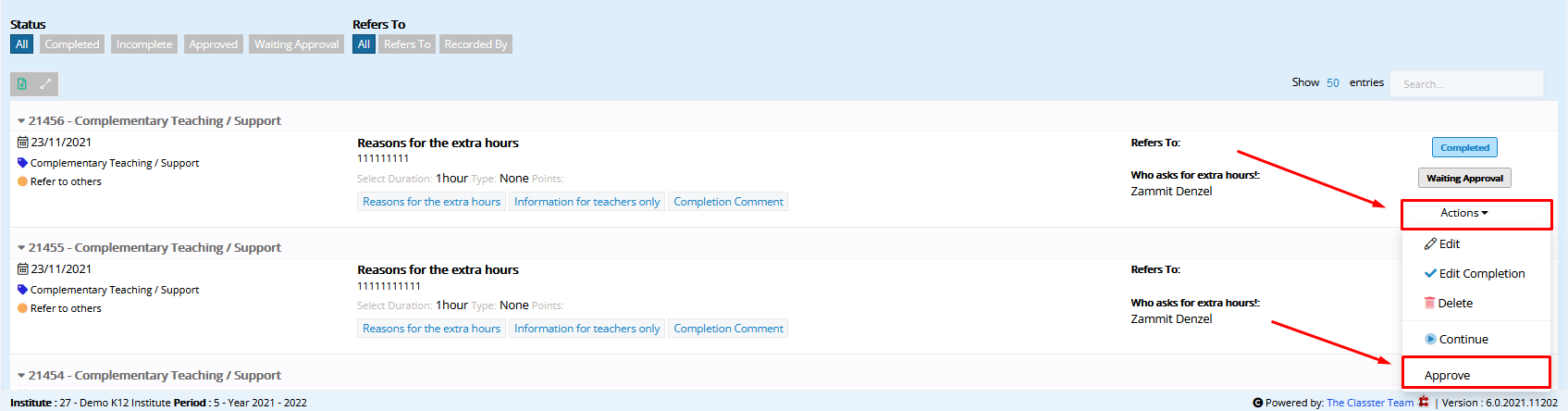
Figure 4
Find more or post your questions on our Facebook Community Page. Also, watch our how-to videos on our Youtube channel.



