The useful links menu gives Parent’s access to the Digital Library where documents and assignments uploaded by teachers can be retrieved. To reach this page, go to Useful Links > Digital Library.
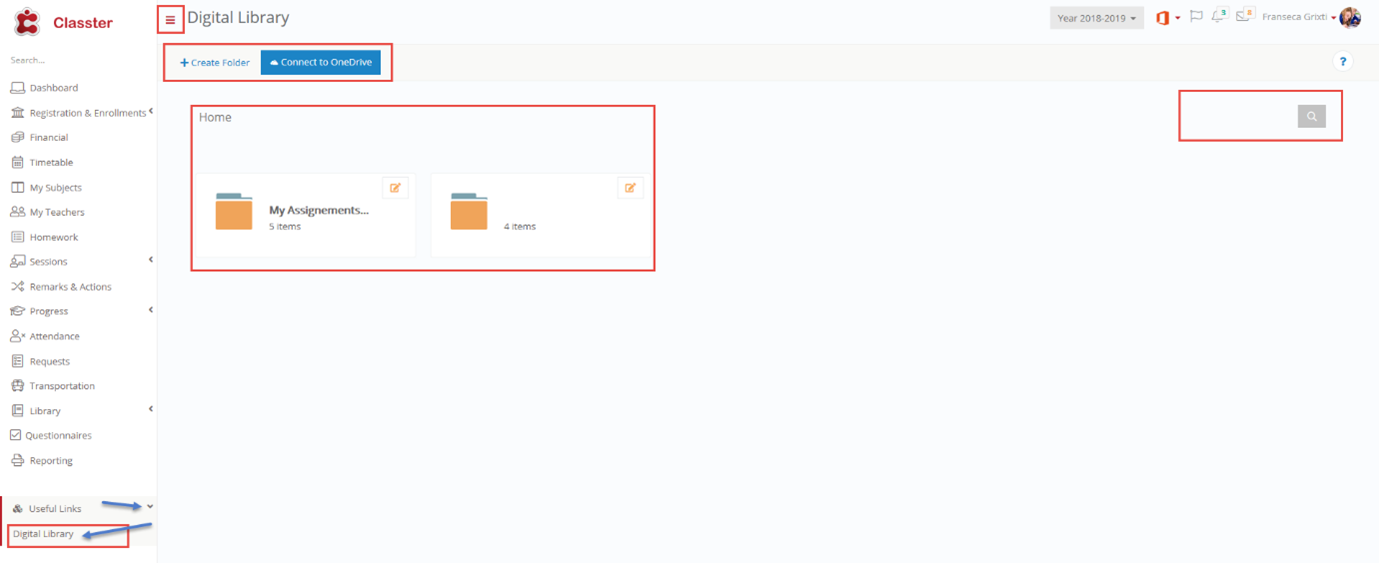 Figure 122
Figure 122
- On the digital library homepage, you can view all folders available in the library e.g. My Assignments.
- Click on the Create Folder button to create a new folder.
- You can search for specific files or folders from the search field.
- You can connect to your one drive account by clicking on the Connect to OneDrive button.
- To open a folder, click on it e.g. My Assignments. Here you can edit a file or download a file by clicking on the Edit or Download buttons.
 Figure 123
Figure 123



