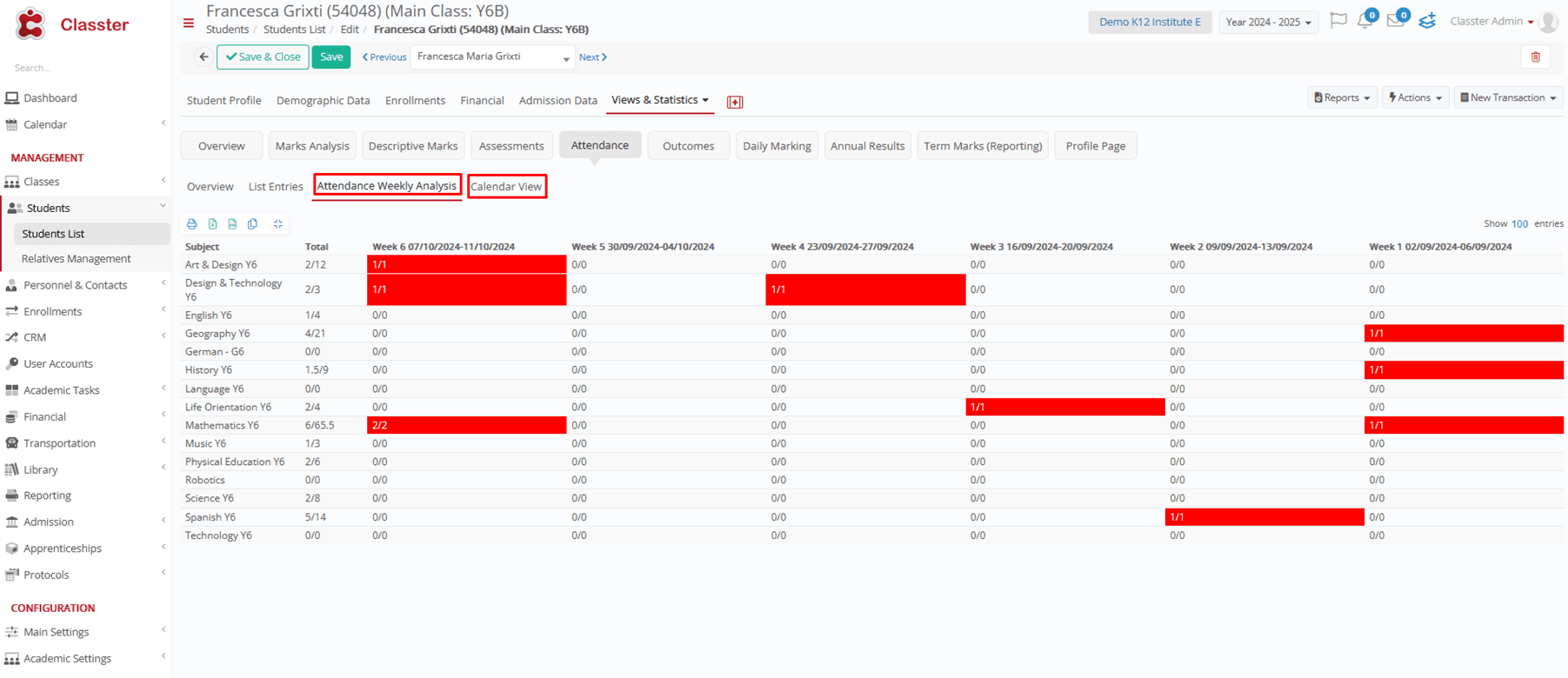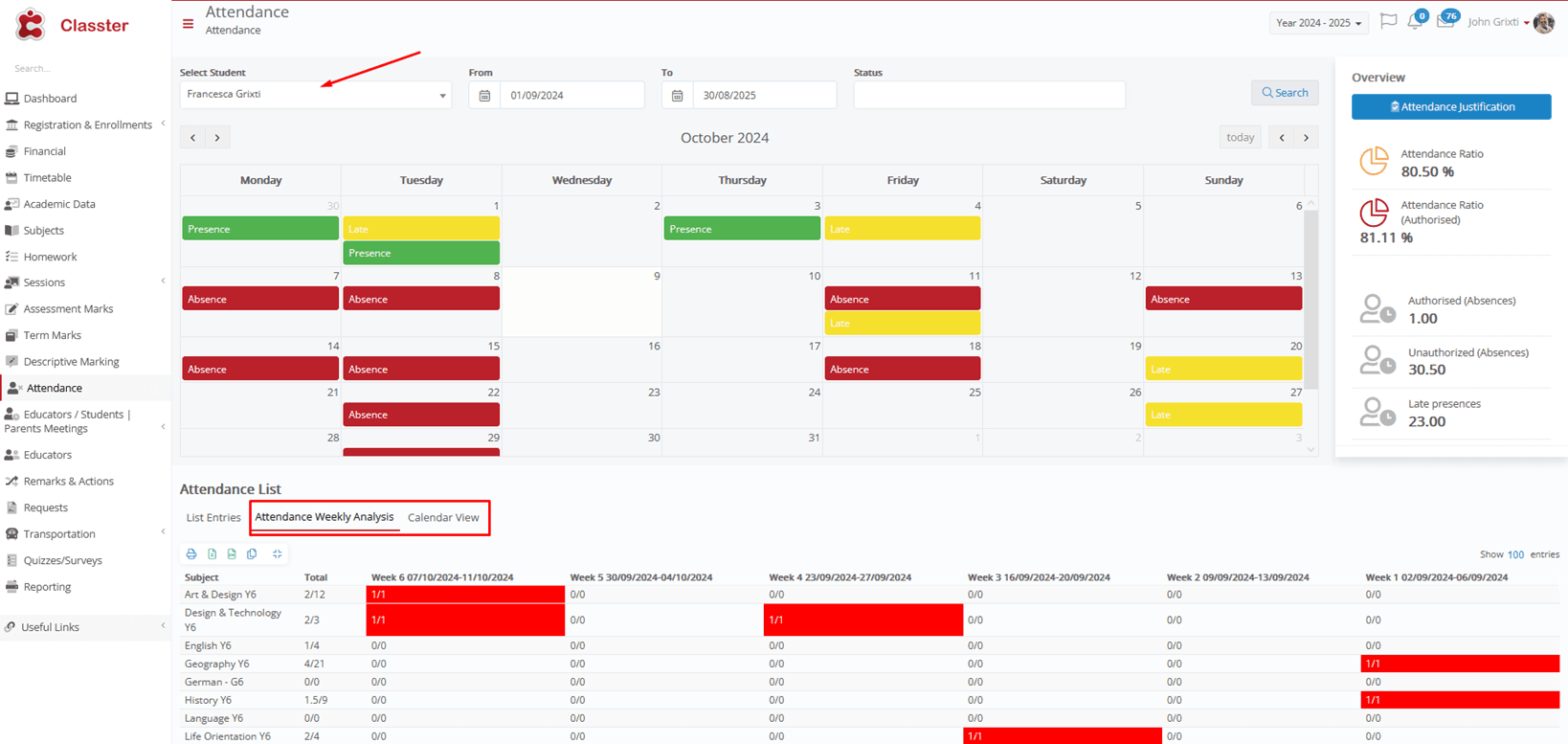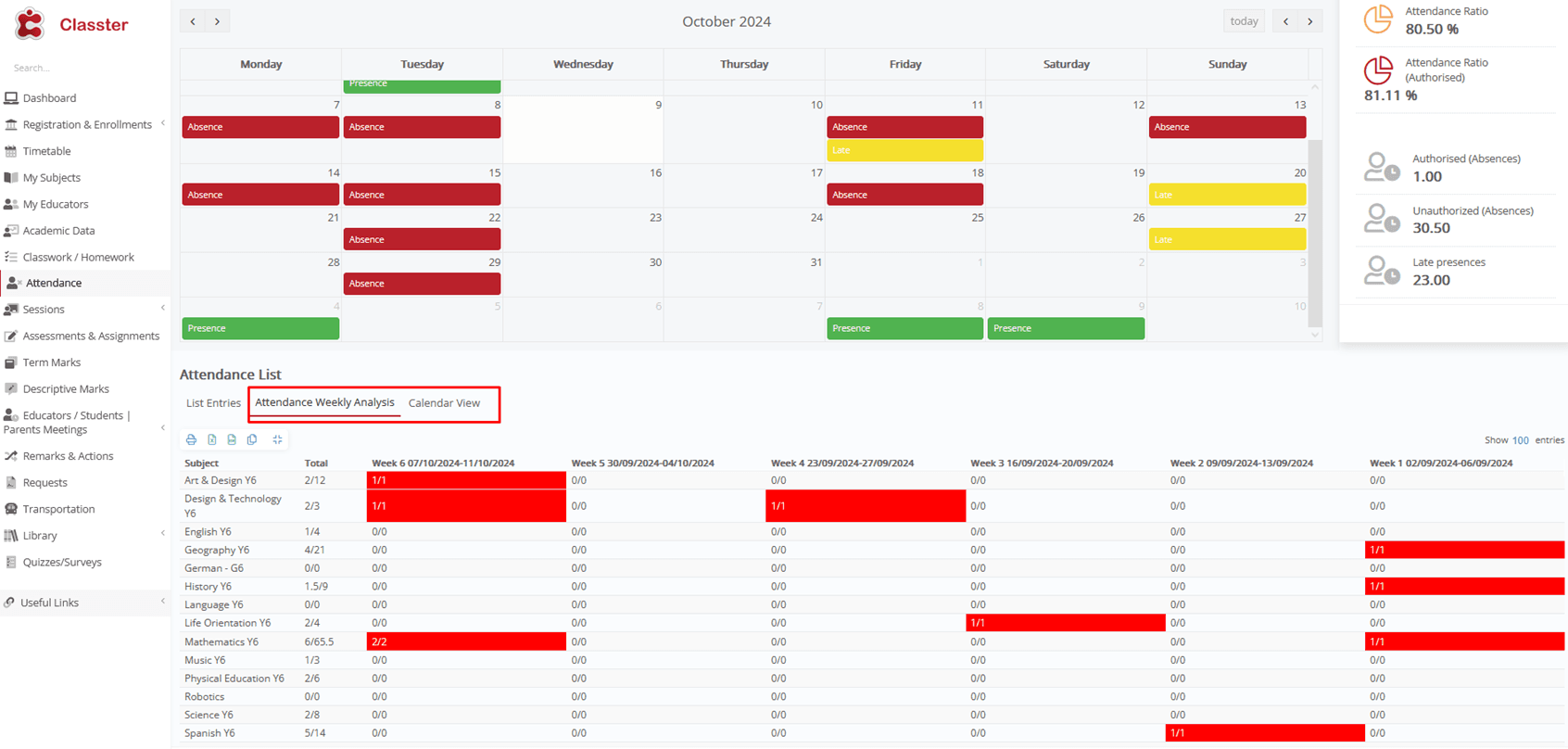Settings
This feature is enabled when the setting “Default attendance submission method” is set to Based on Timetable, Per Subject, Per Session.
Admins’ Portal
- Weekly Attendance
This tab provides a comprehensive week-by-week analysis of student attendance, organized by subjects. It helps administrators view attendance records in a clear, structured format.
- Calendar View
Displays a weekly calendar showing attendance records for students. Each entry is represented as a time slot, allowing admins to easily navigate between weeks and review attendance data.
Teachers’ Portal
- Attendance Analysis/ Weekly
Offers teachers a detailed weekly analysis of student attendance. A list of all the students in the group is shown on the left and their weekly attendance on the right.
- Attendance Analysis/ Calendar View
Provides a weekly calendar view of student attendance (dropdown list of students of a specific group), showing which students attended specific subjects each day. Teachers can move between weeks to observe attendance patterns.
Parents’/Students’ Portal
In the Attendance section, two new tabs are available:
- Entries List
This tab shows a detailed list of attendance records, which loads automatically when accessing the Attendance menu. Parents and students can see each entry, including the subject and time.
- Weekly View
This new tab provides a weekly summary of attendance. Parents and students can click on this tab to load a clear, week-by-week overview of attendance, making it easier to track attendance trends and performance.
Parent Portal
Student Portal