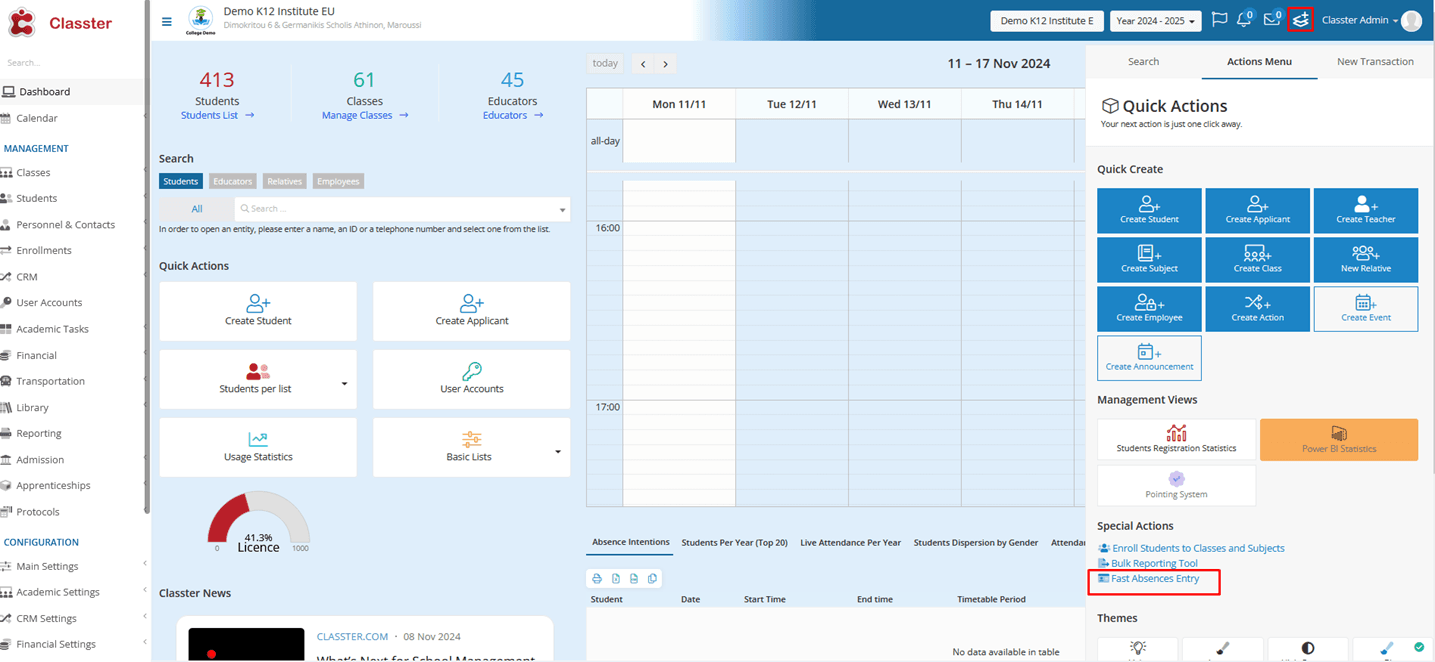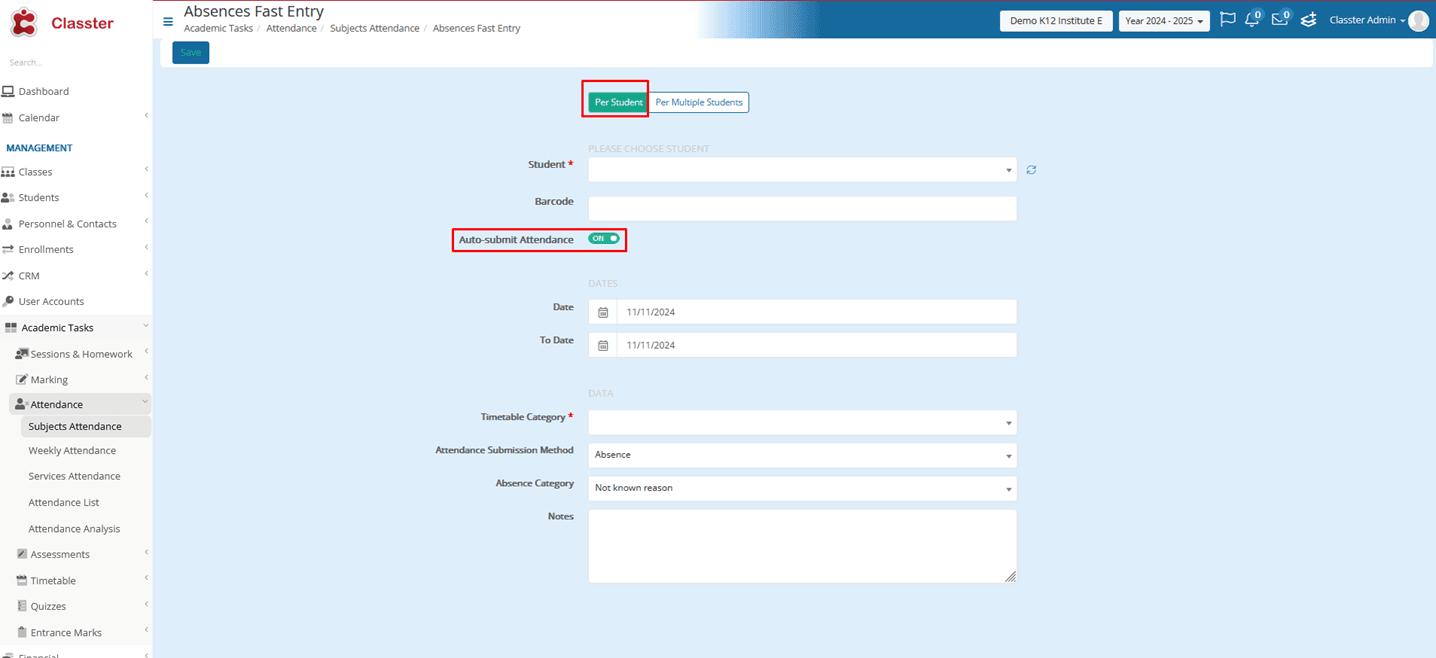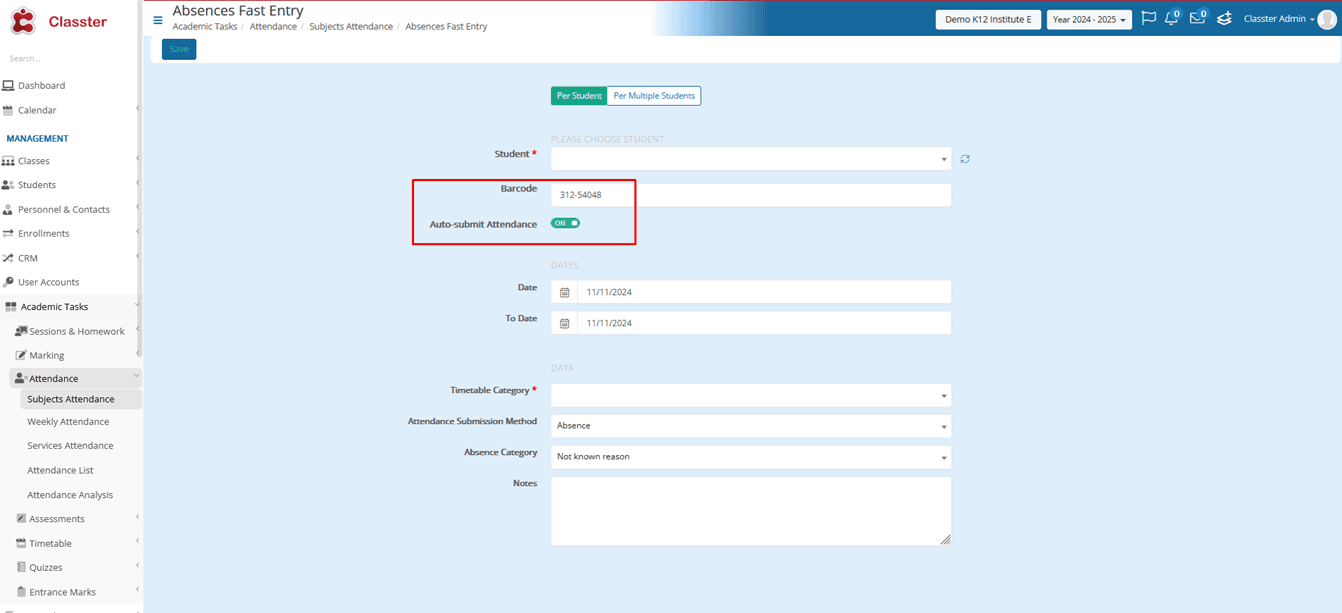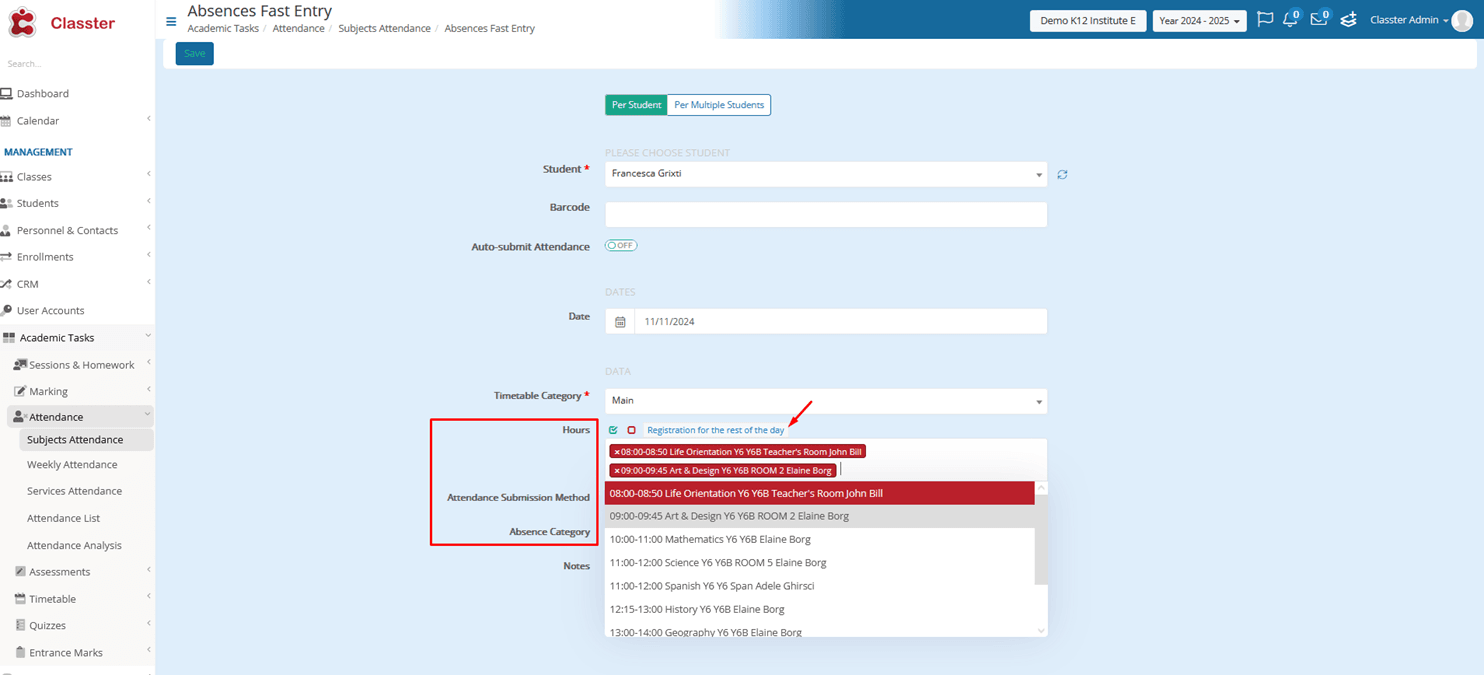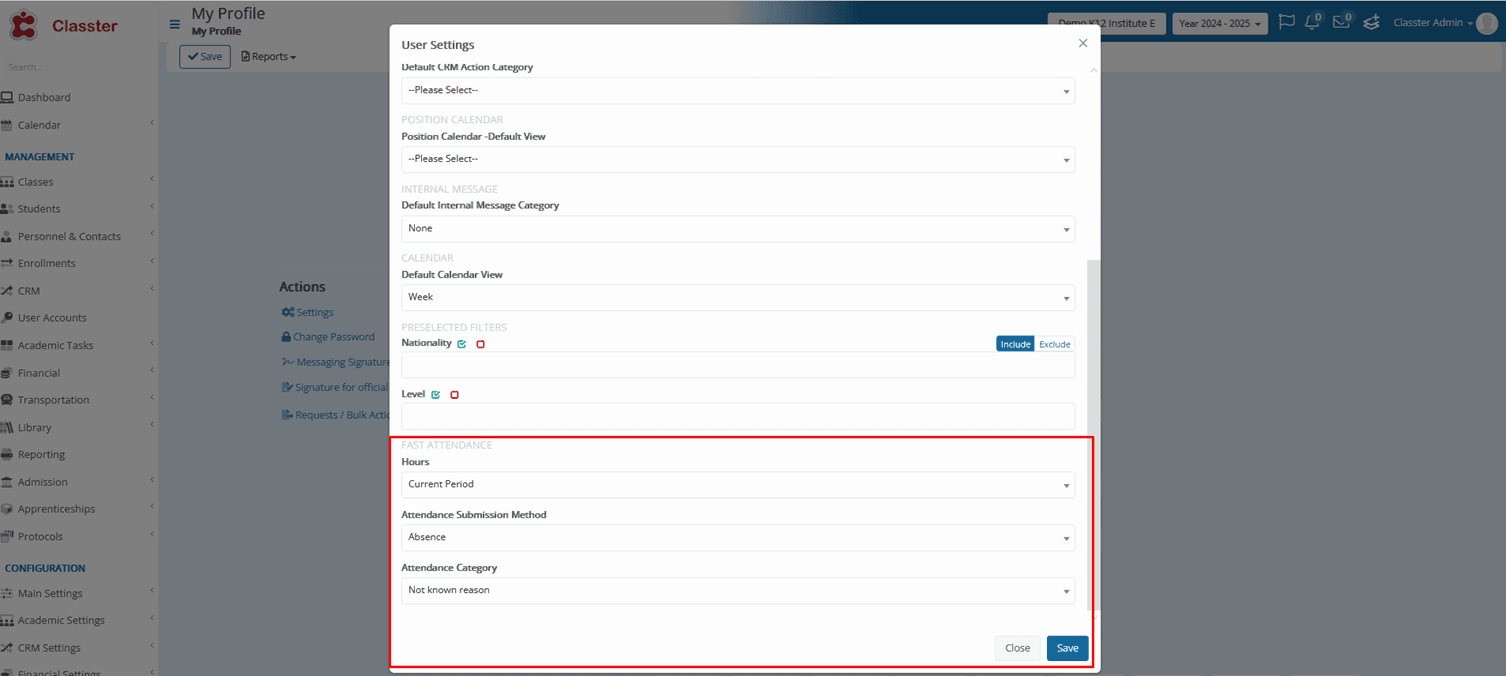Overview
The updated Fast Absences Entry feature streamlines the process of marking student absences, focusing on individual entries. The improvements include barcode scanning and automatic submission to reduce manual effort and boost efficiency.
Key Features & Enhancements
- The Per Student Auto-Submission feature instantly saves absences when using the “Per Student” option. Users no longer need to press the Save button after marking each student. Once enabled, the system automatically saves the absence entry as soon as you select or scan a student.
- We also integrate barcode scanning to speed up student identification. A dedicated input field for scanning appears on the screen and auto-focuses as soon as the form loads. When you scan a student’s card, the system quickly resolves their information and updates the attendance list. Additionally, if you turn on “Auto-submit,” the system immediately records the attendance without extra steps.
- The user profile now includes Fast Absences Entry settings. These settings let you customize preferences for Attendance Hours, Attendance submission Method (Absence, Late, Presence) and Attendance Category. The “Late” option appears only if a default late category exists. You can also set your preferred attendance time range, like “Rest of Day,” “Current Period,” or “Next Period.”
- The system preloads Attendance values based on your profile settings, minimizing manual inputs. When you scan or select a student, it automatically fills in the fields according to your default preferences, making the process faster.
If a student belongs to multiple programs with different absence submission methods, the system defaults to the settings of the first program. For absences that require a subject selection, the system prompts you to choose the relevant subject. It performs validation checks—if any required fields are missing, the system alerts you and stops the process, ensuring accuracy.
These enhancements make recording absences faster and more efficient, freeing up staff time.