Academic Settings / Attendance Settings / Attendance Settings / Attendance Notifications / Basic Settings / Notifications will Be Sent To
Here you specify who will be the recipient of the Attendance Notifications.
It requires that you have enabled the setting “Enable Attendance Notifications For” in Academic Settings / Attendance Settings / Attendance Settings / Attendance Notifications / Basic Settings.
Example
Student: Francesca Grixti
Setting -> Active -> Students
The Teacher declared the student absent. (Figure 1)
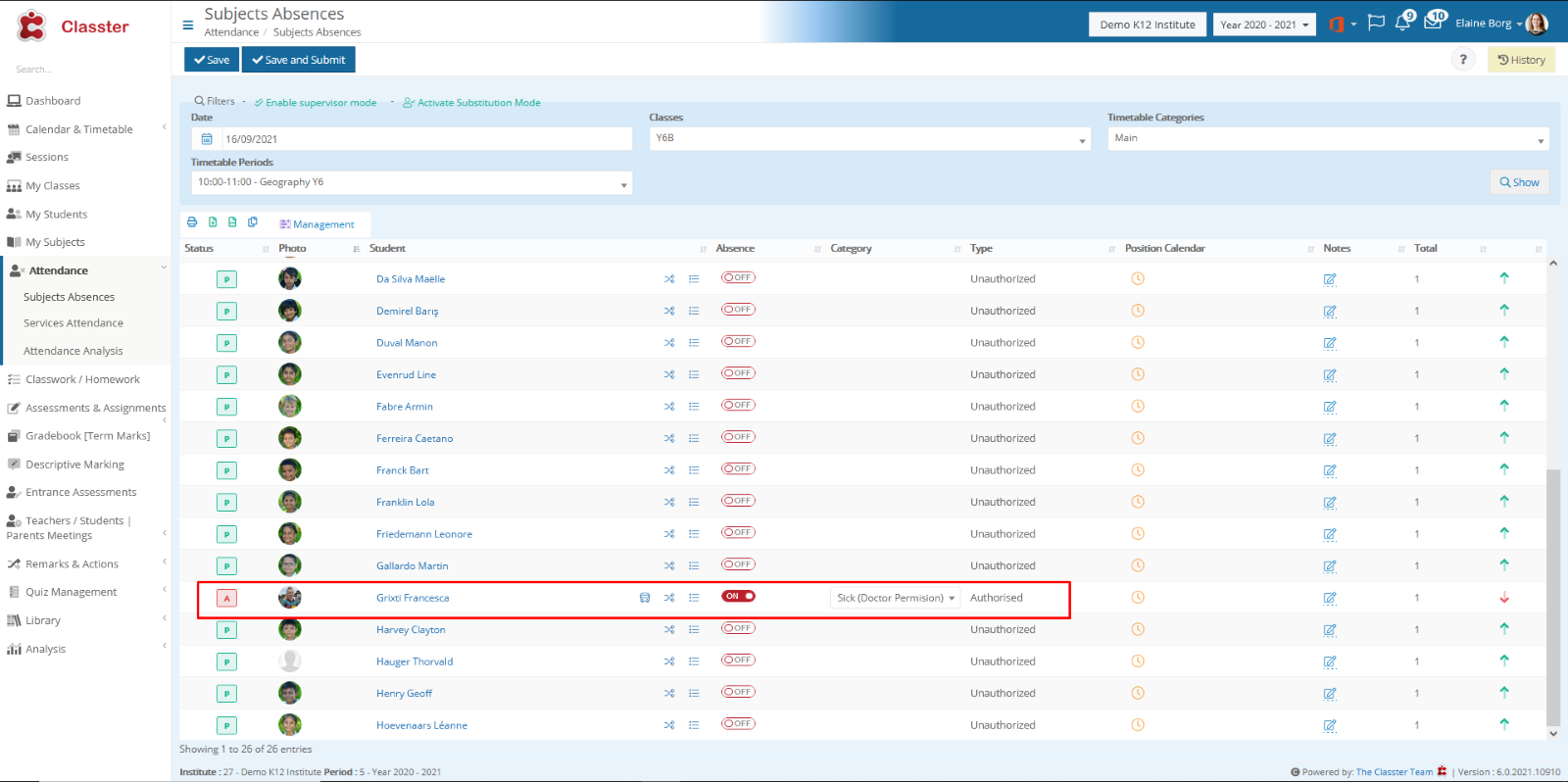
Figure 1
The Student received an Internal Message notifying her of the absence.

Figure 2



