Academic Settings / Attendance Settings / Attendance Taking / Attendance for Subjects / If the Student has a Subject status of Attendance Semi-Exempt (marked Red) then the default Presence Category is
Here, you can set the default presence category for students exempted from certain subjects.
You can set a different presence category or use the functionality based on your own needs.
Example
Setting -> Presence Semi-Exempt
Armin Fabre is in red because he is exempted from Spanish. (Figures 1&2)
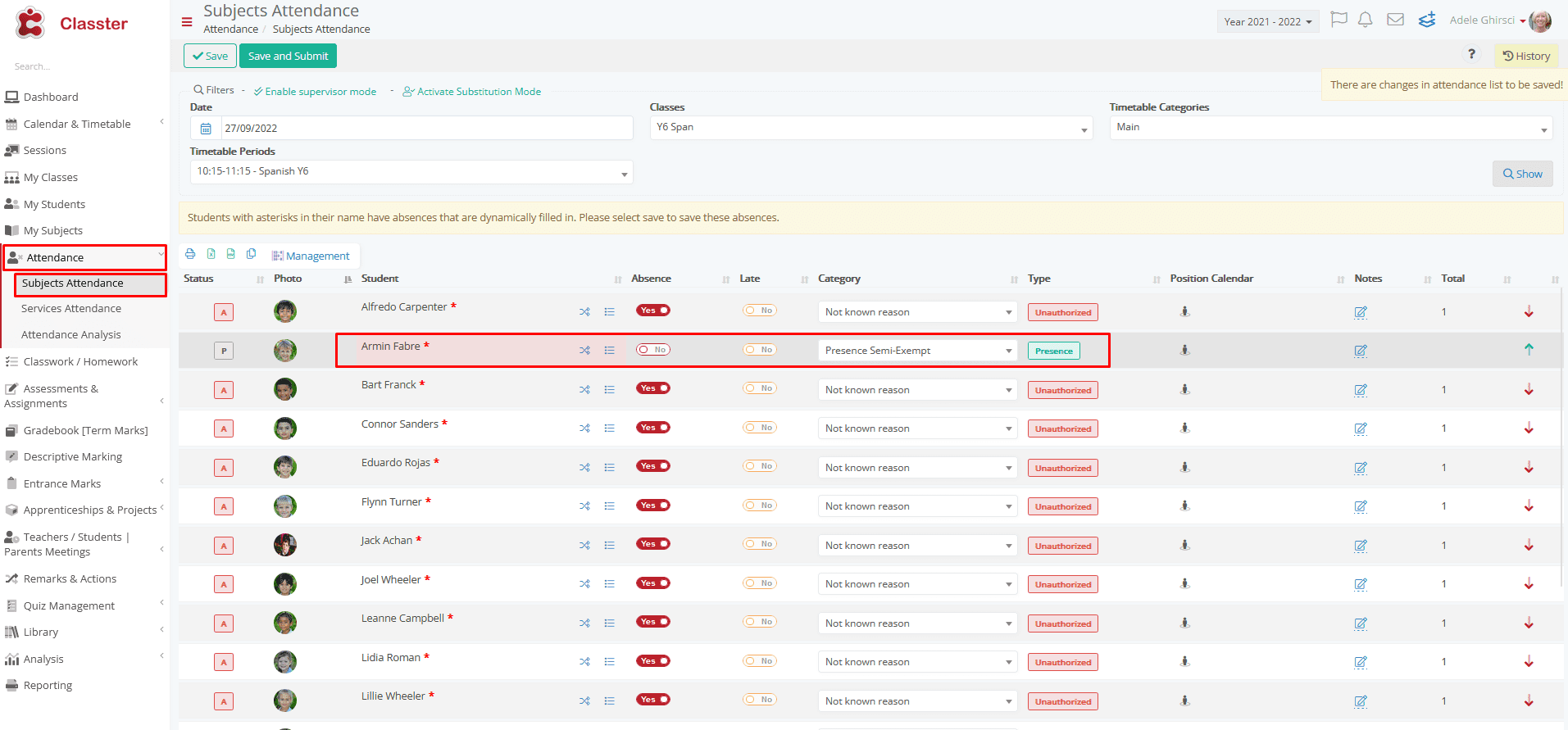 Figure 1
Figure 1
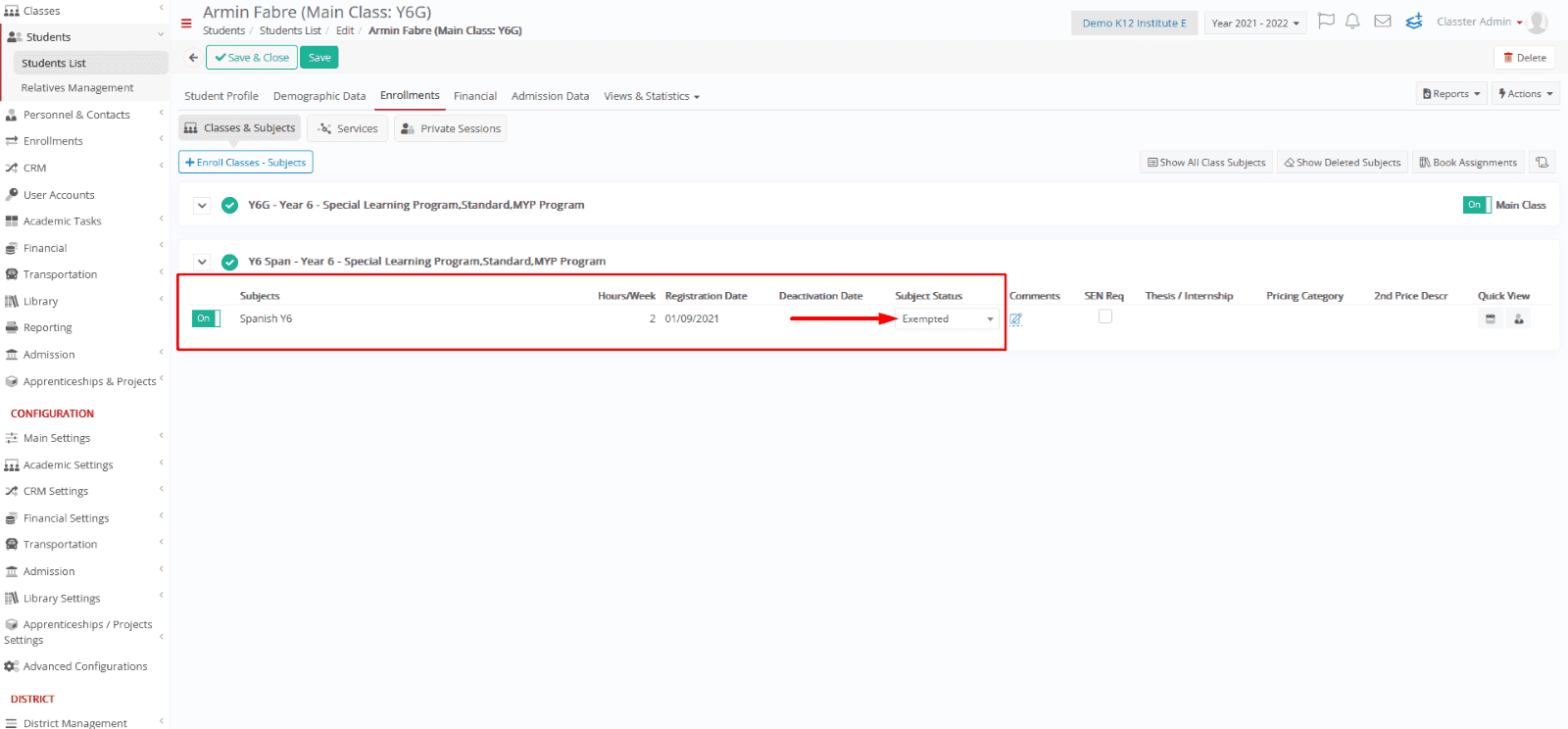 Figure 2
Figure 2
Tip: To configure absence categories, navigate to Academic Settings / Attendance Settings / Dropdown lists / Attendance Categories as shown in Figure 3.
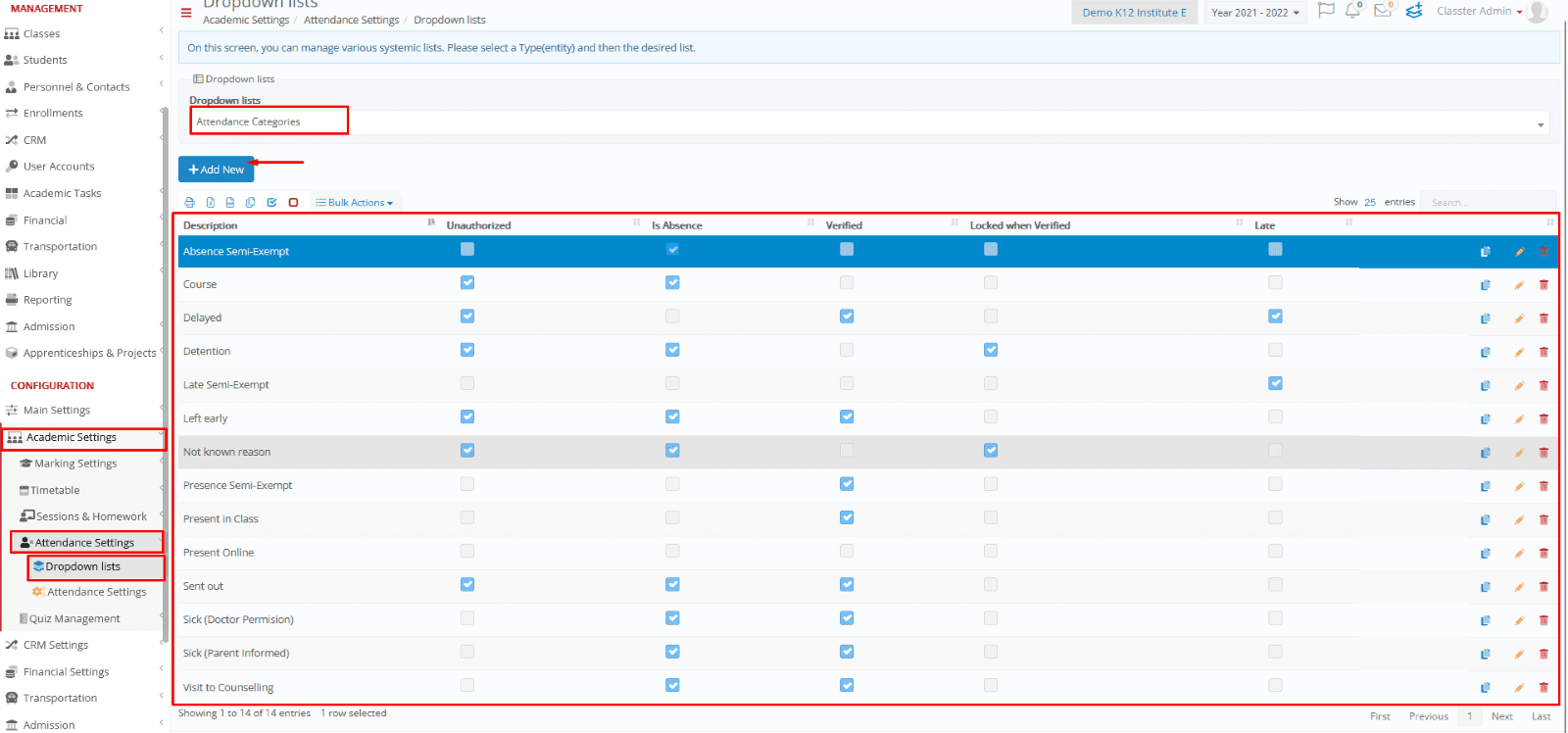 Figure 3
Figure 3
Tip: To configure subject categories and set attendance exclusion, navigate to Main Settings/ Dropdown lists / Type-Students / Dropdown lists-Subject Status, as shown in Figures 4 & 5.
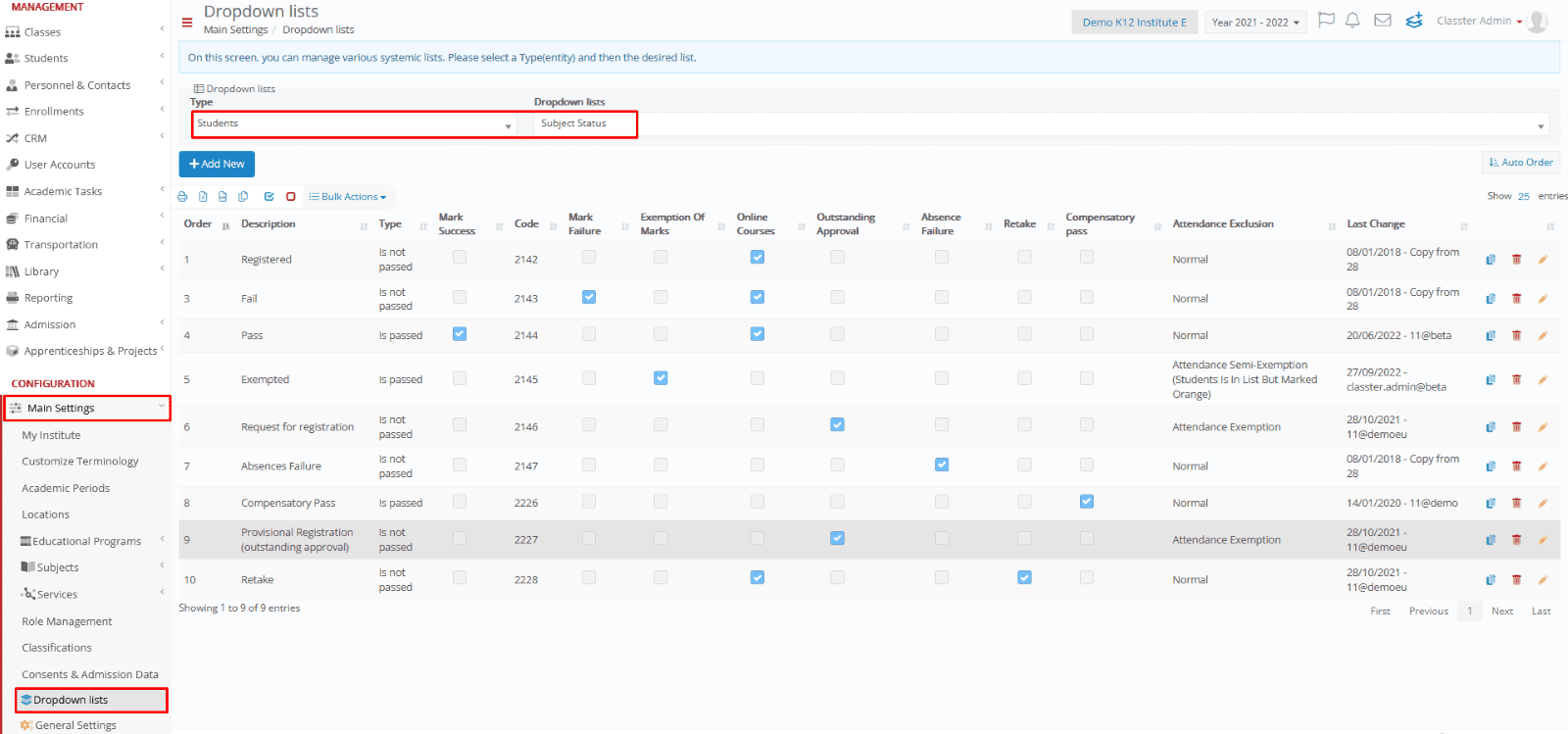 Figure 4
Figure 4
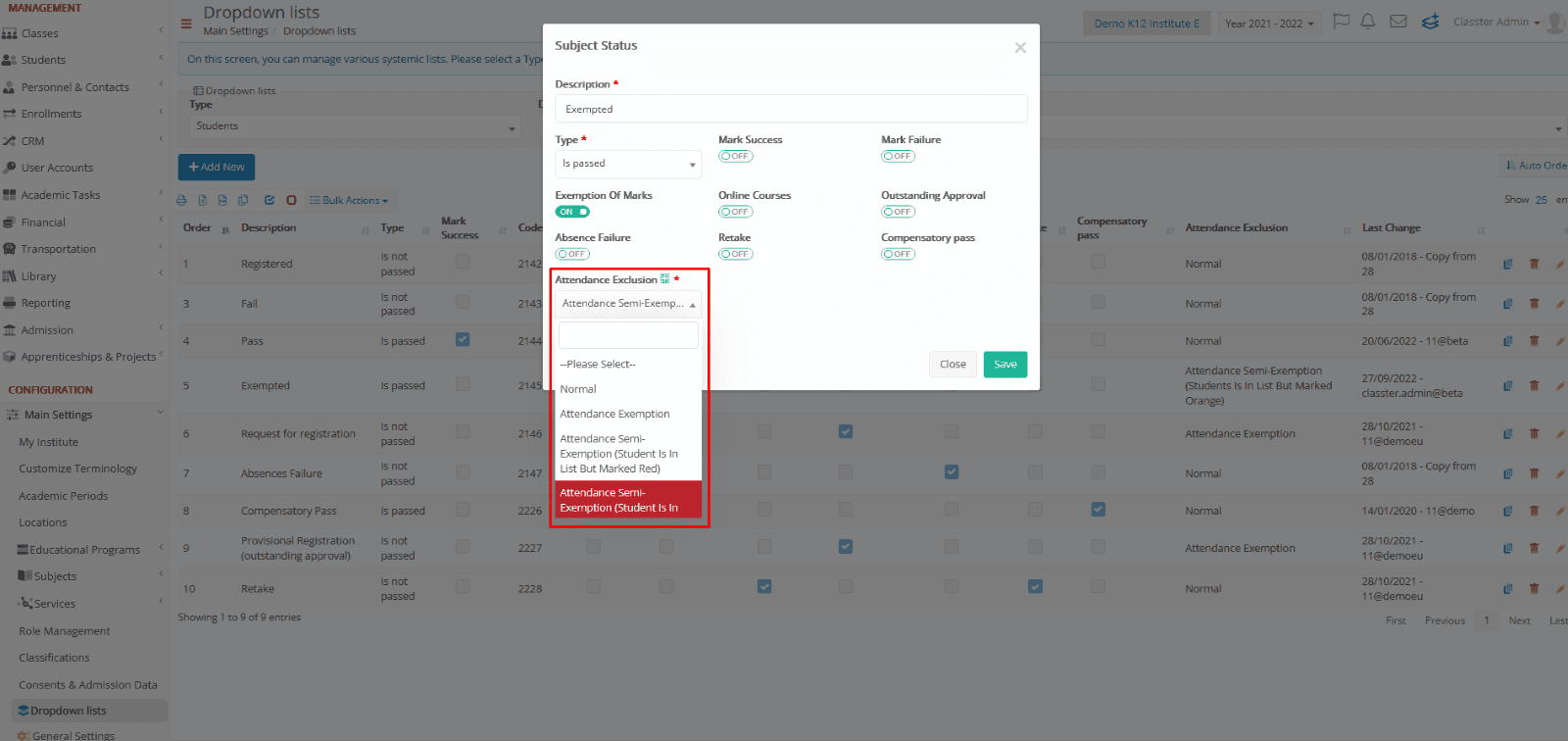 Figure 5
Figure 5



