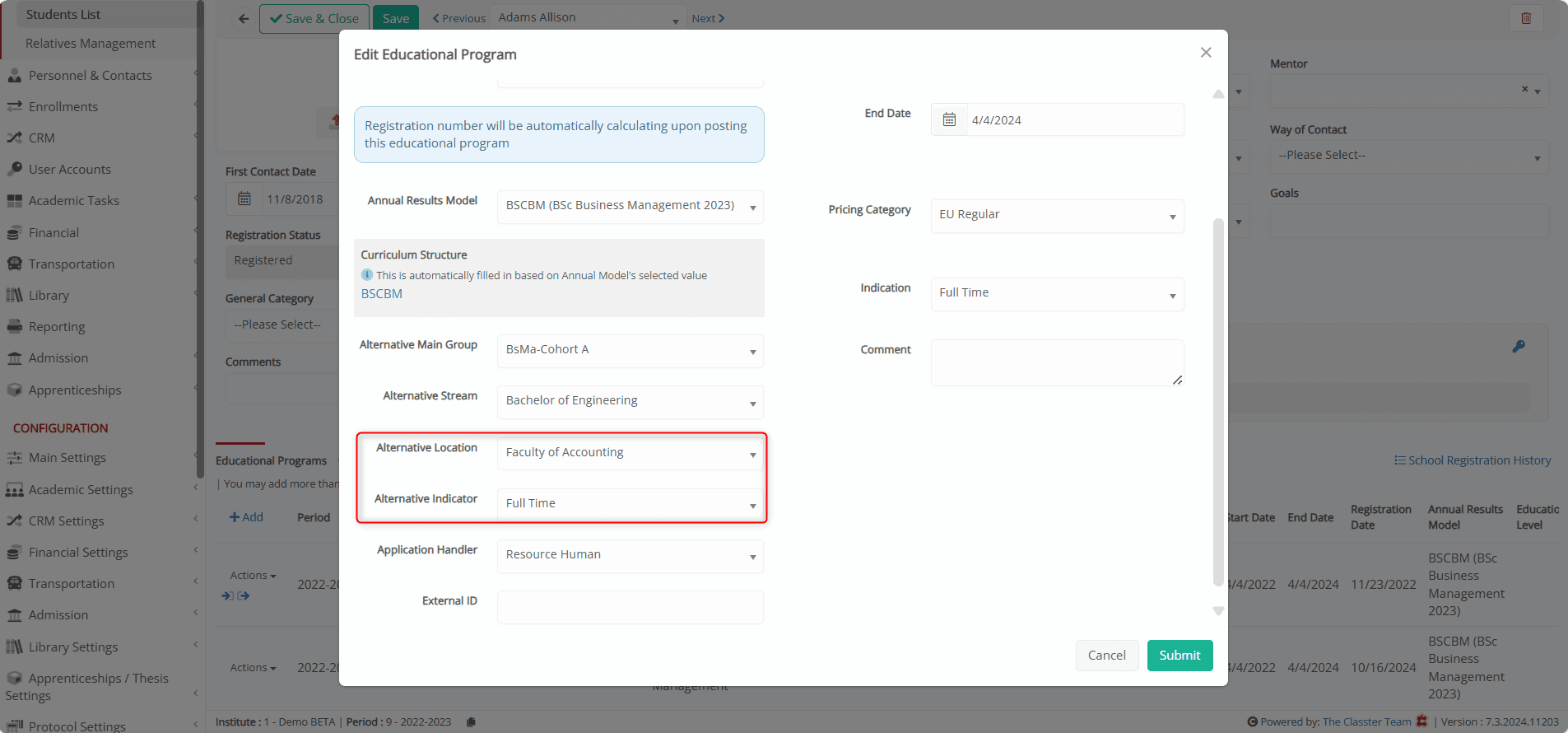Overview
These entities are exclusive to Higher Education!
In Classter, Alternative Location and Alternative Educational Program Indication are now introduced as Custom fields. Users can modify these fields in the Student form, Educational Programs, and relevant grids.
For any given Educational Program that has a main Location or Indication assigned, users can specify an alternative value for advanced filtering and statistical purposes.
Configure the Terminology
Navigate to Main Settings > Customize Terminology > Educational Program > Alternative Location or Alternative Indicator (Educational Program Indication).
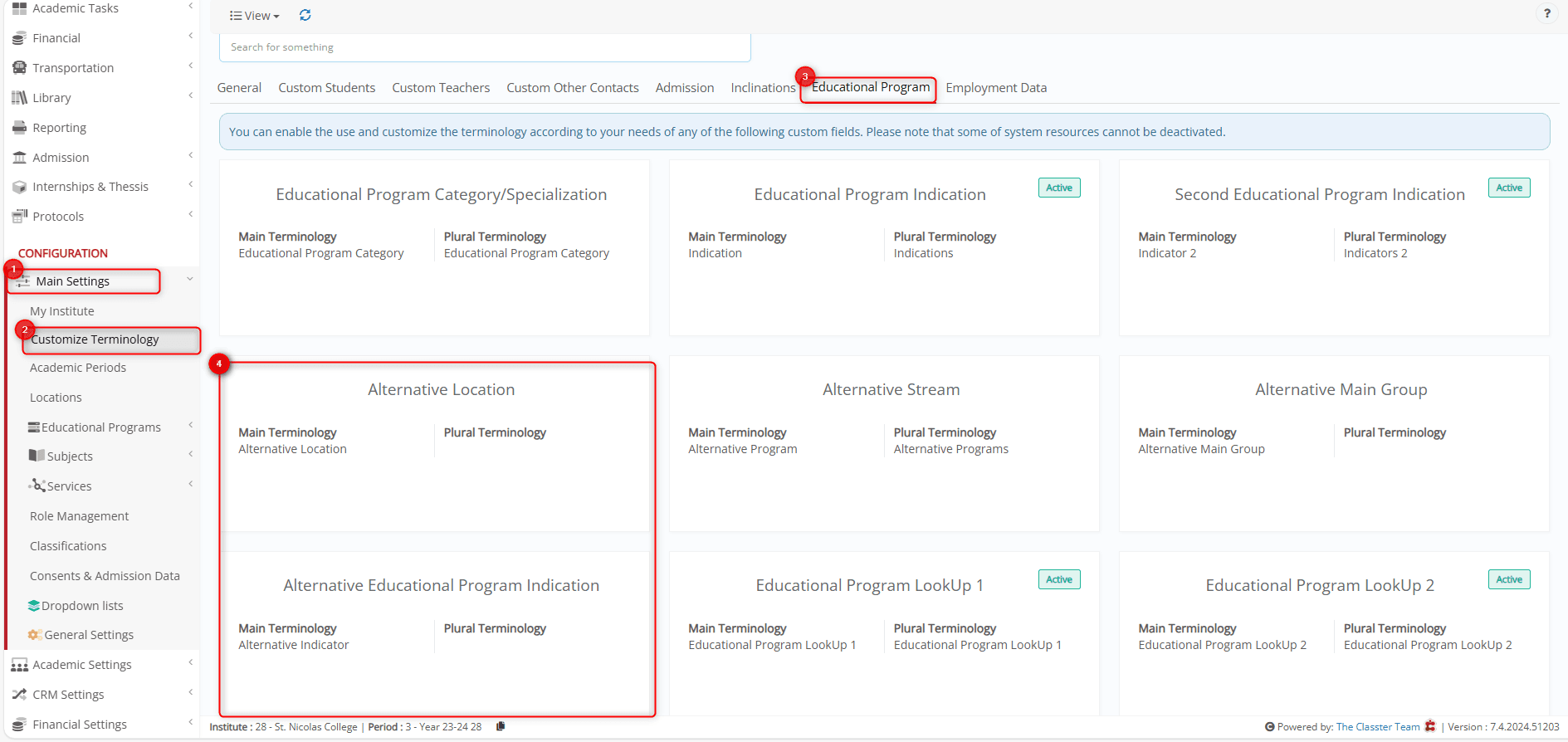
- Click on Active toggle to enable the selected entity.
- Use the Main Terminology text field to change the entity name, if you want.

Settings
To enable Alternative assignments, go to: Main Settings > General Settings > Student Form > Educational Program Parameters > Enable Alternative assignments > Alternative Location and/or Alternative Indicator.
Note: After activating an entity, you are returned to declare the corresponding field in addition to student declarations at the Educational Program level. (see below: Educational Programs)
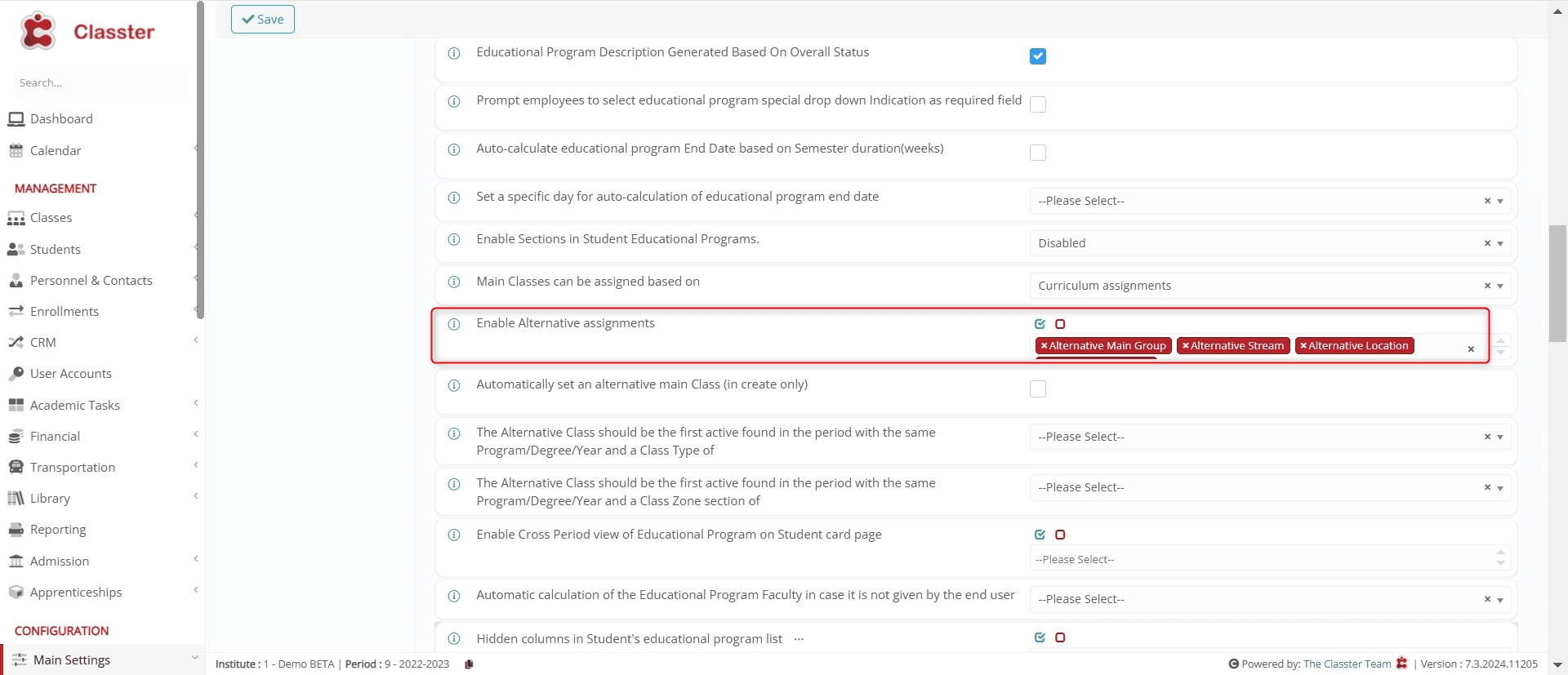
Role Privilege
For a user to add/edit Alternative Location or Alternative Indication, their role must have the corresponding privilege activated. Otherwise, these fields will remain read-only.
Go to Role Management > Admin > Privileges > Student Profile Rights > Enrollments > User can add/edit Alternative educational program assignments> Location/Indication.
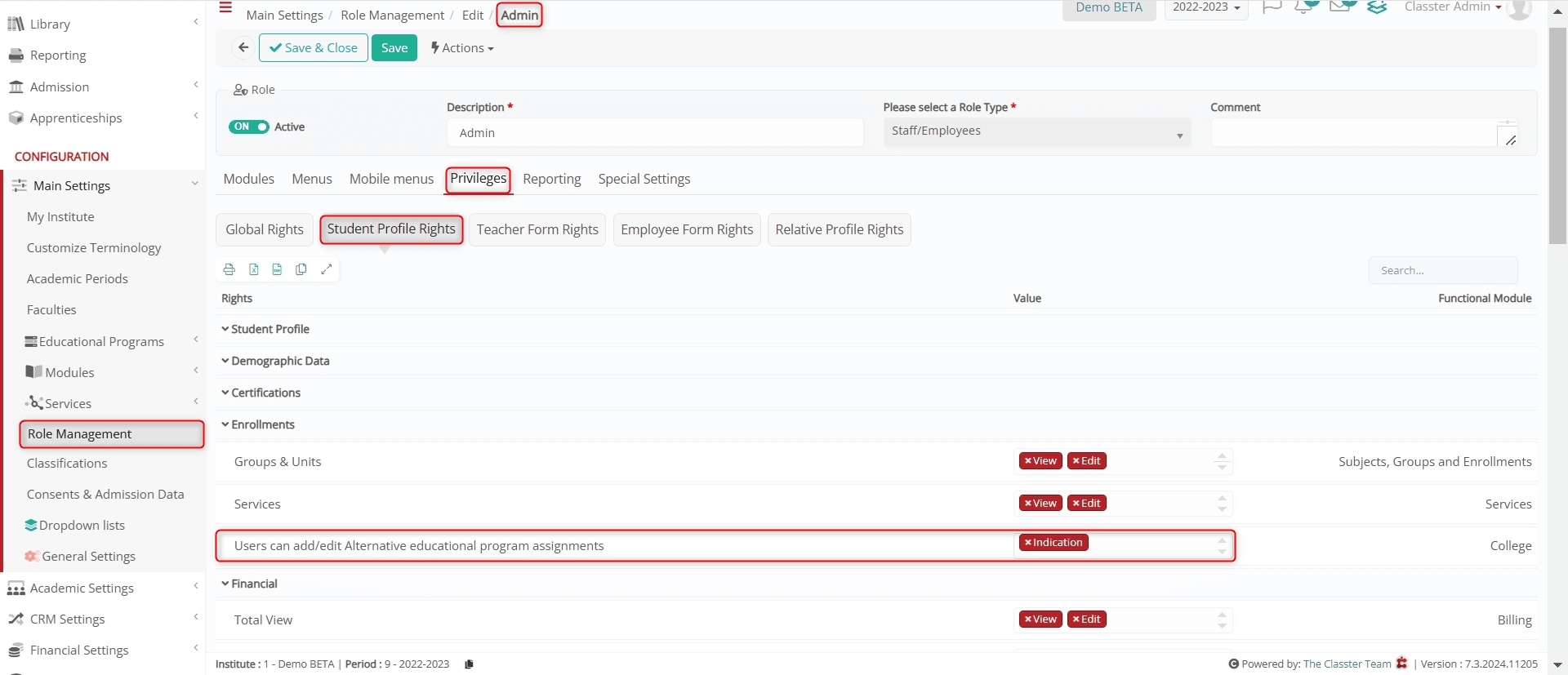
Student Lists
In all Student Lists, users can now search based on the Student’s Alternative Location and Indicator via Advanced Filters.
To make the columns visible, navigate to: Students List > Column Options Icons > Select the hidden eye icon to enable visibility.
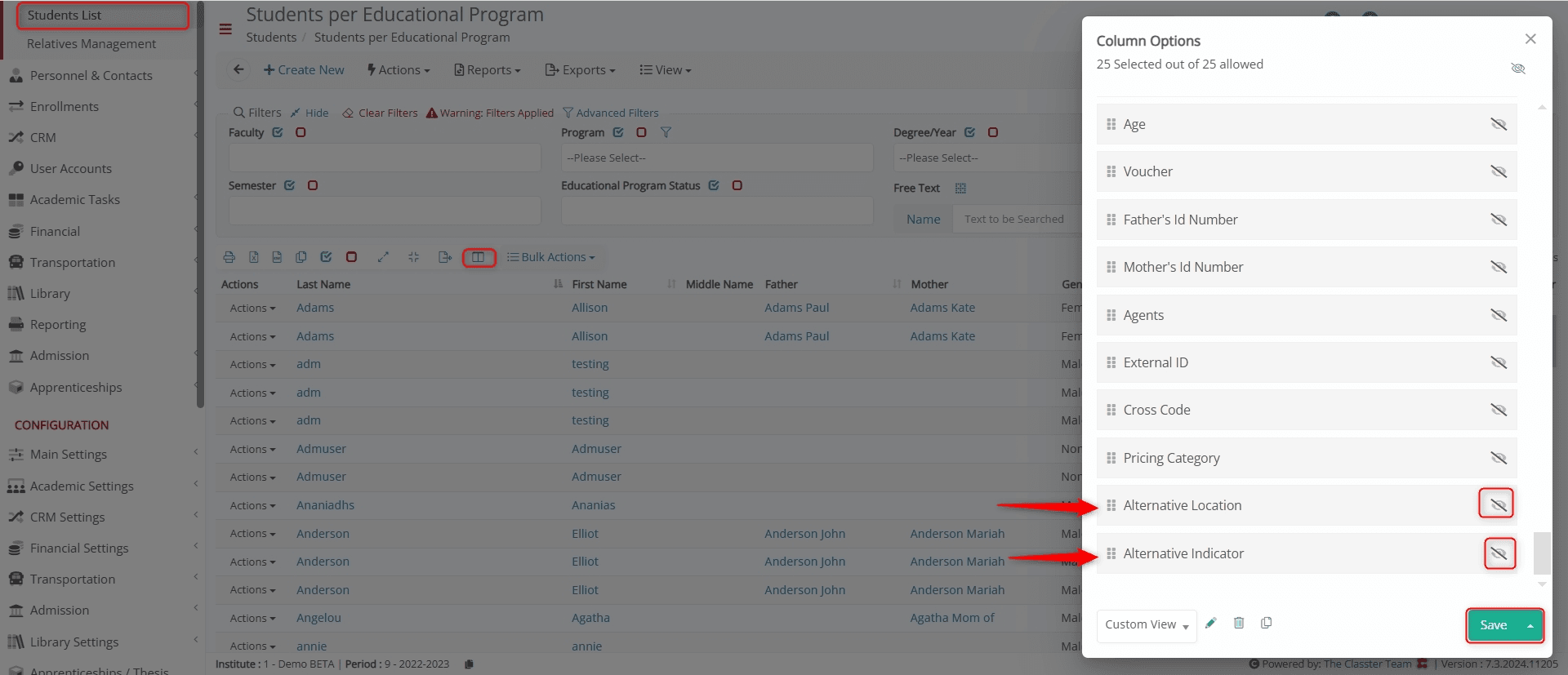
To search based on the activated fields, go to Advanced Filters > select the corresponding Alternative Location or Alternative Indication.
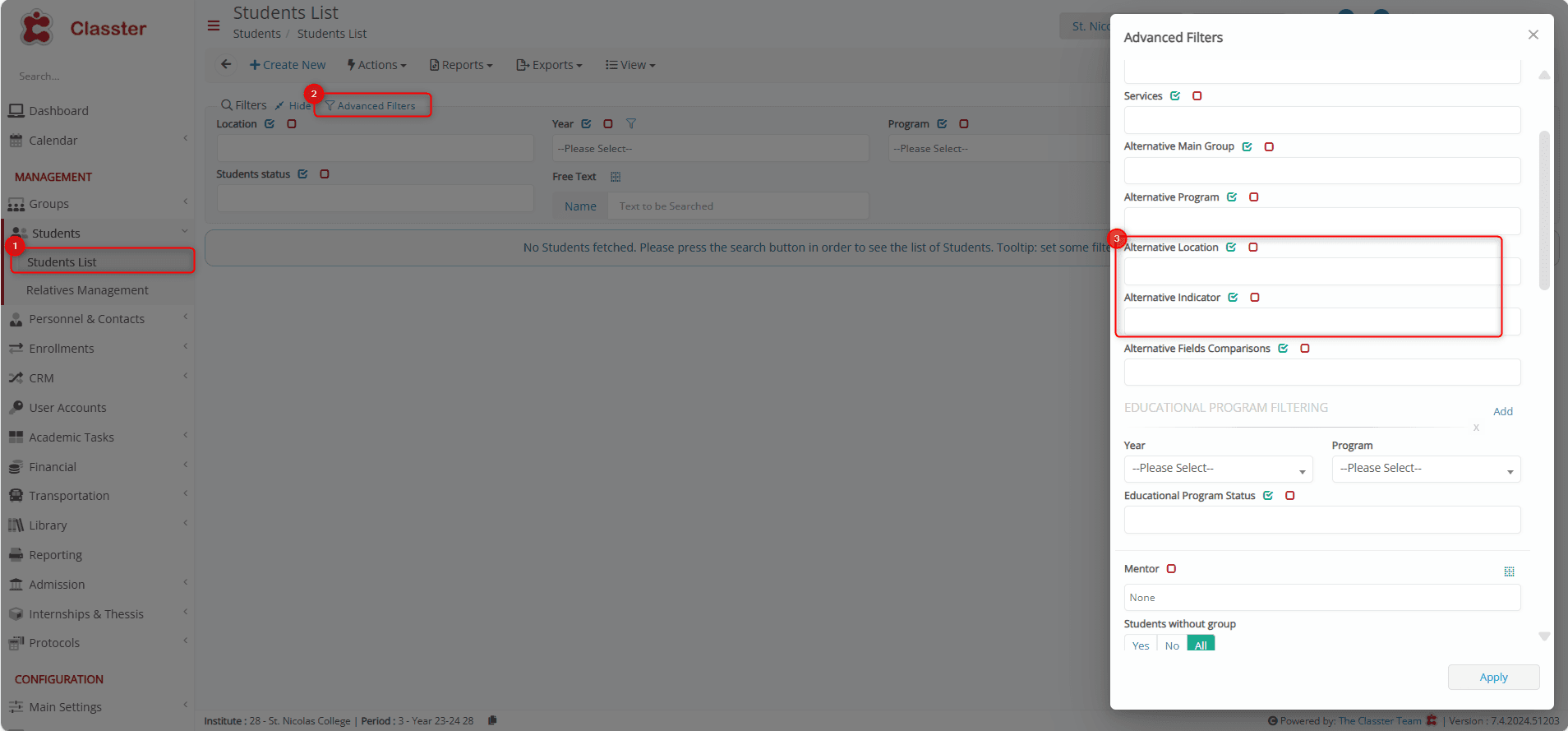
Educational Programs
In the Student Form, the Educational Program List also contains Alternative Location and Alternative Indicator fields.
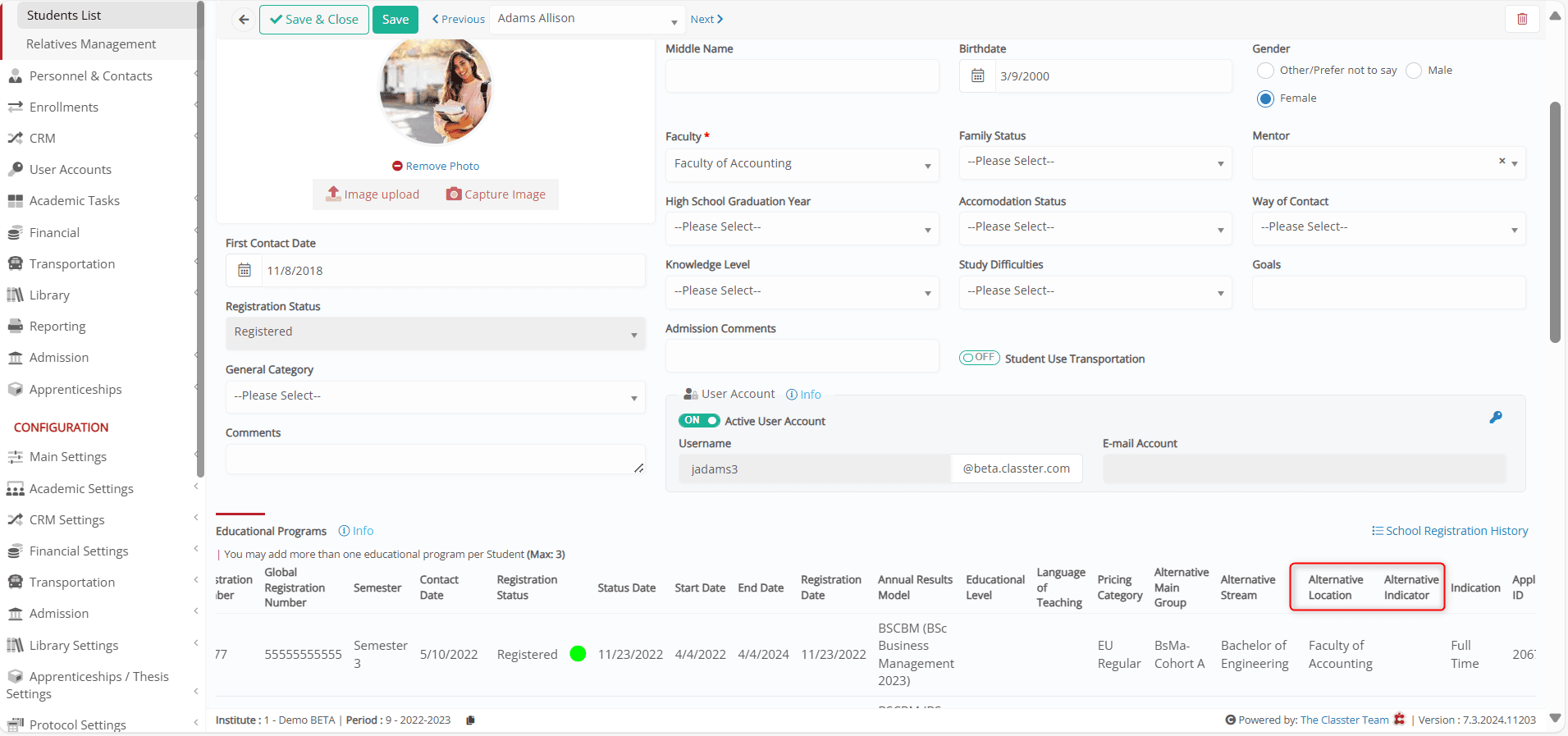
Moreover, users with the appropriate role privileges can view and edit these fields as needed.