Main Settings / General Settings / Dashboard Settings / Dashboard Info Messages / Custom message for Partners/Companies on Dashboard
Here you can write a custom message as information or greetings that will be displayed in the partner/company portal when they connect.
Note: To display the custom message, you must have the setting “Enable Custom message for Partners/Companies on Dashboard” selected.
Example
Setting -> “This is example message for Partners/Companies.”
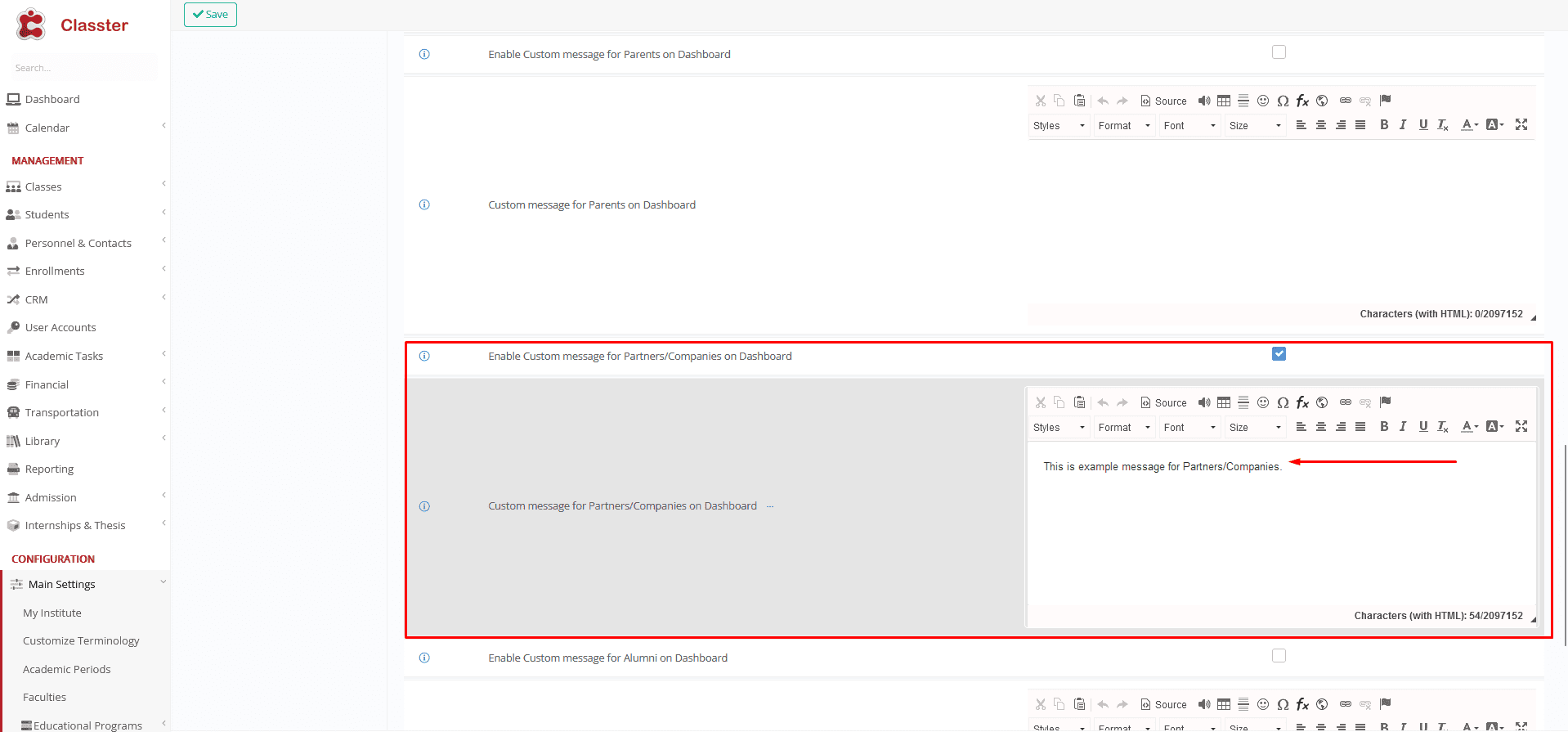 Figure 1
Figure 1
The message appeared on the home page of the company, as you can see in Figure 2
 Figure 2
Figure 2



