Main Settings / General Settings/ Dashboard Settings / Dashboard Info Messages / Enable Custom message for Alumni on Dashboard
Here, you can enable the use of a custom message that will be displayed on the Alumni’s dashboard.
Example
Setting -> Active
The custom message will appear in the blue box (The content of the message is added from a separate setting). (Figure 1)
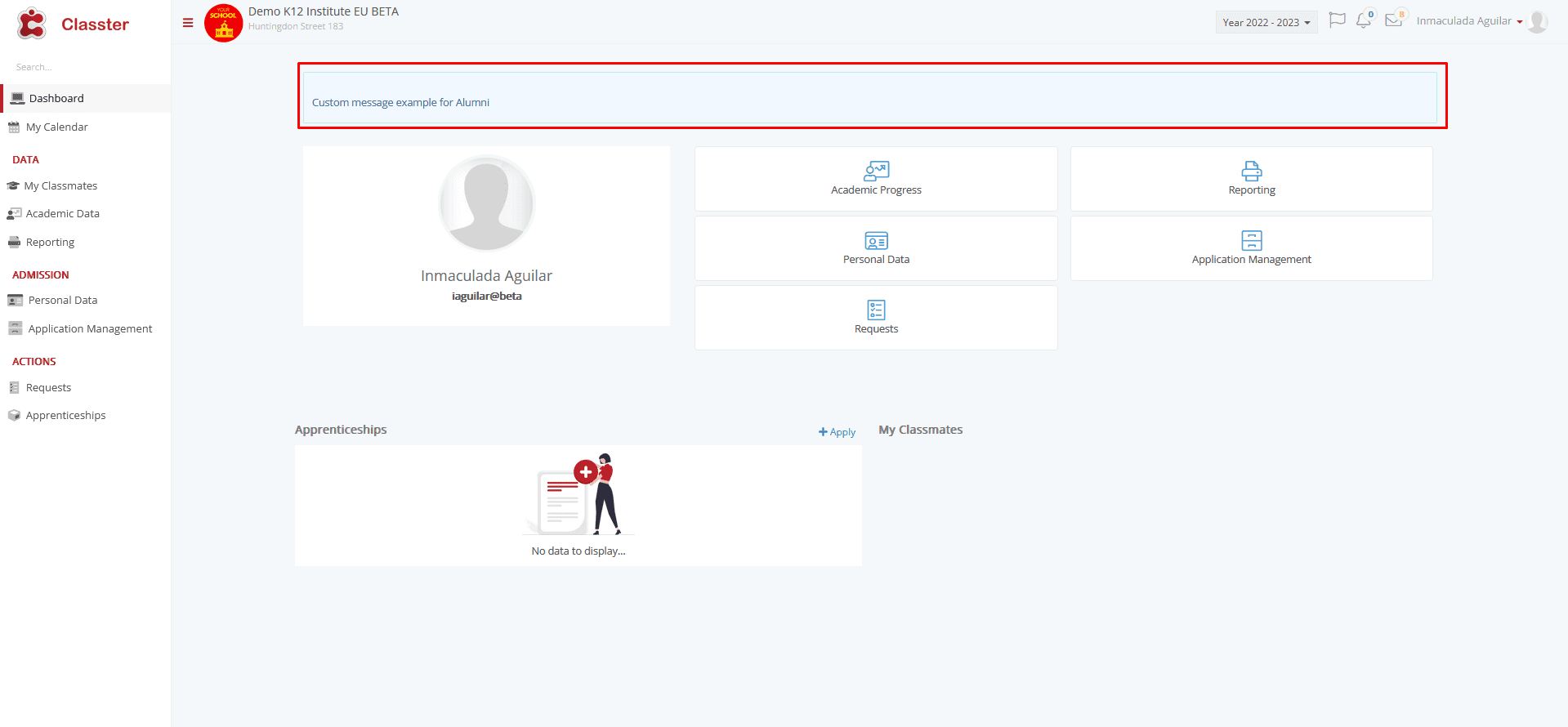 Figure 1
Figure 1
Setting -> Inactive
The custom message is not displayed. (Figure 2)
 Figure 2
Figure 2



