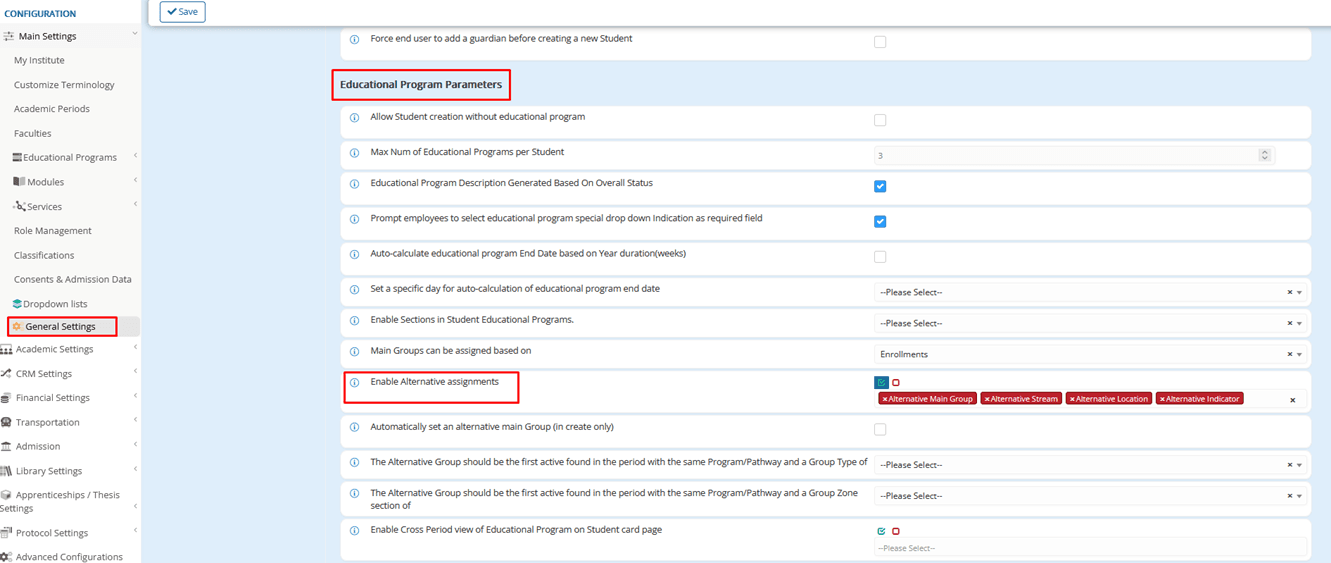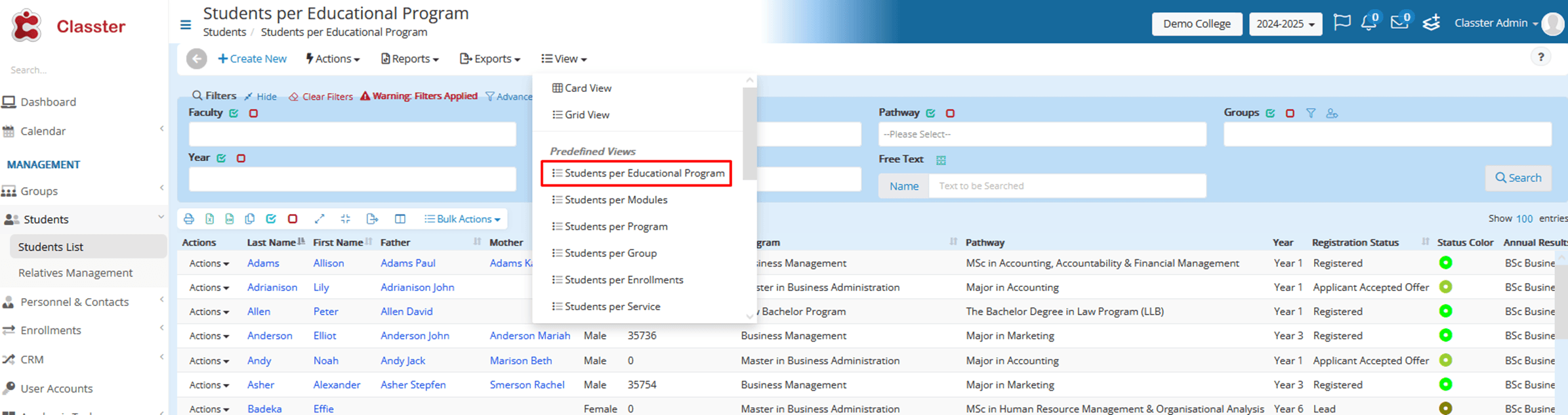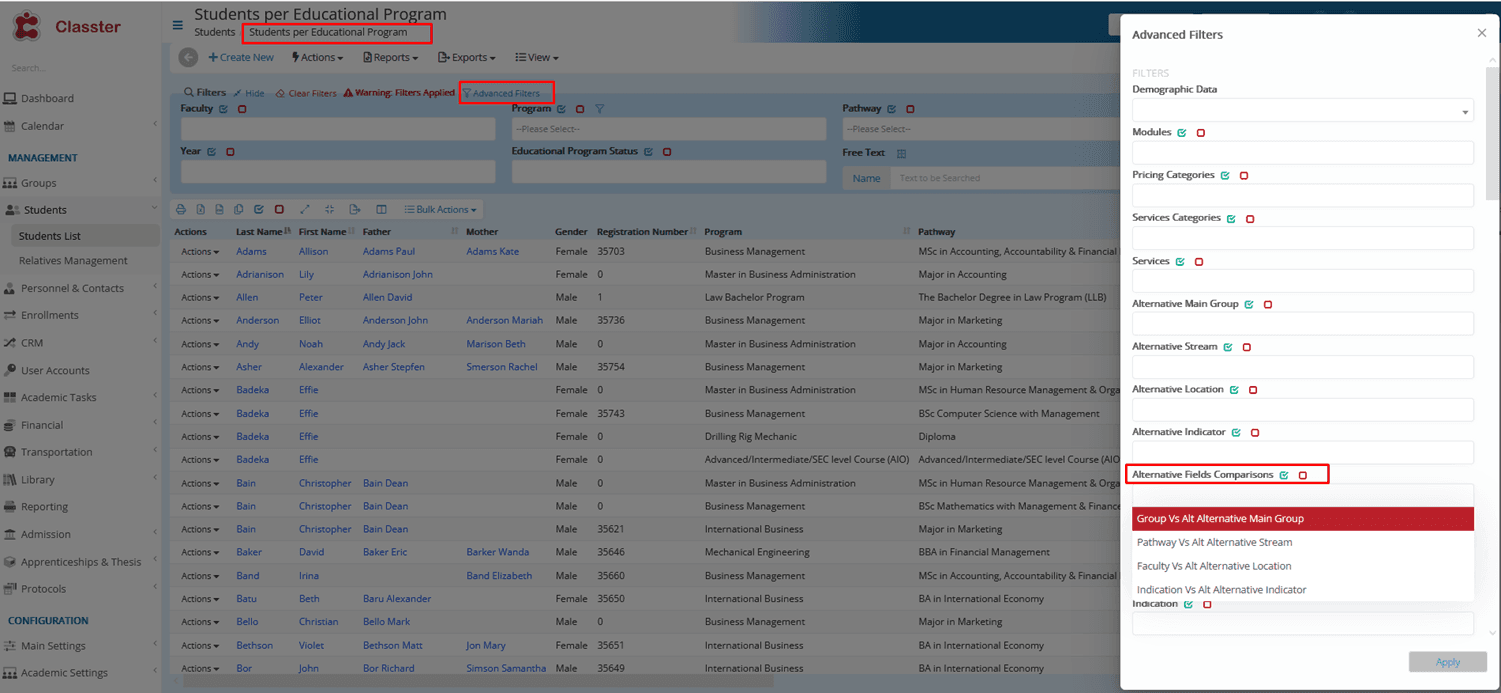Overview
In Classter (Higher Education only), the Advanced Filters feature in the Student List enables users to compare normal and alternative field values, such as {Class} Vs {Alt Alternative Main Group}, to identify discrepancies in student assignments.
This feature highlights differences between standard and alternative fields and is available when the Enable Alternative Assignments option is activated.
To enable this feature, navigate to: Main Settings > General Settings > Student Form > Enable Alternative Assignments.
Student List per Educational Program Comparisons
Navigate to Students List > Choose Students per Educational Program View > Advanced Filters > Alternative Fields Comparison.
Select the fields you wish to compare from the dropdown menu.
- {Group} Vs Alt {Alternative Main Group}
- {Pathway} Vs {Alternative Stream}
- {Faculty} Vs {Alt Alternative Location}
- {Indication} Vs Alt {Alternative Indicator}
Click Apply to filter the list. The filtered list will display students where there is a discrepancy between the normal and alternative field values for the selected comparisons.