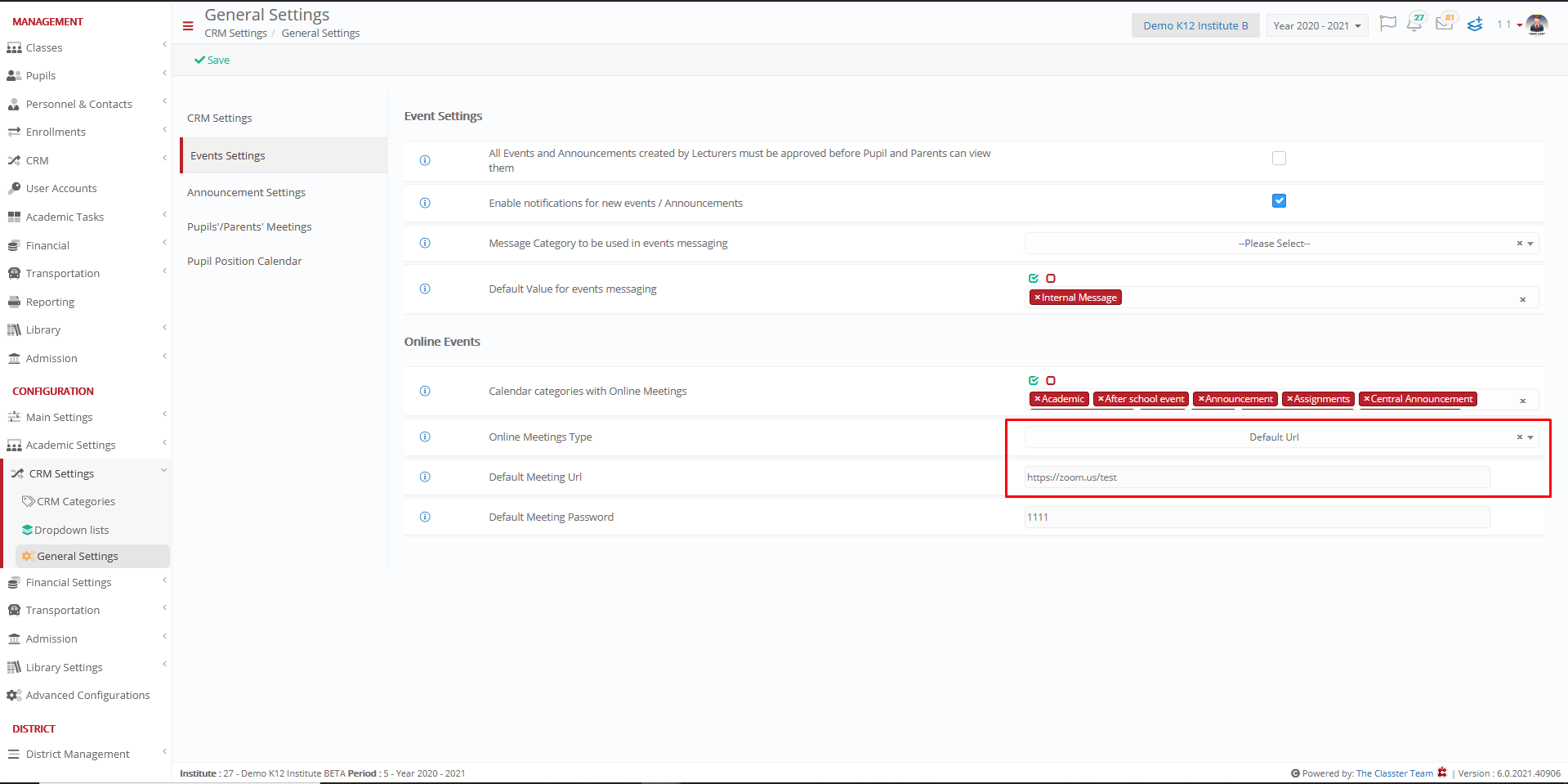CRM Settings / General Settings /Events Settings / Online Events / Online Meetings Type
There are three options:
1) Default URL, you have to fill in “Default Meeting URL”, in CRM Settings / General Settings / Events Settings / Online Events
2)Zoom interconnection (generate automatically)
3)WebEx interconnection (generate automatically)
Setting -> Active -> Default URL
You have to fill in the cell below to set default URL