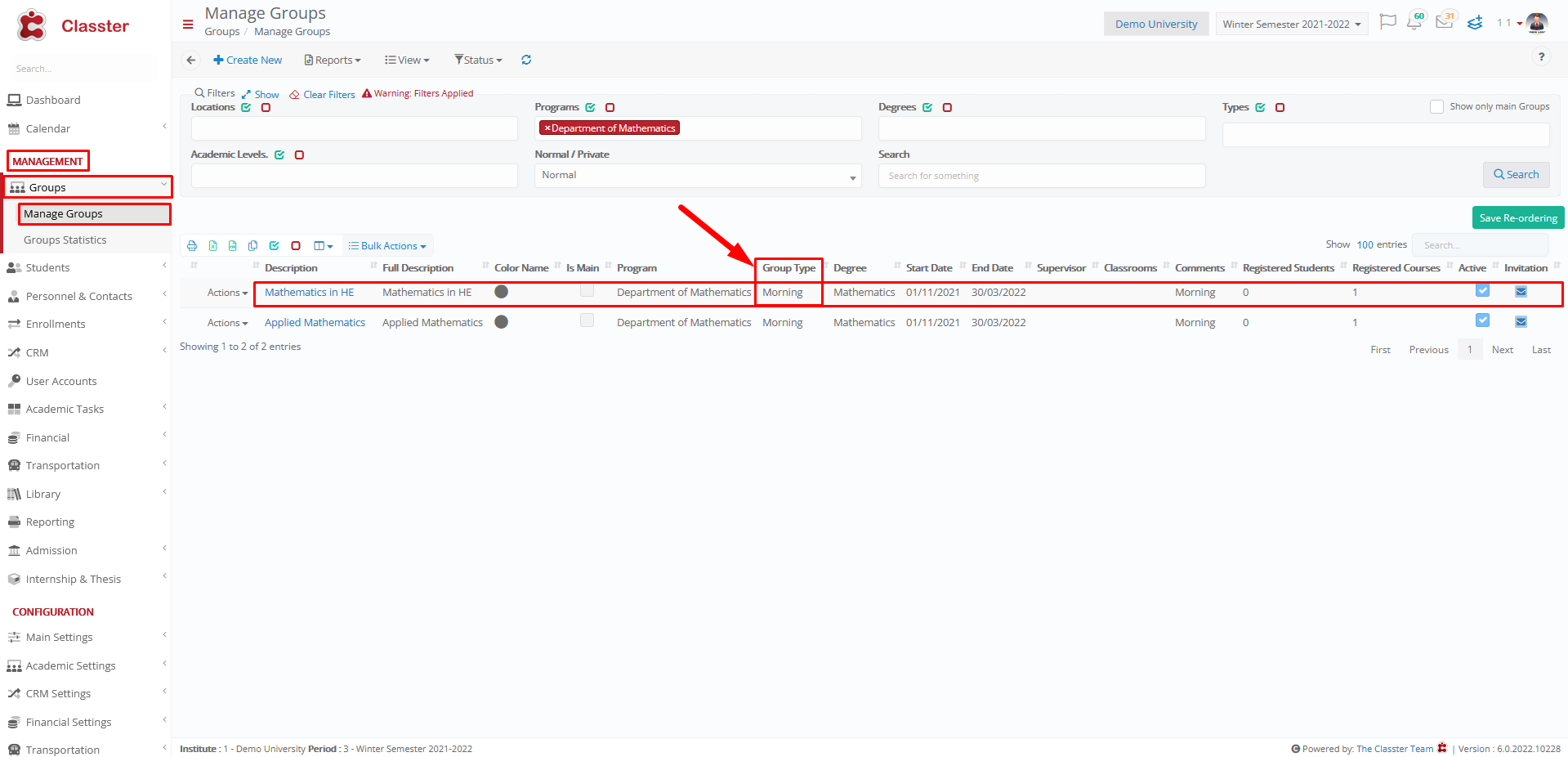Main Settings / General Settings / Higher Education Customization / Basic Settings / Default Group Type for the Automatic Group Creation
Here you select the default group type for each group you create automatically.
Note:
- You must have the “Enable Configuration for Higher Education” setting enabled.
- You must have the “Use automatic Group creation based on Course” setting enabled.
Example
Setting -> Morning
The Mathematics in HE group was automatically created when the course was created and the default type is morning as shown below