Main Settings / General Settings / Higher Education Customization / Basic Settings / Enrollment history grouping per
Works if the previous setting “Enable Student enrollment view based on enrollment history” is enabled.
The previous setting enables one more option in the Student Enrollments TAB, the “View Enrollments per Enrollment History”.
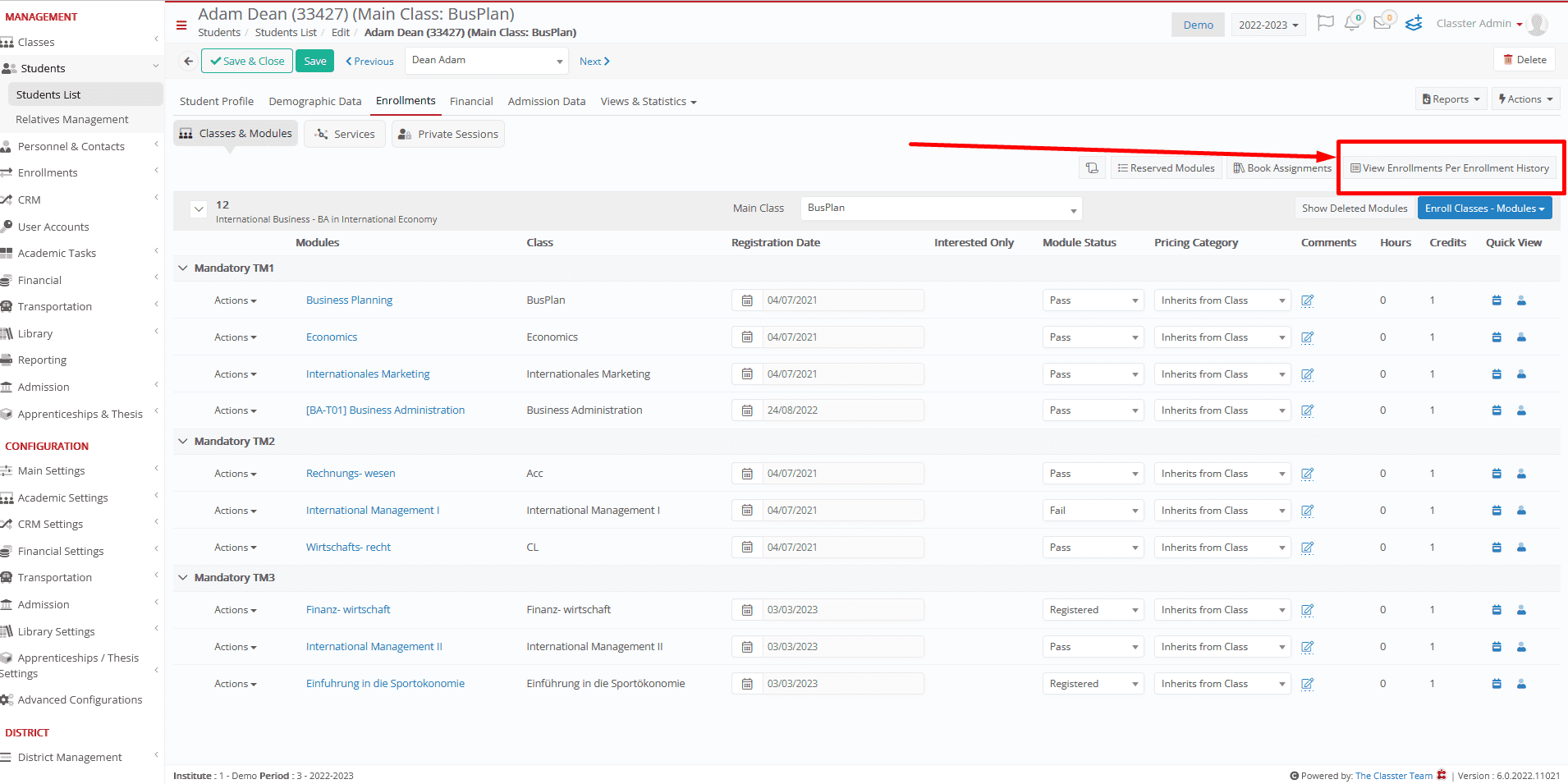
This setting defines the grouping of this screen.
For example, if the setting is set to ‘Semester’ then this screen will show the student enrollments grouped by the student’s semester at the time of the enrollment (not the Curriculum Structure Semester)

The default view of the Enrollments TAB is a view based on the Curriculum Structure and not the student’s properties at the time of each enrollment.



