Main Settings / General Settings / Higher Education Customization / Basic Settings / Use automatic Class creation based on Course
Here you define whether the corresponding group will be created automatically when creating a course.
Note: You must have the “Enable Configuration for Higher Education” setting enabled.
Example
Setting -> Active
The Mathematics in HE course has been successfully created, if you go to the group list you will see that the group has been automatically created
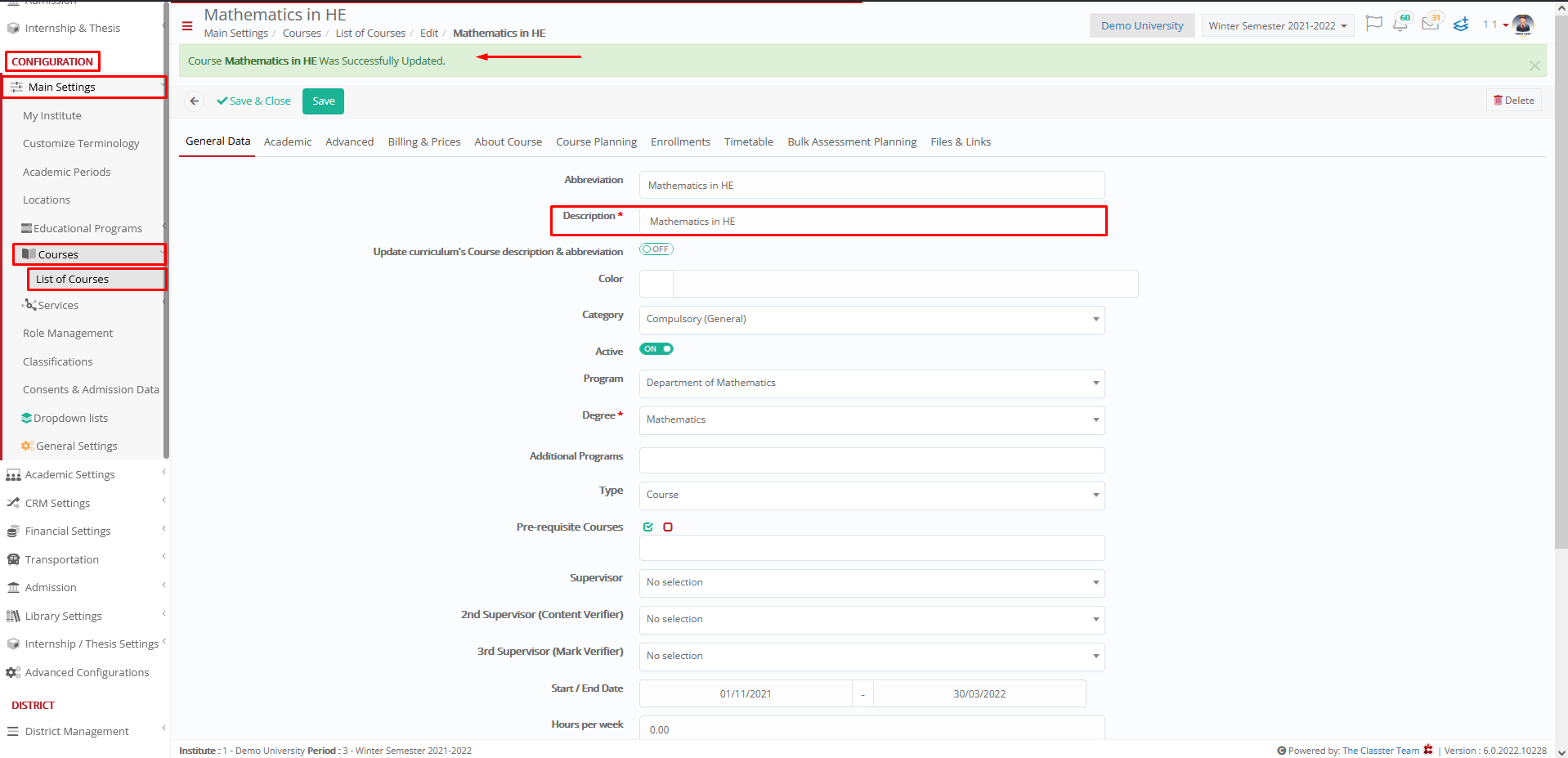
Here is the course group

If you disable this setting, then, when you create a new course, the group will not be created automatically and you will have to create it yourself.



