Internship/Thesis Settings / Internship/Thesis Settings / Internship and Thesis / Internship & Thesis / Use Timetable periods in logbook Scheduling
If this setting is enabled, it can use the hours set in the Timetable Periods for the Thesis and Apprenticeships.
If the setting is disabled, all the available hours are being shown.
Setting -> Active
Shows the hours that are used in the Timetable Periods
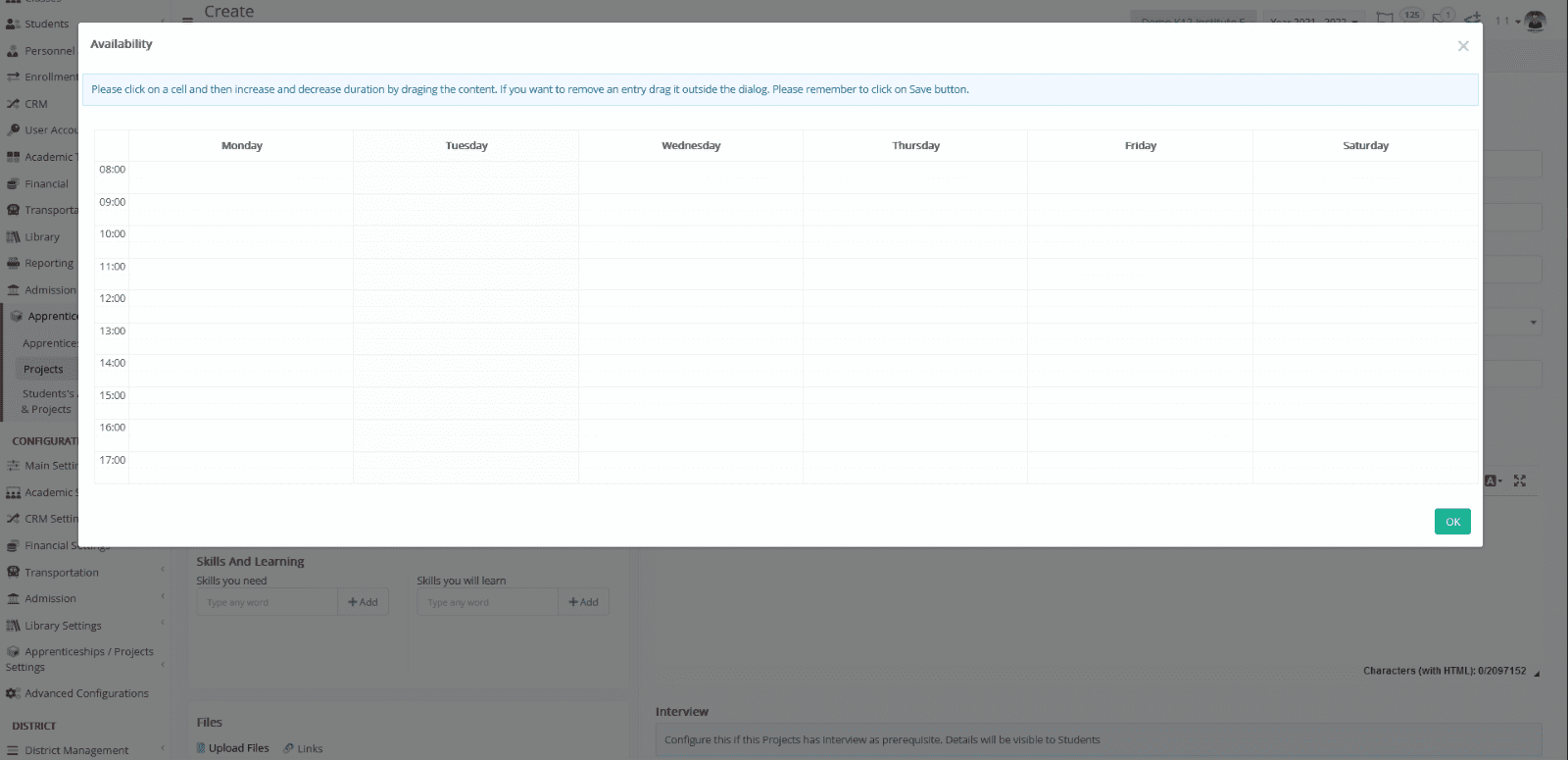 Figure 1
Figure 1
Settings -> Inactive
Shows all the available hours
 Figure 2
Figure 2
Tip: To create Timetable Periods, navigate to Academic Settings / Timetable / Timetable Periods / Create New. (Figure 3)
 Figure 3
Figure 3



