From the Remarks & Actions menu, parents can be view and respond to CRM related actions and remarks.
- Select a child from the select student dropdown.
- To display the CRM remarks and action for a specific period, use the date range filter.
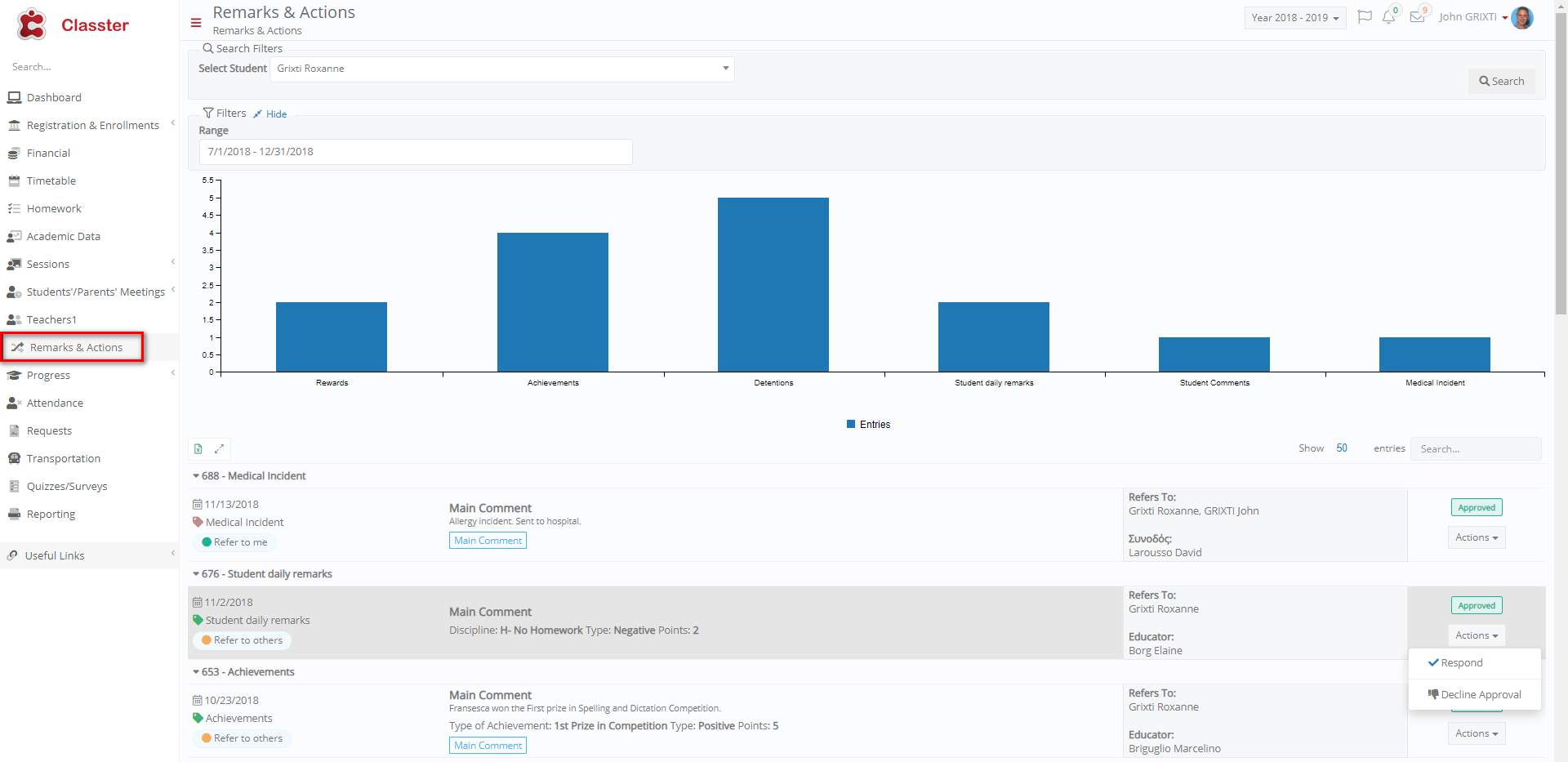 Figure 84
Figure 84
- You will get a graph of the types of CRM entries submitted by the teachers and administrative staff regarding the selected child. Hover on each column to view the number of entries (Figure 85).
 Figure 85
Figure 85
- More details on each entry can be found in the table below the graph (Figure 86).
 Figure 86
Figure 86



