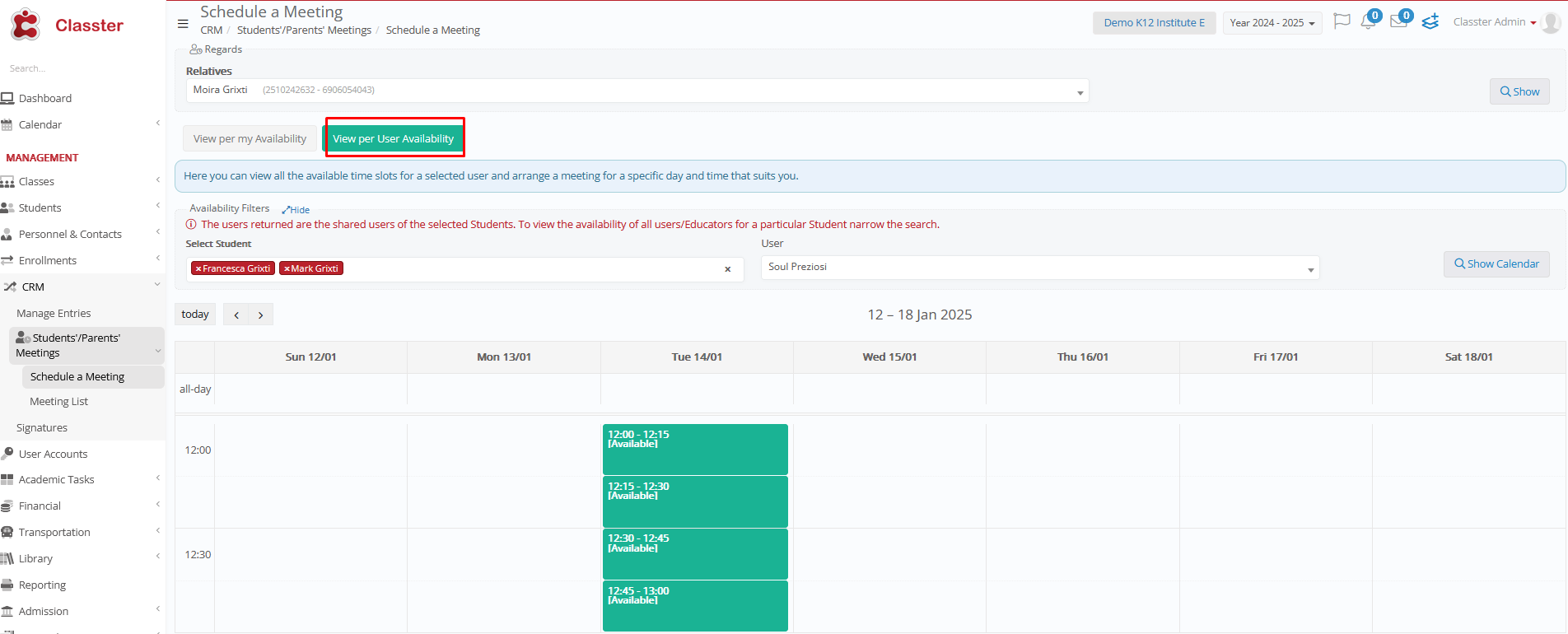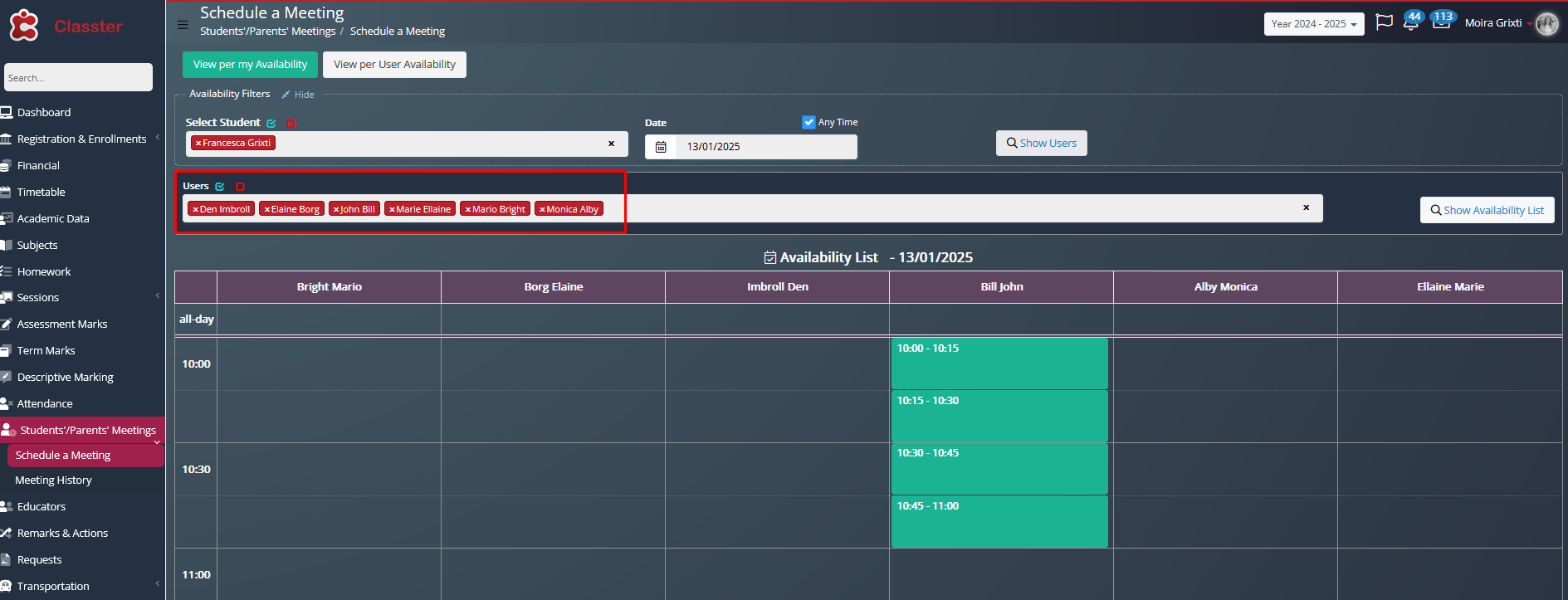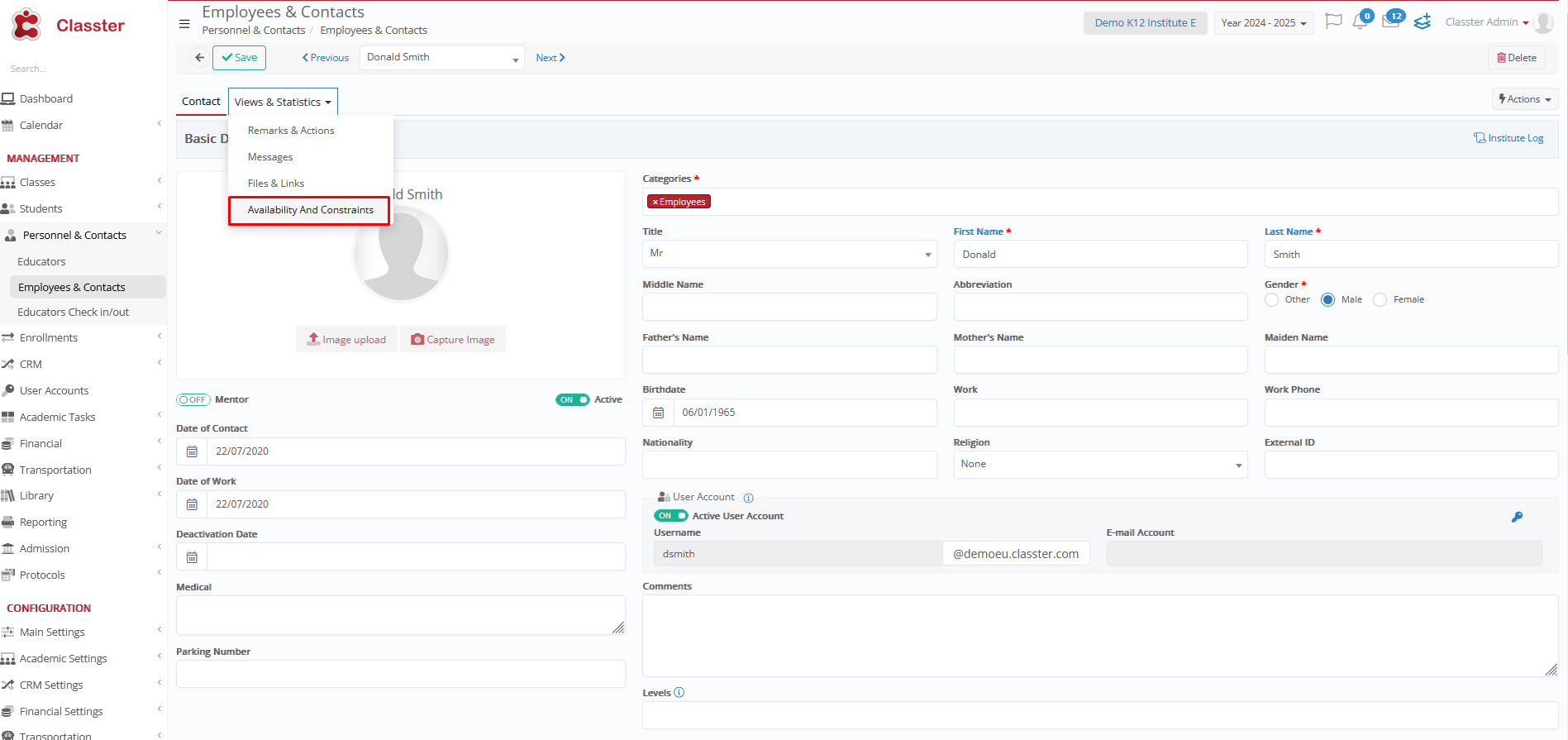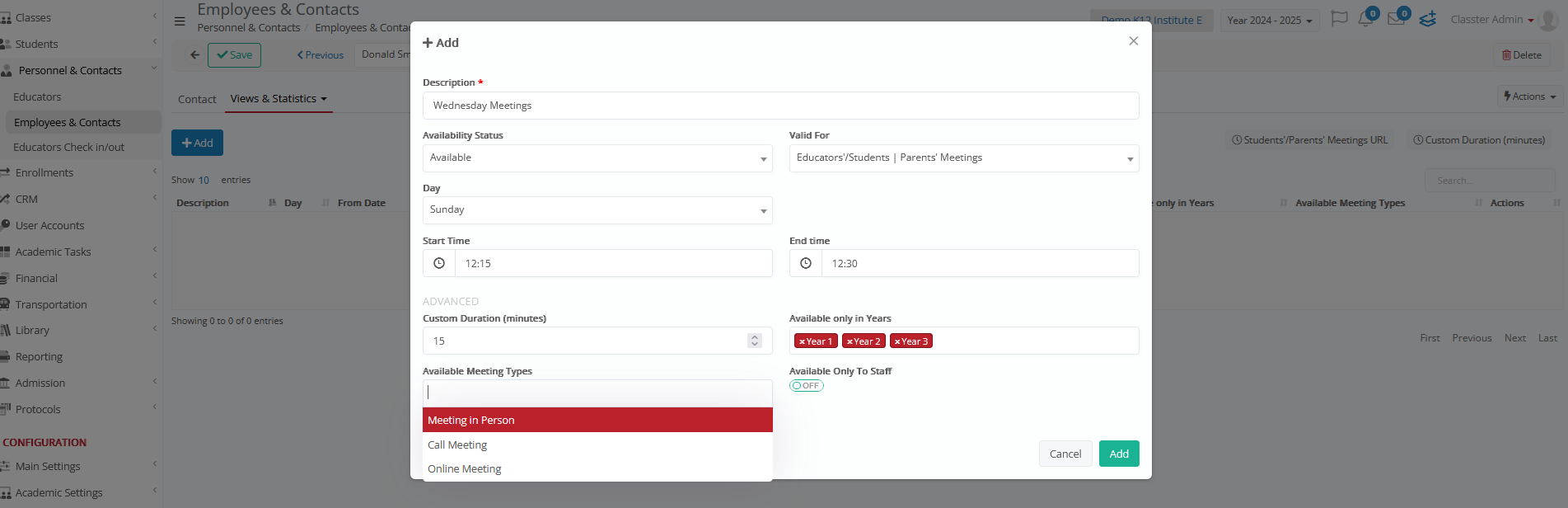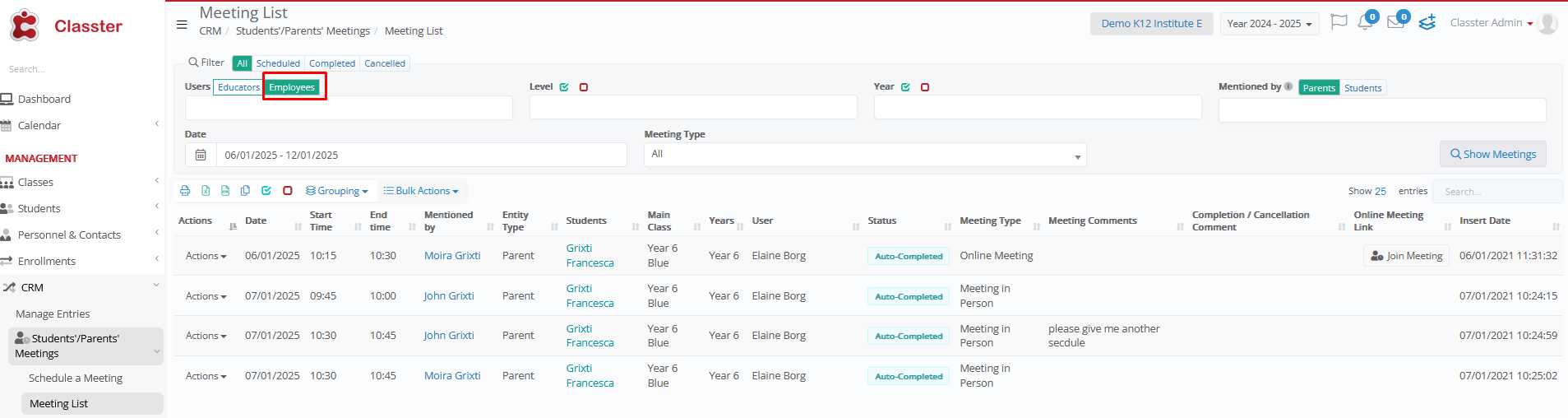Overview
This update enhances the parent/teacher meeting system by including various user roles in the scheduling process. Meetings are no longer restricted to teachers and can now involve personnel in different institutional roles. This provides a more versatile and inclusive approach to meeting management.
Key Features and Settings
Navigate to CRM Setings > General settings > Students’/Parents’ Meetings > Basic Settings >
1. Available types of users with whom a meeting can be scheduled
Meetings can now be scheduled with the following roles:
- Teachers
- Mentors
- Employees
- Application Handlers
- Main Group Supervisors
- Grade Supervisors
- Subject Supervisors
- Location Principals
2. Selecting Specific Employees for Meetings
Additionally, you can select specific employees available for scheduling.
Terminology and Menu Updates
To reflect the expanded functionality, we have updated system labels and menus:
- The term {“Educator”}, {“Teacher”} has been replaced with “User” throughout the system.
The example below is from a Parent’s Portal View, allowing them to schedule a meeting with specific employees for their selected child.
Employee Availability and Constraints
New Tab for Employee Availability
We have added a new tab called “Availability and Constraints” to the employee form. This tab appears only if the institution has enabled the CRM module.
Features in the Employee Tab
The tab mirrors the availability settings of educators but with these differences:
- Availability Status Options: Only “Available” is selectable.
- Valid For: Limited to “Students | Parents’ Meetings.”
- Backend employees can also update the online meeting URL for their availability directly. (Image below)
Multiple Meeting Types
Employees are now part of the availability configuration, enabling scheduling for various meeting types beyond teacher-specific sessions.
All in all, this update broadens the system’s capabilities, ensuring all relevant personnel can participate in student and parent meetings while maintaining ease of use and clarity.