Main Settings / General Settings / Period To Period Transfers / Transfer by Employees / When we transfer students to next Academic Period, the following field of the student will be increased
When student are transferred from an academic period to another, Classter will automatically modify their educational program. Define here which field is modified (pre-selected option; the end user may change this option). You may select one of the following options: Year, Stream, Educational Program Category. Based on the selected field here, Classter will choose a new Educational Program and it will assign this to the Pupil as they are transferred to the new academic period. Note that the selected field is updated as follows: Classter gets the Position Order of the existing value and it finds the value that has the next position order value. In practice this means that the student will be assigned to the next value available in the drop-down of the field we select here.
Setting -> Active for Year (Figure 1)
Annie -> Year 1
Before Transfer
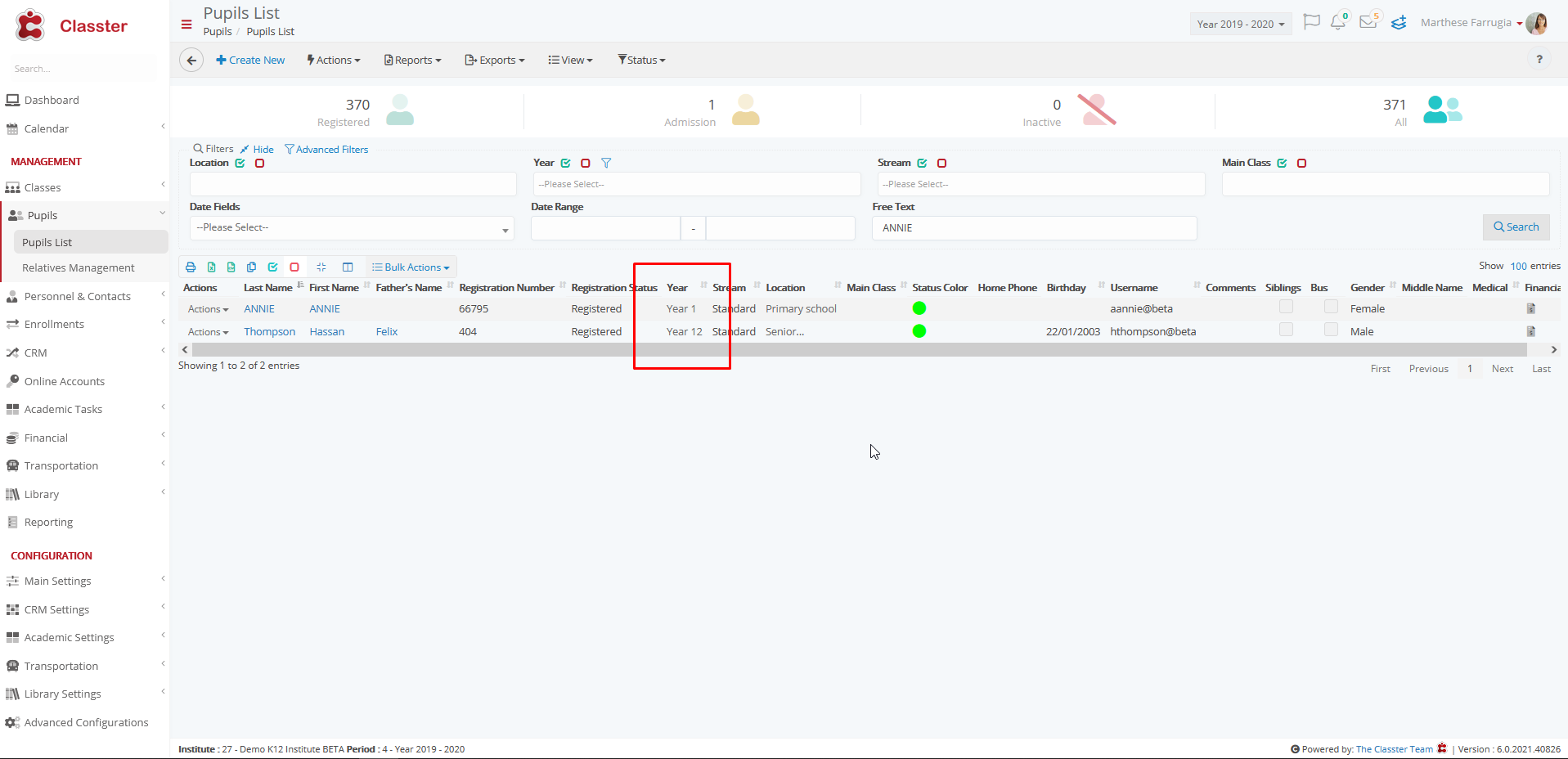
Figure 1
After Transfer (Figure 2)
Annie -> Year 2

Figure 2



