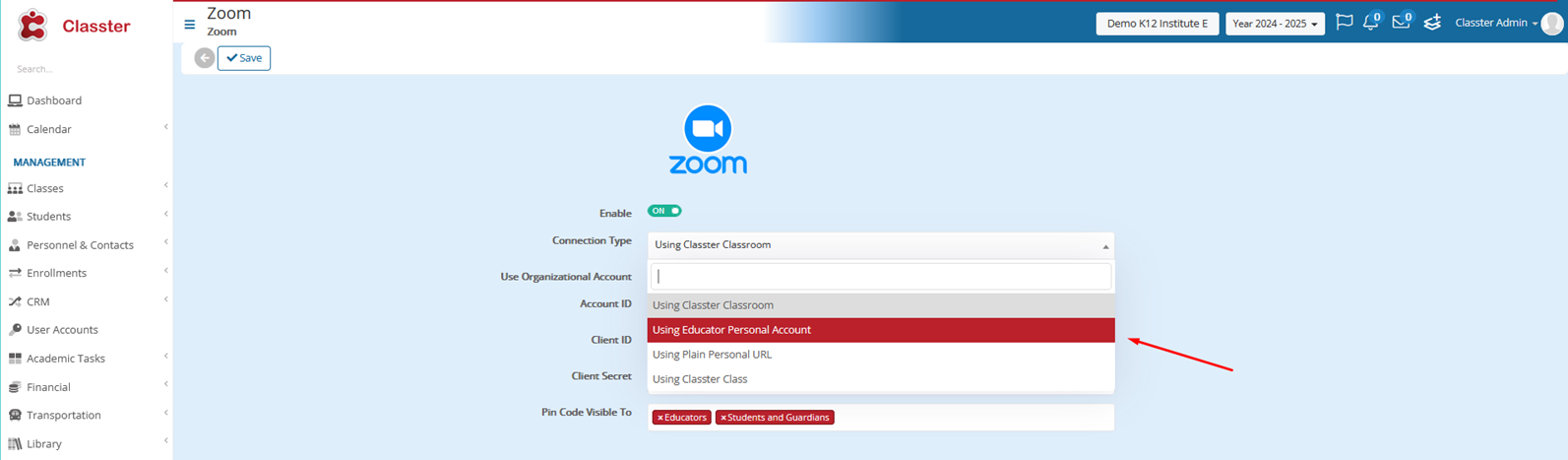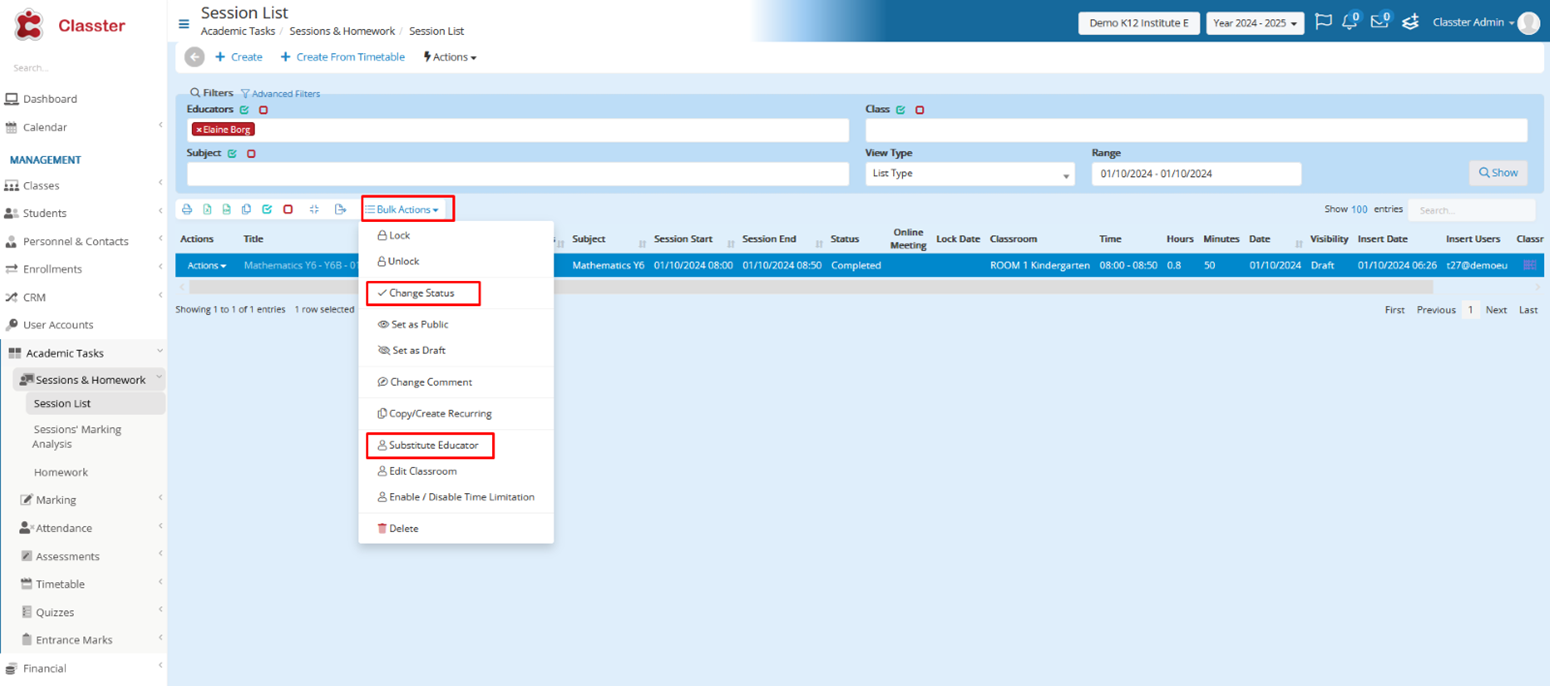The Session List now includes the following Bulk Actions:
Edit Classroom:
You can edit classrooms if:
- The session is not locked.
- The session is not in the Completed status.
If the classroom edit is unavailable (due to the session being locked, completed, or associated with online meetings), the system will skip the edit and display the following message: “Some sessions cannot be changed. You cannot edit the classroom if the session is connected with an online meeting, locked, or completed.”
Session Links:
This new feature allows users to automatically create or update session links (e.g., Zoom/Webex links).
Radio Button Options:
- Custom Link (default): Works as it does currently.
- Auto-Create: Deletes existing links and re-creates them based on the current session configuration.
If the user selects the Auto-Create option, a warning message appears “Important: This action will delete all existing linked meetings and recreate them.”.
Please note that the Session Links action is hidden if:
- The user does not have the Privilege to edit the session.
- There is an active Zoom/Webex integration using the teacher’s personal account.
Substitution or Canceling sessions:
You can now substitute teachers or cancel multiple sessions in bulk, saving time by applying these actions to several sessions at once.