Admission / Admission Settings / Signup & Applicants Portal / Personal & Admission Data Form Setup / Academic Contact Selection
This setting sets the default value in the “academic contact” checkbox. There are three available options.
- Default Selected, on page load the academic contact selection is selected.
- Default Unselected, the checkbox remains unselected.
- Let user Decide, user chooses whether to check or not.
Prerequisites:
- Activate the academic contact in the personal configurator, as shown below.
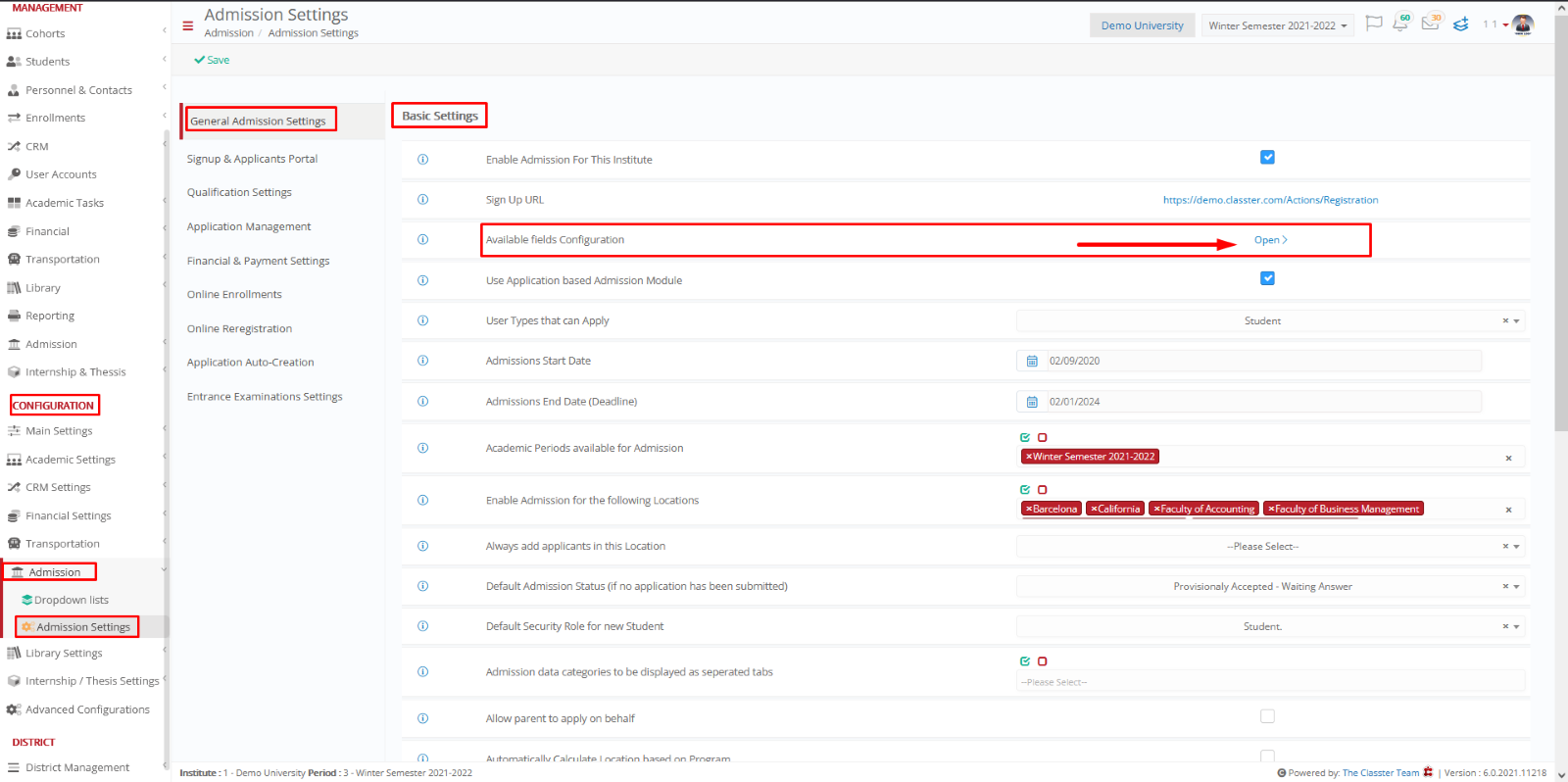


Note: If the ” Academic Contact” checkbox is not visible in the personal configurator, then, whether the Academic Contact will be selected or not, will be defined by the value selected in the ” Academic Contact Selection” Setting.
Example
Setting -> Default Unselected




