Admission / Admission Settings / Signup & Applicants Portal / Personal & Admission Data Form Setup / Default Financial Contact
This setting is used to define who will be the default financial contact. There are three available options.
- *Use the General Setting
- Student
- Father
- Mather
- Relative who creates the student
*The general Setting is “Default Payer” in Financial Settings / General Settings / Transaction Settings / New Transaction Form Setting.
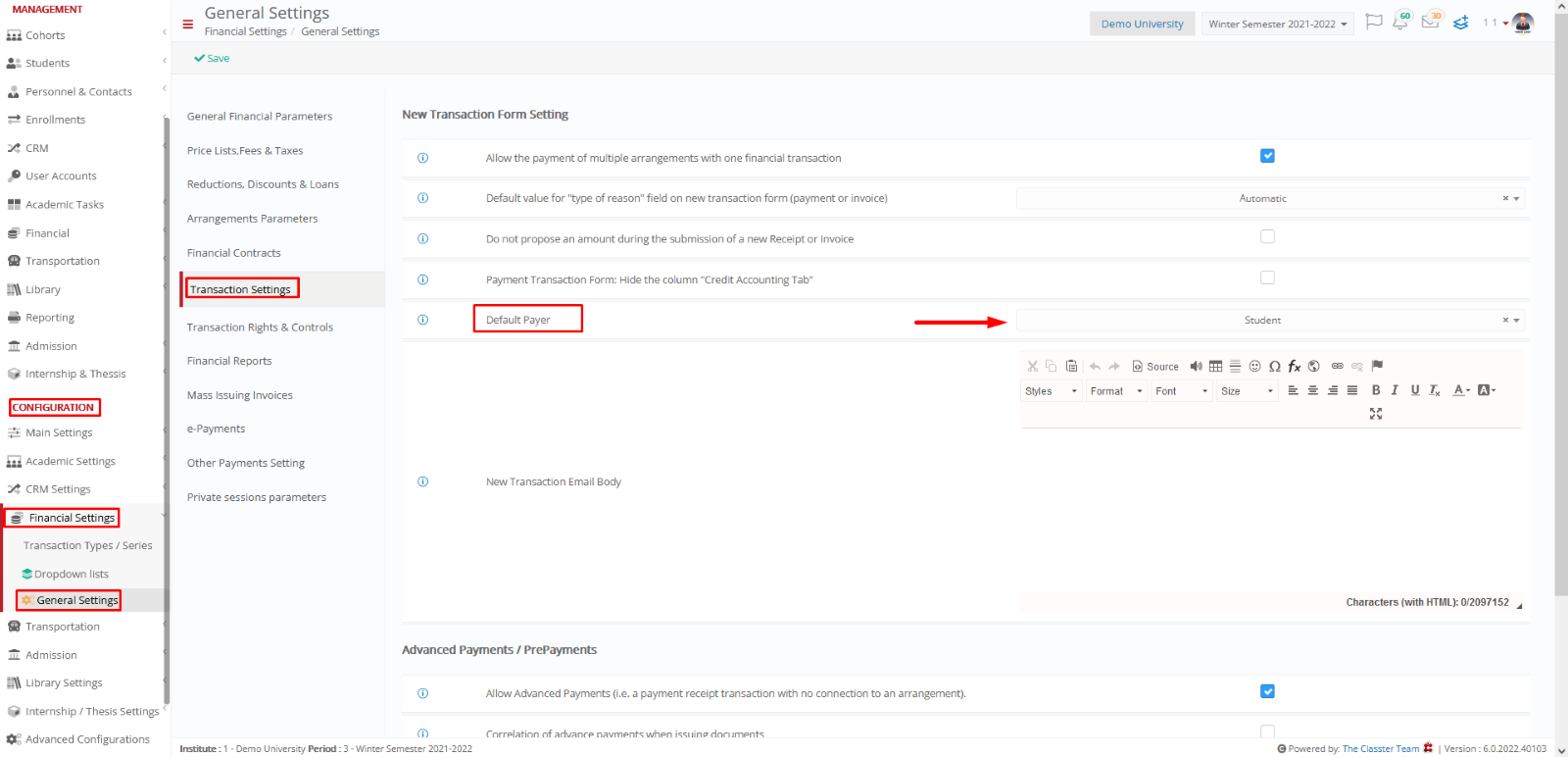 Prerequisites:
Prerequisites:
- Activate the ” financial contact” in the personal configurator, as shown below.


 Note: If the ” financial contact” is not visible in the personal configurator, then will be defined by the value selected in the ” Default Financial Contact” Setting.
Note: If the ” financial contact” is not visible in the personal configurator, then will be defined by the value selected in the ” Default Financial Contact” Setting.
Example
Setting -> Use the General Setting
The general setting is set to ”student”.
When the form is loaded, “student” is selected in the financial contact dropdown list




