Main Settings / General Settings / Student-Parent Portal / Personal Data Management / Available fields Configuration
By clicking open you can modify the fields that will be displayed in the parent or student portal when processing personal data.
You can add fields, choose which fields are required to be filled in, the way the fields will be displayed, whether they will be editable or not and much more.
Example (Figure 1 & 2)
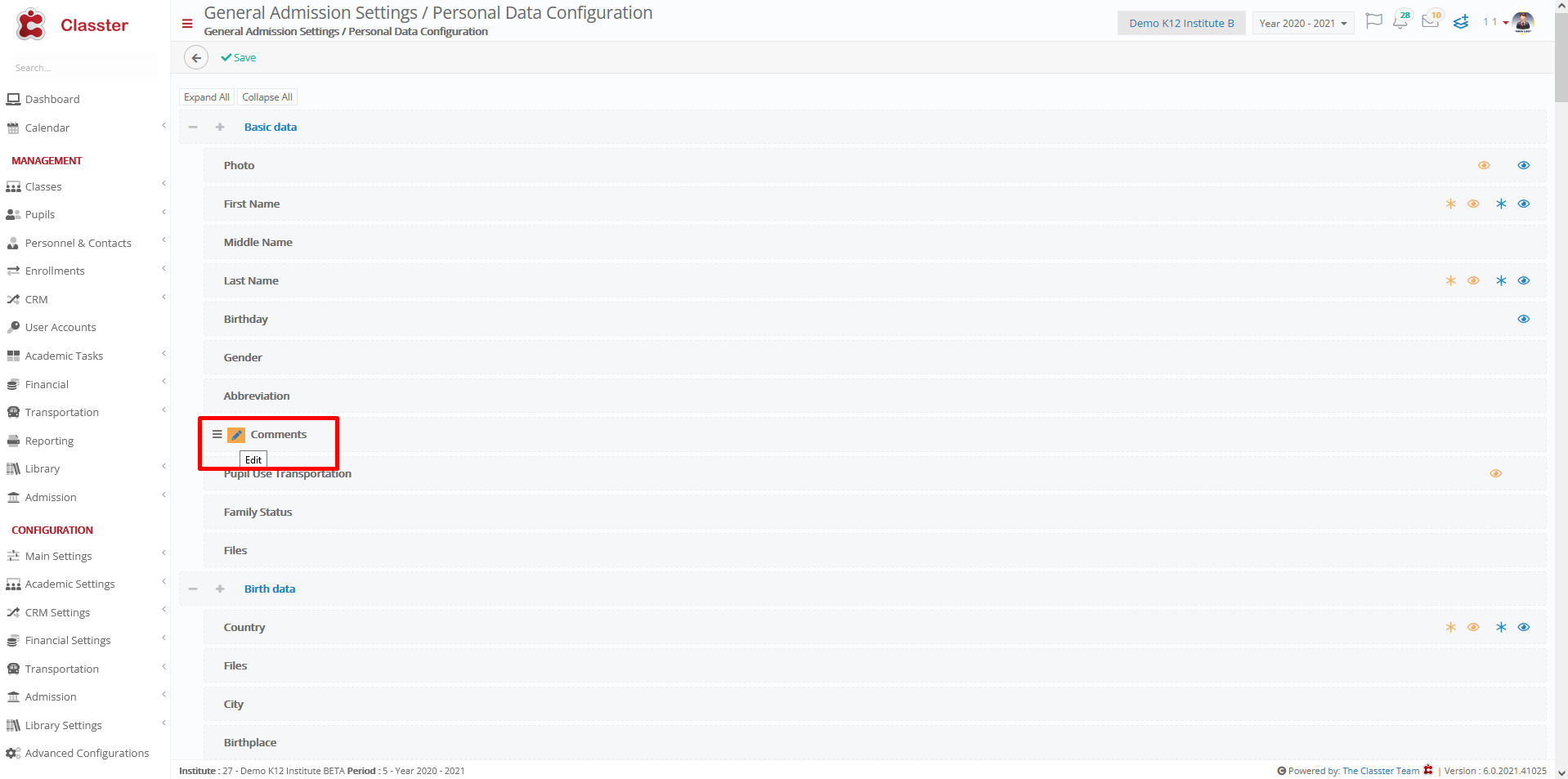
Figure 1

Figure 2



