Introduction
This guide will walk you through the updated features and functionality that make managing admission data and consents easier and more efficient.
Feature: Configuring Forced Consents & Admission Data Documents
Overview
Certain admission documents and consents can be marked as “forced,” meaning they are mandatory under specific conditions, such as a student’s status or academic period.
Key Features
- Dynamically manage required documents and consents based on student status.
- Configure conditions that apply to specific statuses or academic periods.
- Ensure compliance by marking critical documents as mandatory.
How to Configure a Forced Admission Data Document
- Navigate to Main Settings > Consents & Admission Data.
- Create a new or edit an existing “Admission Data” document under the configuration menu.
- Select the document you wish to mark as “forced.”
- Use the toggle or dropdown to set the document’s status:
-
- Not Forced: Optional document.
- Forced Document: Always mandatory.
- Forced per Student Status: Mandatory only for specific statuses.

If selecting “Forced per Student Status”:
- Click on “Manage Statuses.”
- Enable or disable the document requirement for specific student statuses using the toggle switches.
- Save your changes.
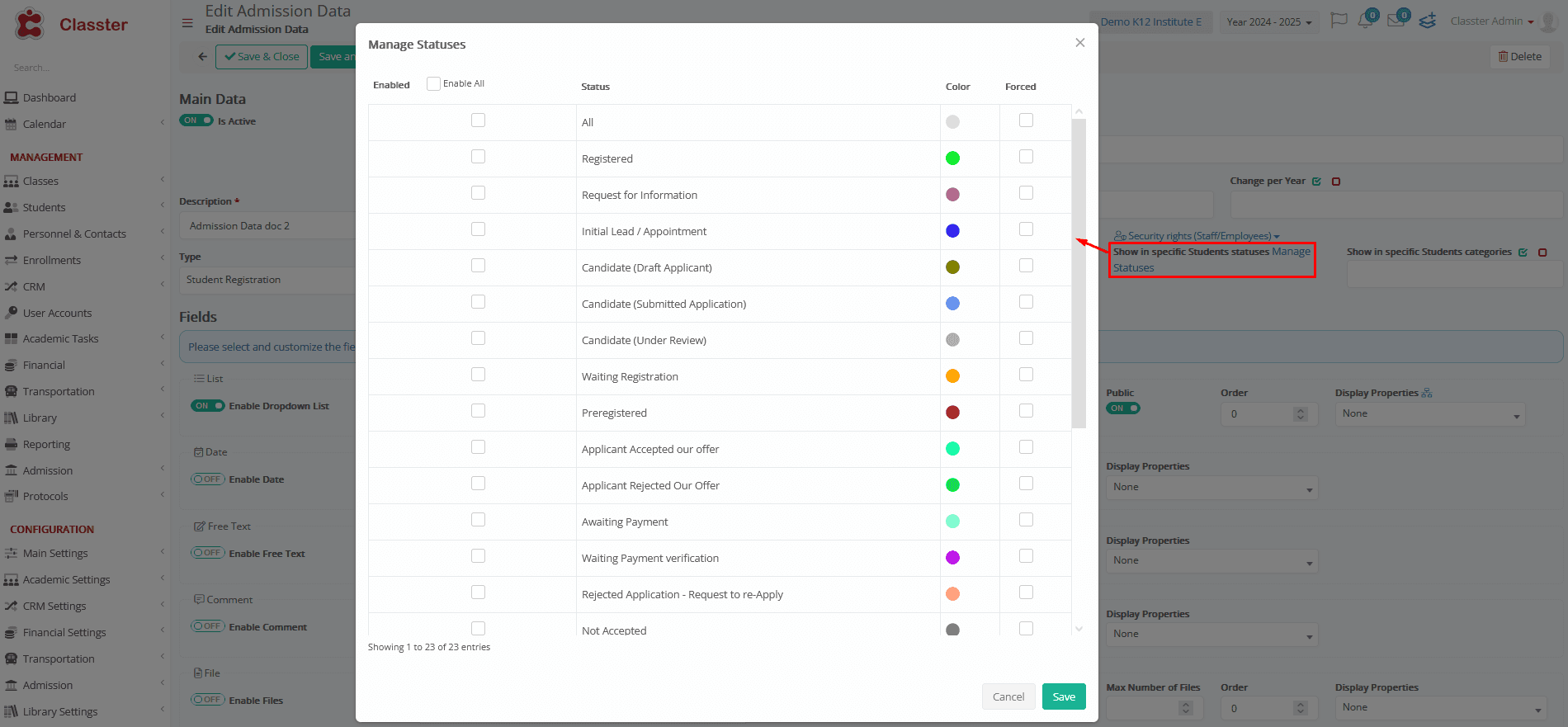
How It Works
Admission Data Requirements
- Documents or consents may be required based on your status as a student, parent, or alumni.
- If a document is marked as “forced,” it must be completed before you can proceed, provided that the –Main Settings > General Settings > Basic customization > Consents Management >- Remove Close/Cancel button from forced consents dialog setting is enabled.

Clear Status Indicators
Each requirement will display:
- Whether it is mandatory.
- Any conditions, such as specific periods or statuses, that apply.
User-Friendly Interface
The system includes:
- Tabs for “Consents” and “Admission Data” to keep everything organized.
- Notifications to remind you of any missing or incomplete items.
 Student’s Portal
Student’s Portal
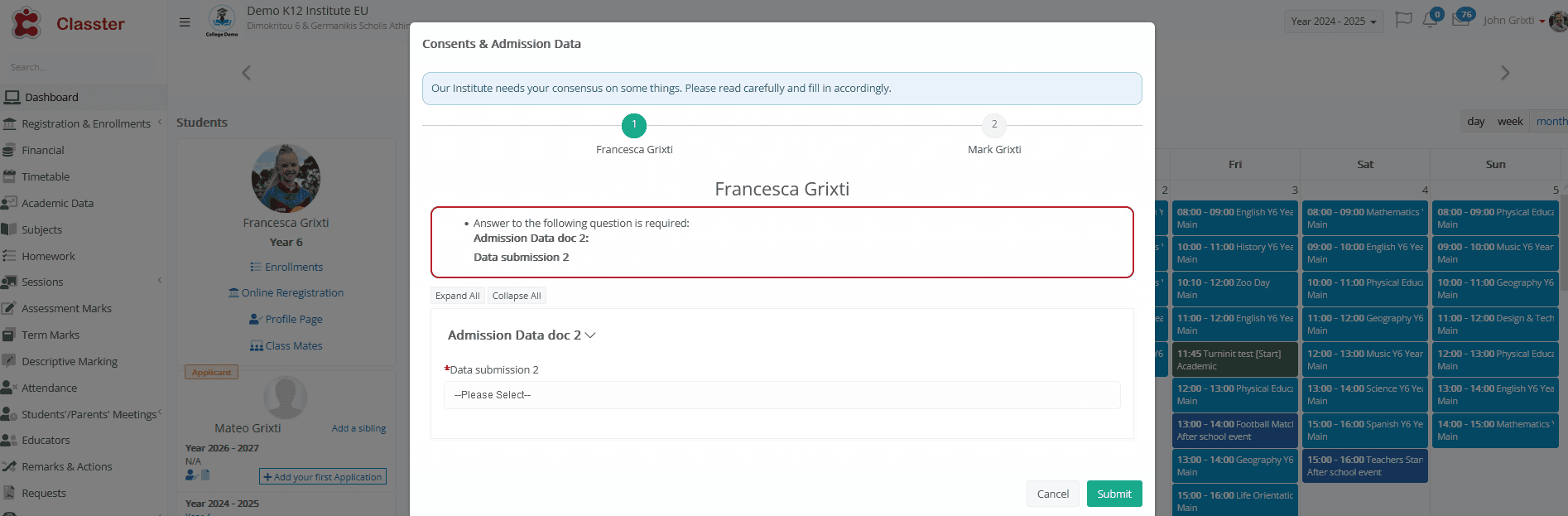 Parent’s Portal
Parent’s Portal
Portals Covered
This applies to the following portals:
- Admission Portal
- Alumni Portal
- Parent Portal
For students completing their admission requirements, for alumni needing to update or submit specific documents, And for parents managing documents when no registered student is linked.
Mobile Access
You can also access these features on mobile devices, making it easier to stay on top of your requirements anytime, anywhere.
Summary
The Enhanced Admission Data & Consents Management system simplifies the process of handling consents and admission documents. With dynamic rules, user-friendly settings, and a clear interface, completing your requirements has never been easier.



