Many educational institutes allow candidates to apply not only for the current or next academic period, but also for multiple future periods as well.
Classter’s Admission Module provides this functionality, provided that the academic periods are created into the system.
For more information on Classter’s Academic periods, check out this Article.
To configure this, navigate to CONFIGURATION > Admission > Admission Settings > General Admission Settings and find the “Academic Periods available for Admission” setting. (Figure 1)
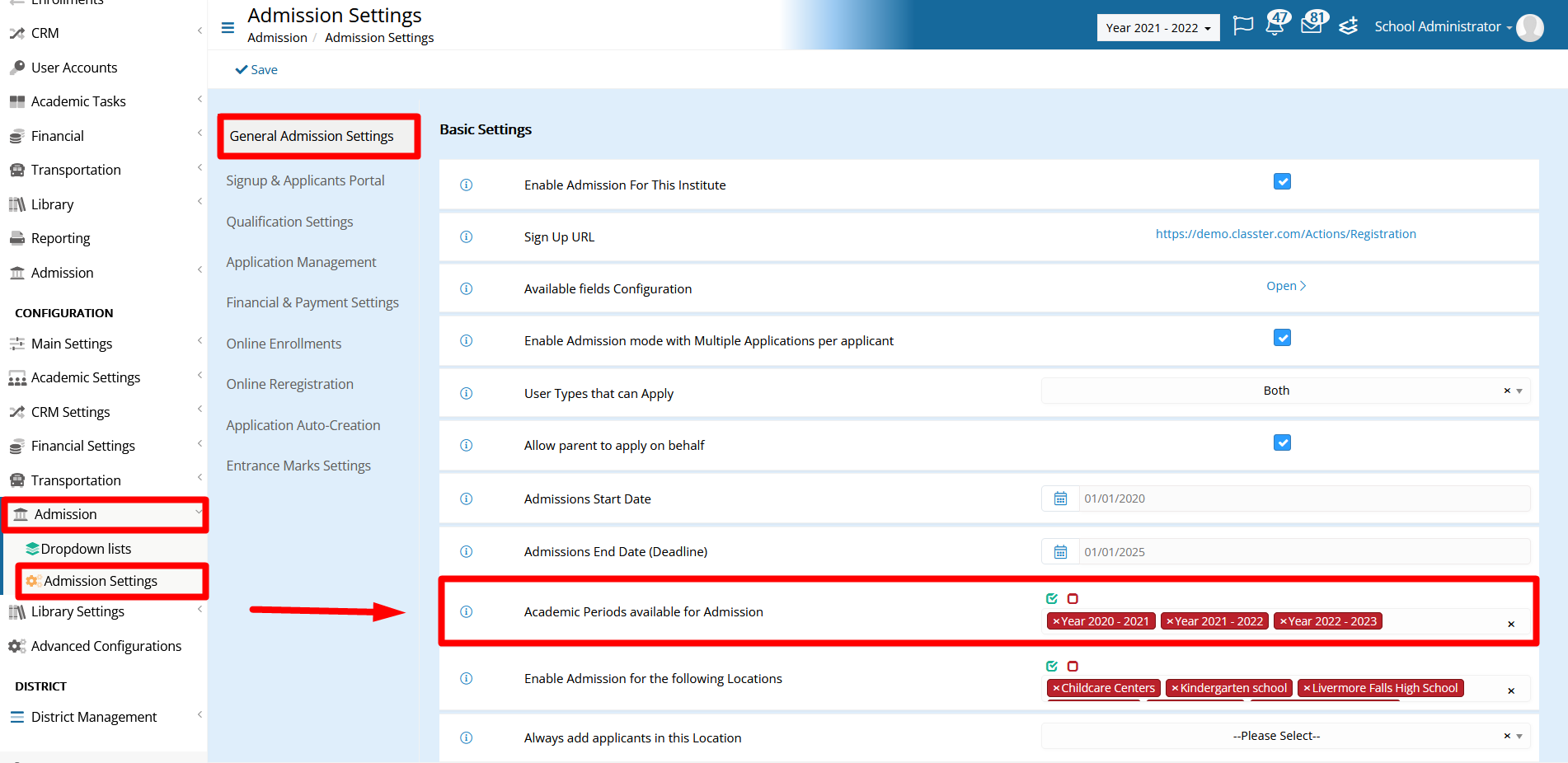
Figure 1
It is also mandatory for this to work that every available academic period has at least one active intake with the correct dates, meaning that the start and end date period should include present dates.
The Academic periods set here are available for selection in the applicant’s portal and based on what the applicant selects, his application will be submitted in the Intake(s) of that period. (Figure 2)

Figure 2
Find more or post your questions on our Facebook Community Page. Also, watch our how-to videos on our YouTube channel.



