Academic Settings / Attendance Settings / Attendance Settings / Attendance Notifications / Basic Settings / Enable Attendance Notifications For
Here you can enable Attendance Notifications For: Absences, Lates, Presence.
Classter sends a notification to the Student/Parent depending on the new status of the Student.
Example
Teacher: Elaine Borg
Student: Grixti Francesca
Setting -> Active -> Absences
The teacher declared the student absent. (Figure 1)
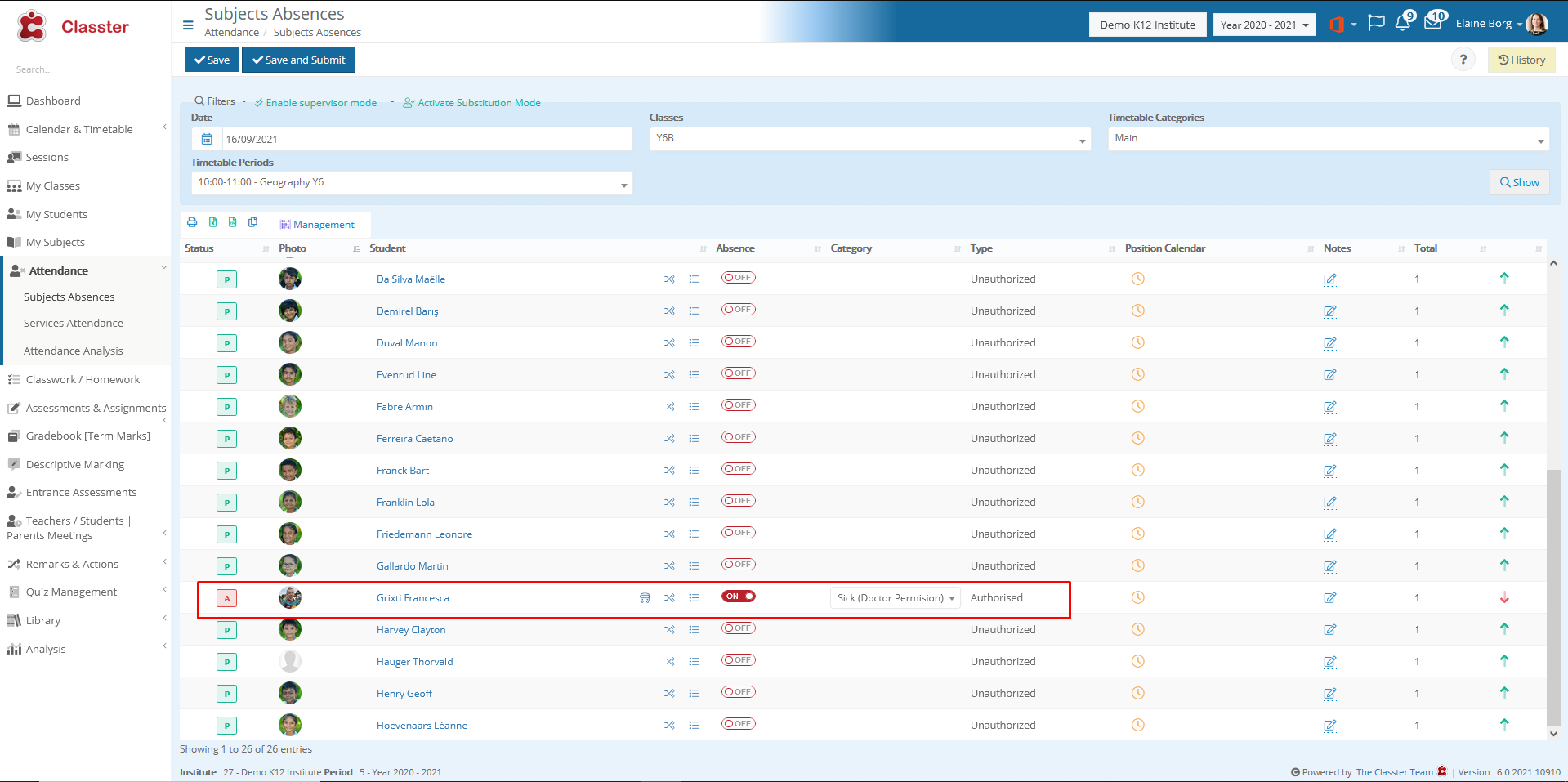
Figure 1
The recipient, in this example the Student, received an Internal Message notifying her of the absence.
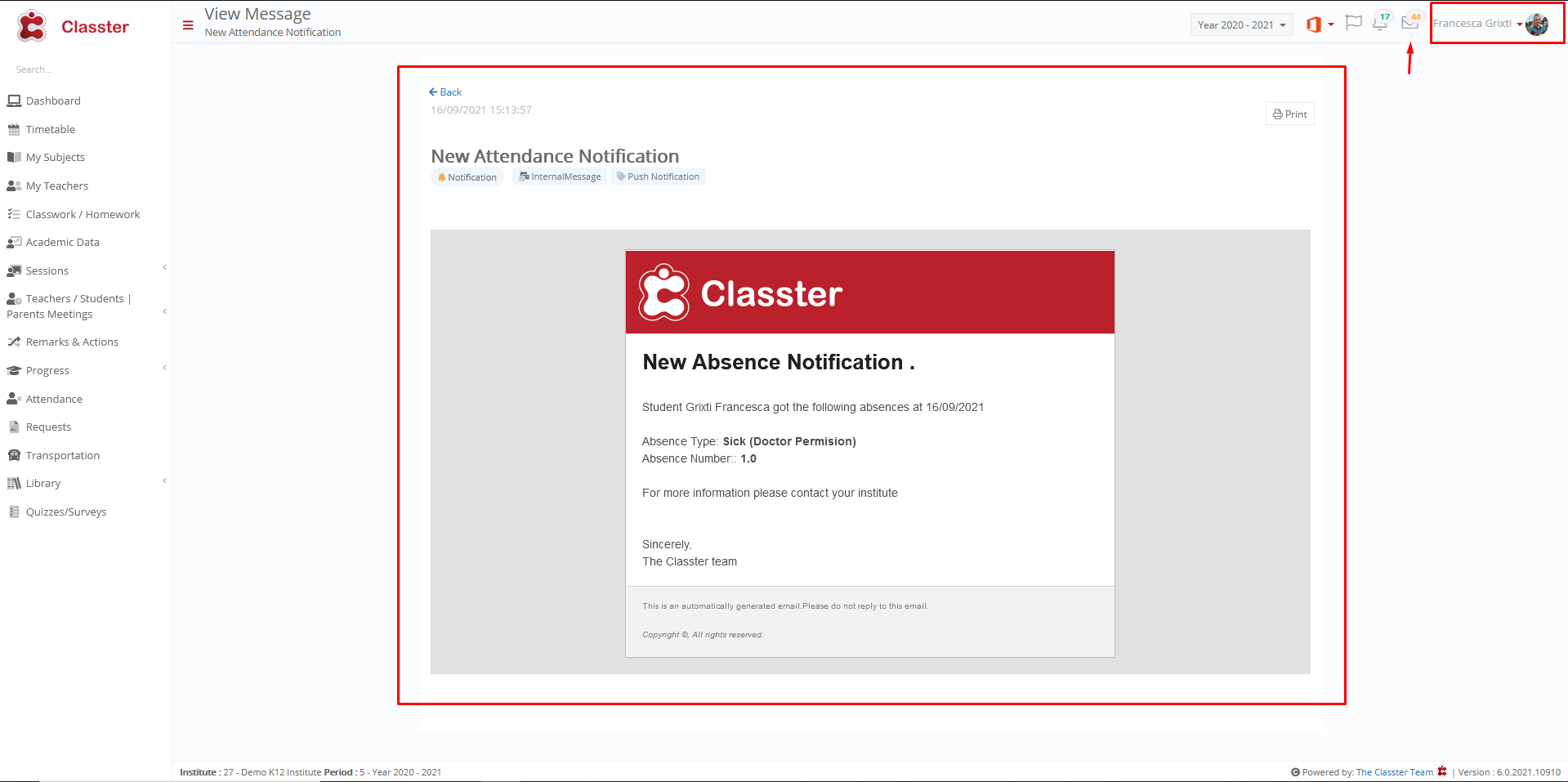
Figure 2



