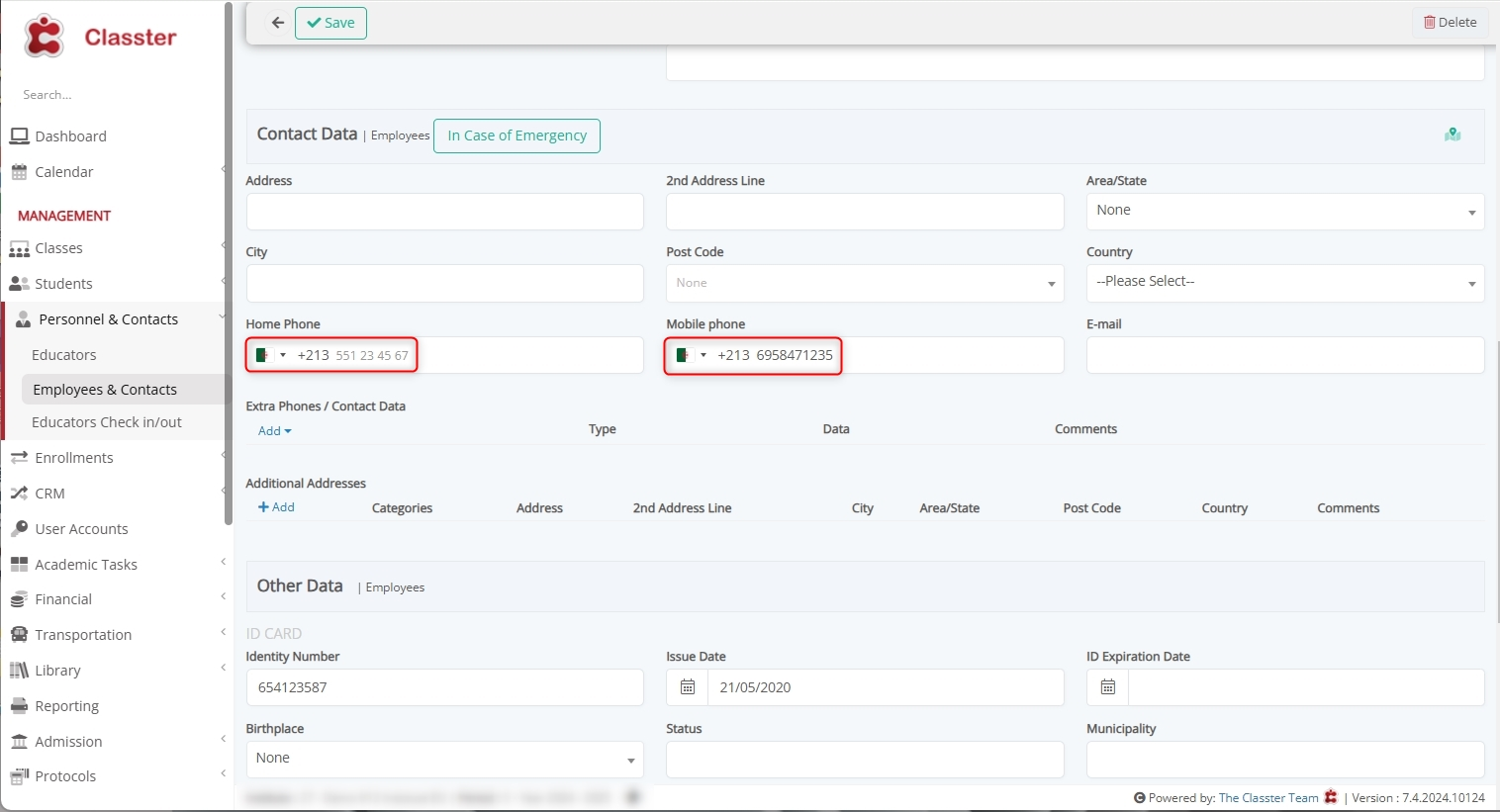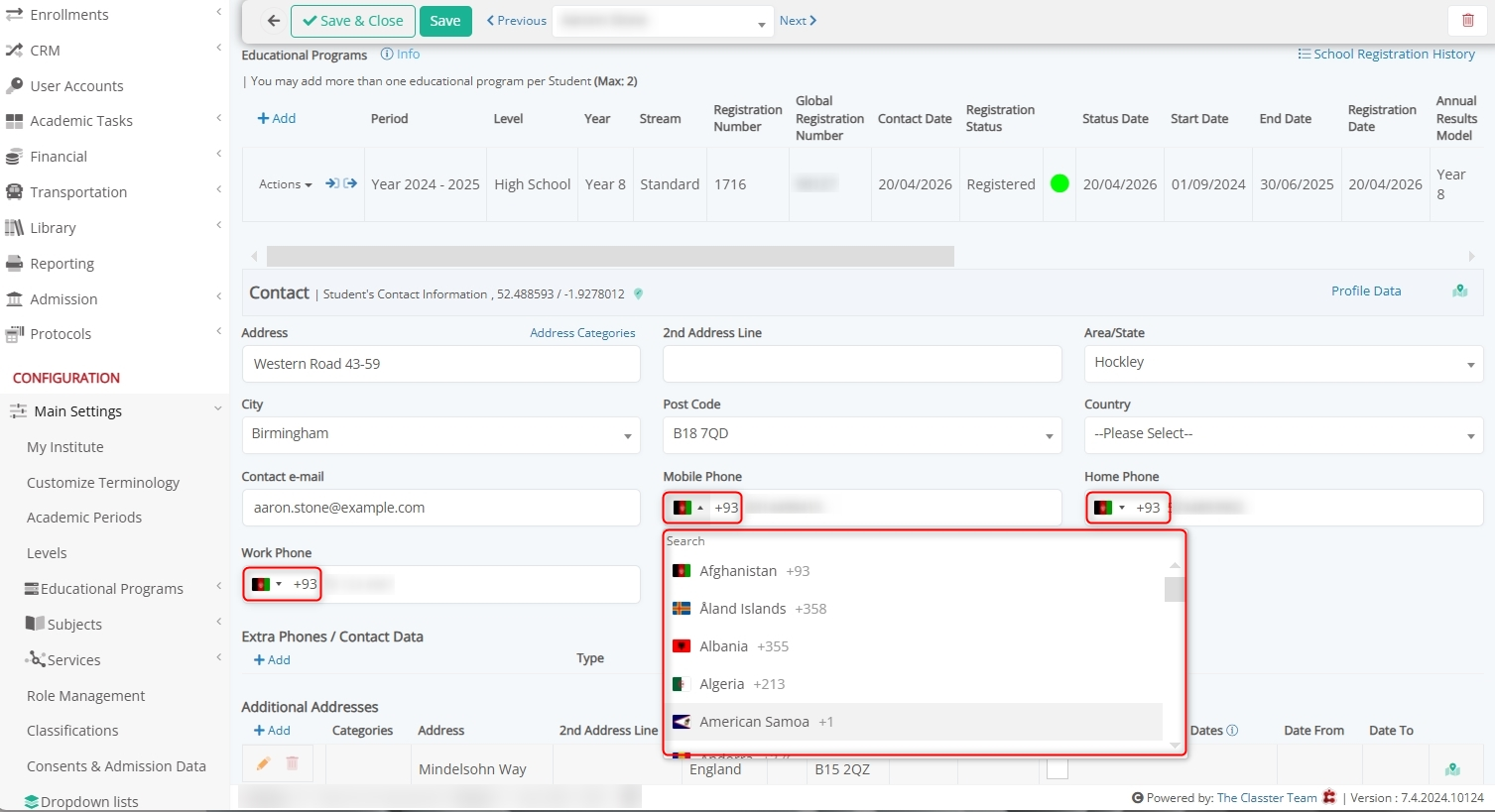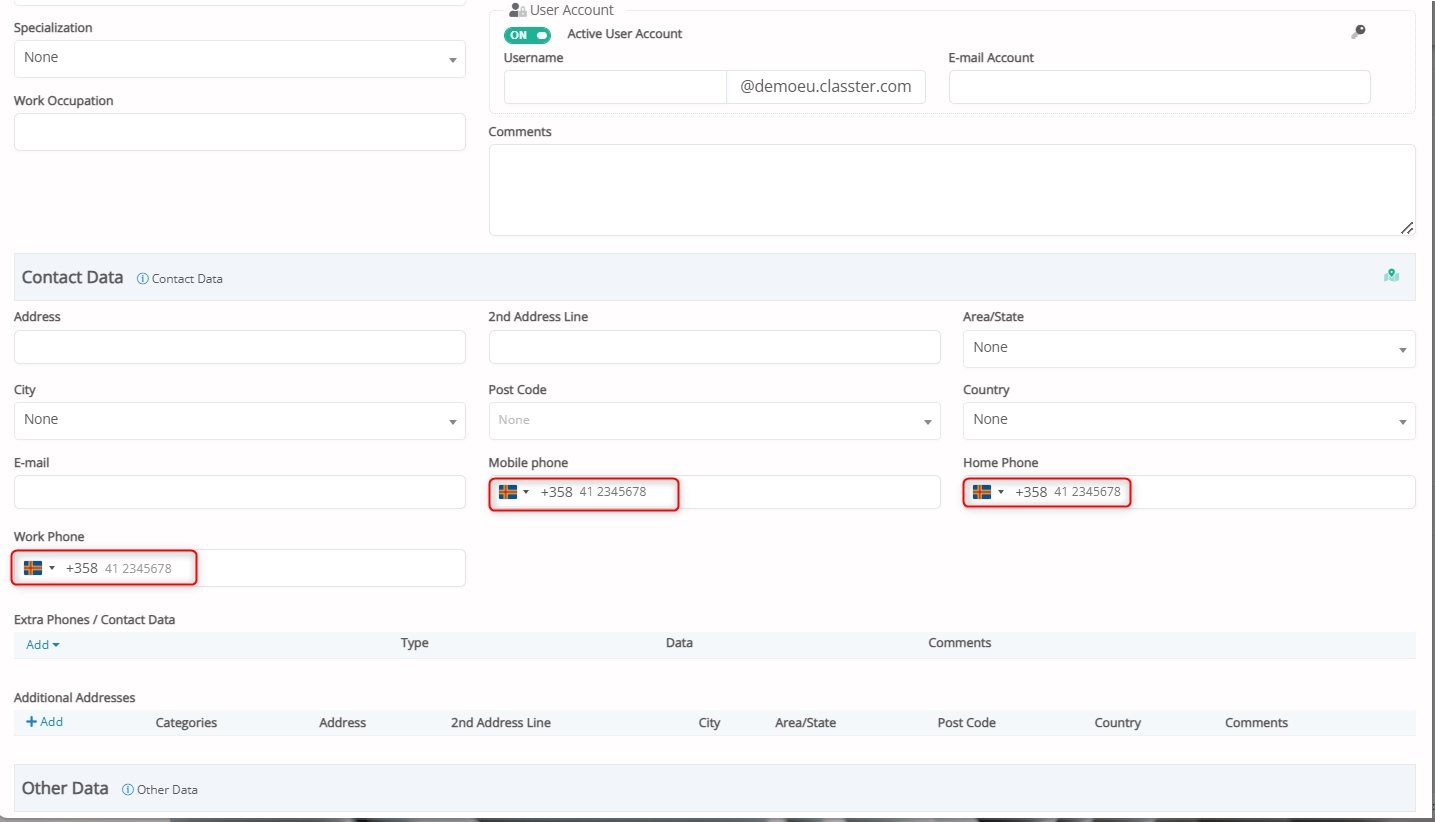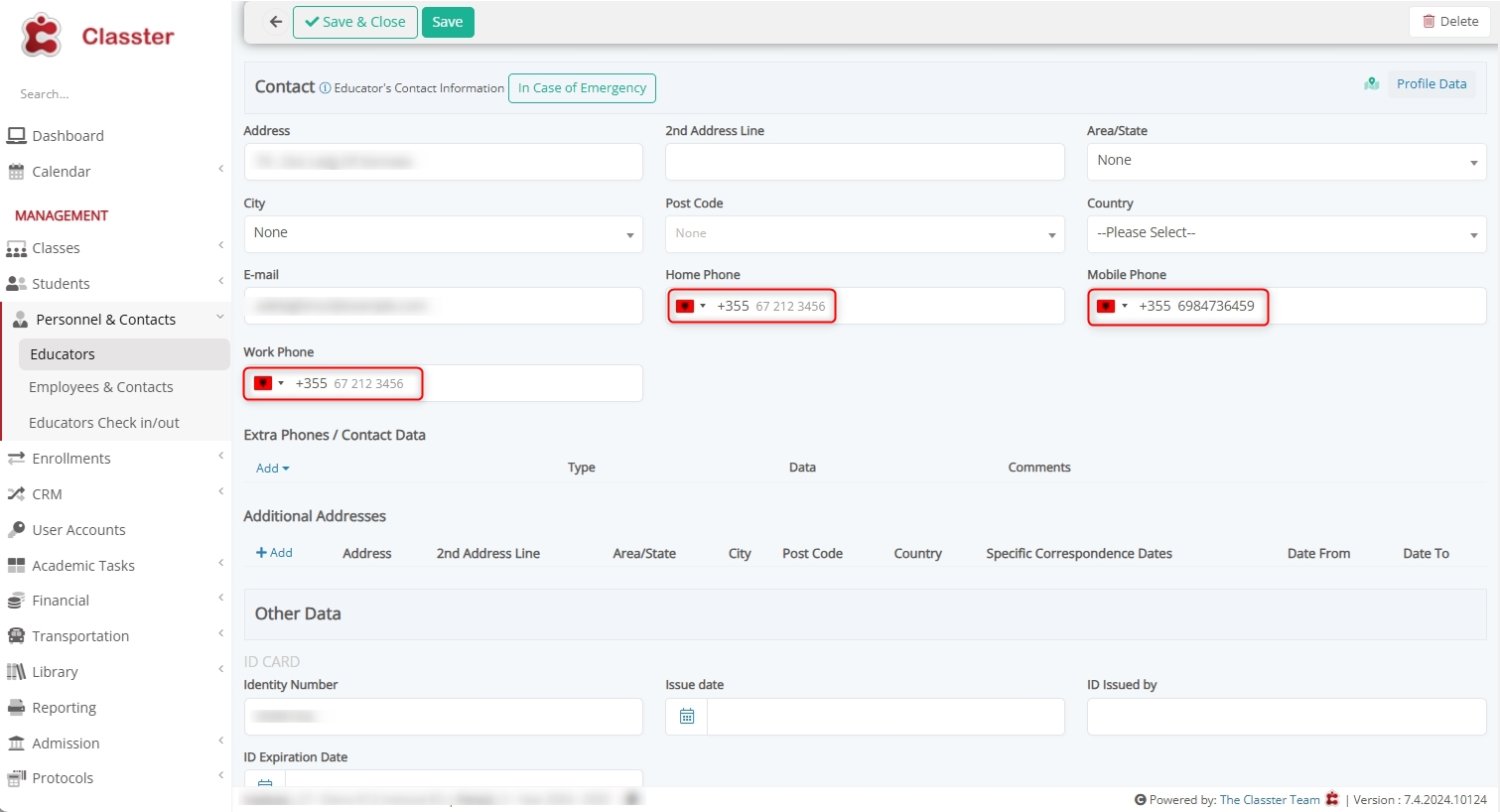All phone inputs now support country code selection, which ensures proper formatting for database entries and communication processes. Classter flags unresolved numbers as “unidentified” and applies this new control across all relevant screens, including Students, Relatives, Teachers, and Company profiles
For Students Profile
Navigate to: Students List > Create or Edit a Student Profile > Mobile Phone.
Likewise, you can navigate to the Relatives, Teachers, and Employees profiles and view the same phone input option.
For Relatives Profile
For Teachers Profile
For Employees Profile