Main Settings / General Settings /Basic Customization / Controls, Filters & Checks / Do not allow duplicate abbreviation / Description for the following Entities
When a user saves a new entry for any of the selected entitites, Classter will check if the enty already exists.
This means that Classter will check if another entry with the same Abbreviation or Description already exists in the system.
—Example—
Setting -> Class
If you write a description that exists in another class and try to save it, the following message will appear. (Figure 1)
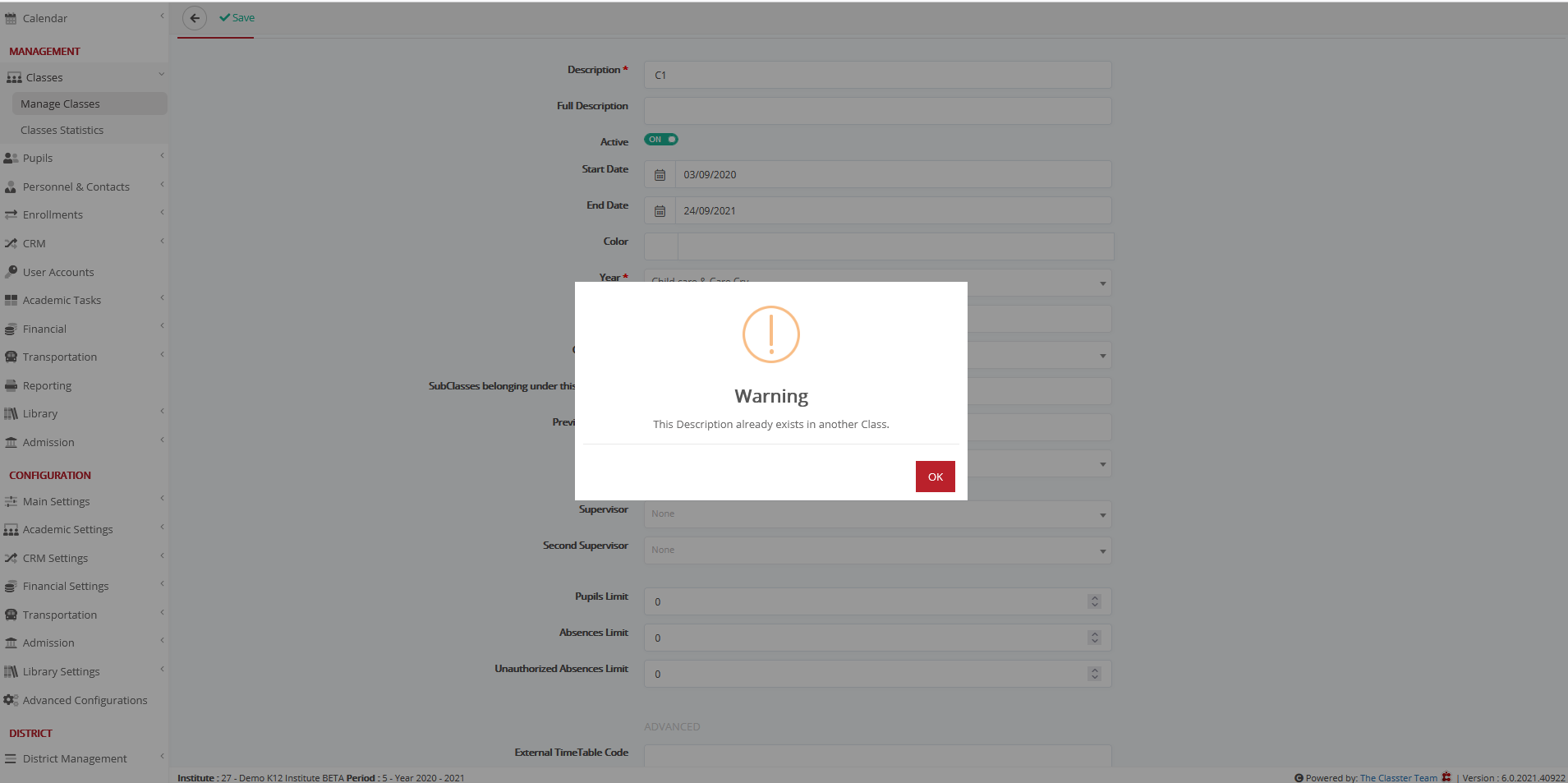
Figure 1



