Main Settings / General Settings / Basic Customization / Views & Forms / Show informational labels in Student form
This setting changes which information will be displayed next to the name in a student’s form.
Setting -> Active -> ID number
Next to the name the ID number appears in brackets (Figure 1)
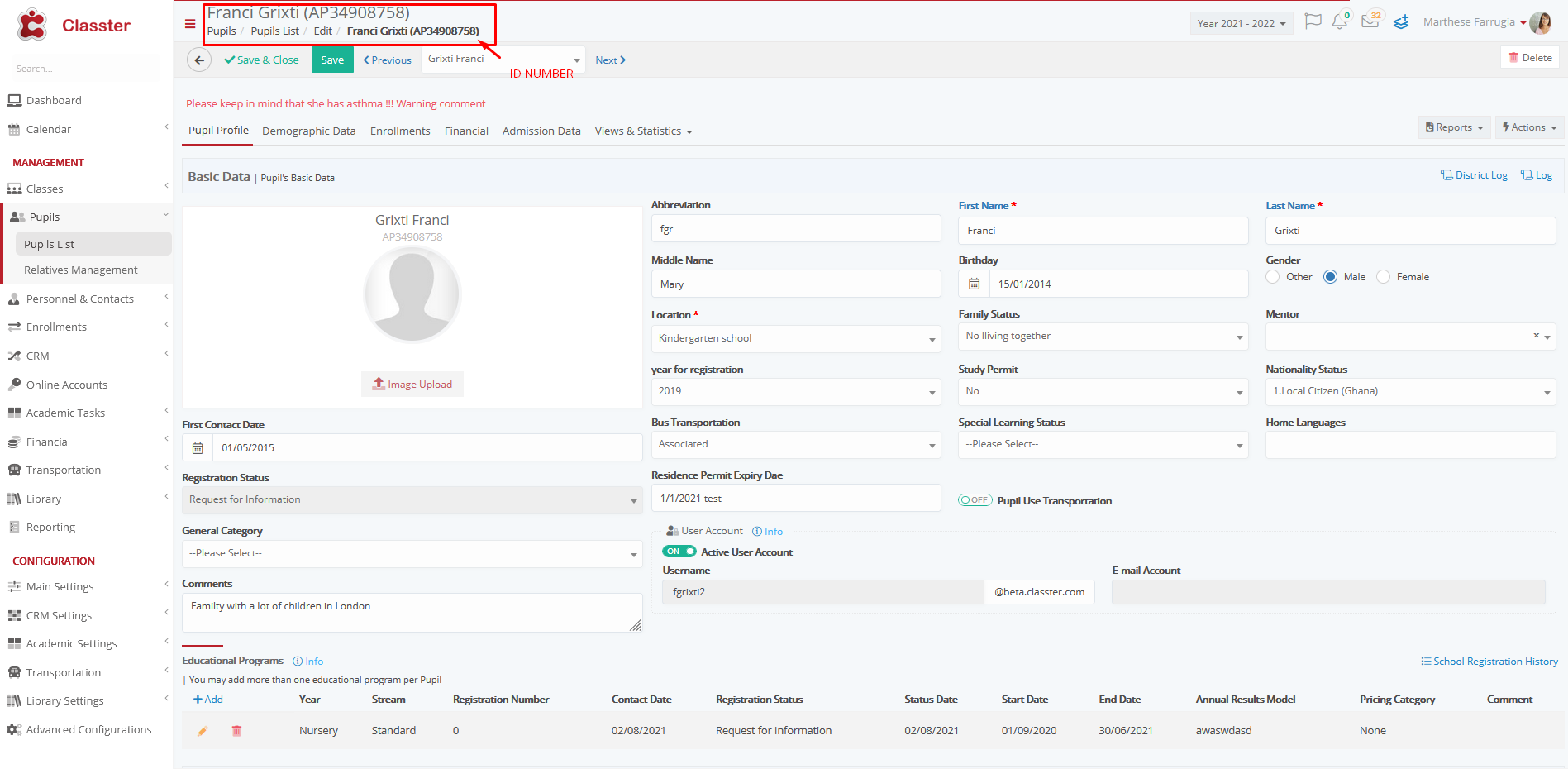
Figure 1
Setting -> Inactive
When the setting is inactive only the name is displayed (Figure 2)

Figure 2



