Main Settings / General Settings / Basic Customization / Core Entities Settings / Show Personal Files
Here you define which users will be able to view the personal files.
When the setting is active in the user’s profile, the Personal Files option appears at the bottom right.
Example in Student’s portal
Setting -> Student, Parent, Teacher (Figure 1)
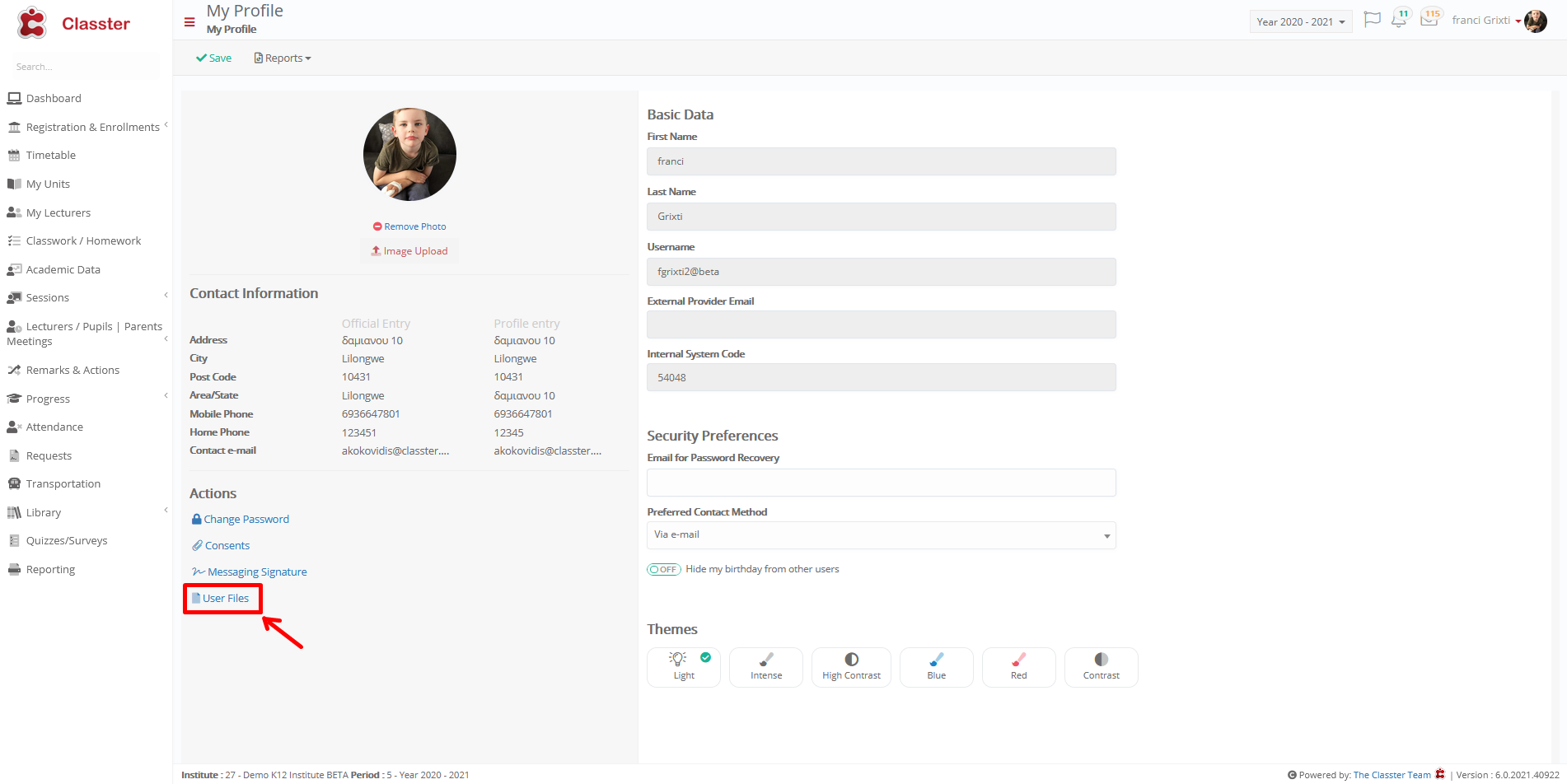
Figure 1
Setting -> Parent, Teacher
Personal Files does not appear beacuse Franci Grixti is a student.(Figure 2)

Figure 2



