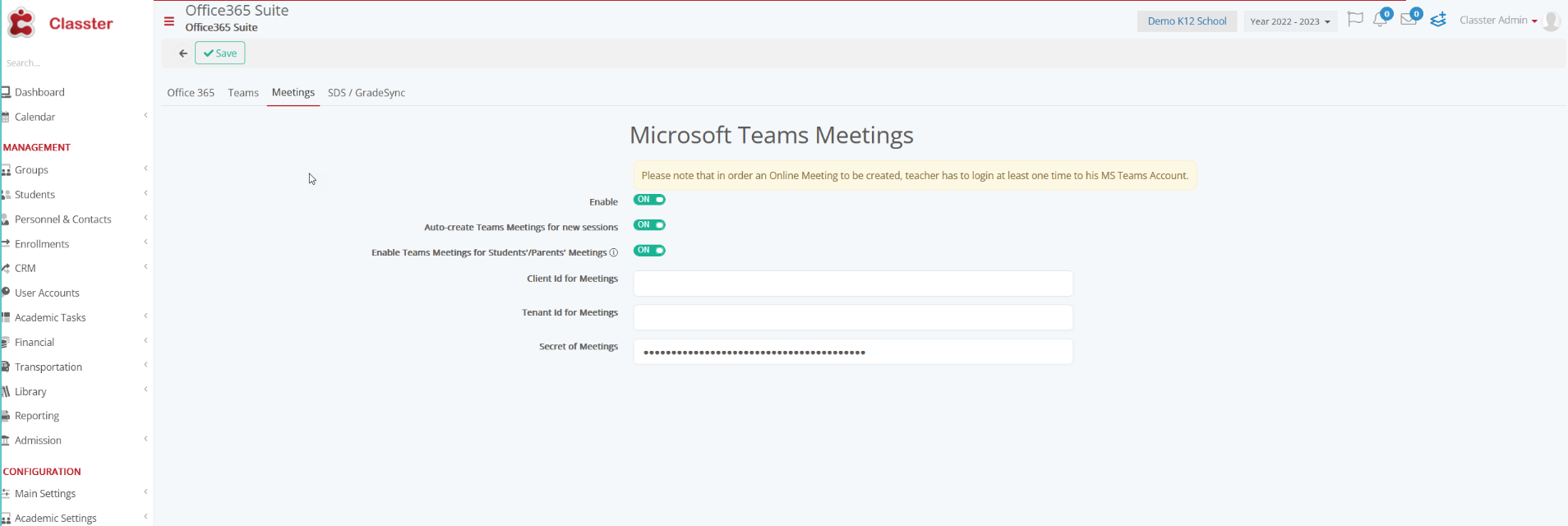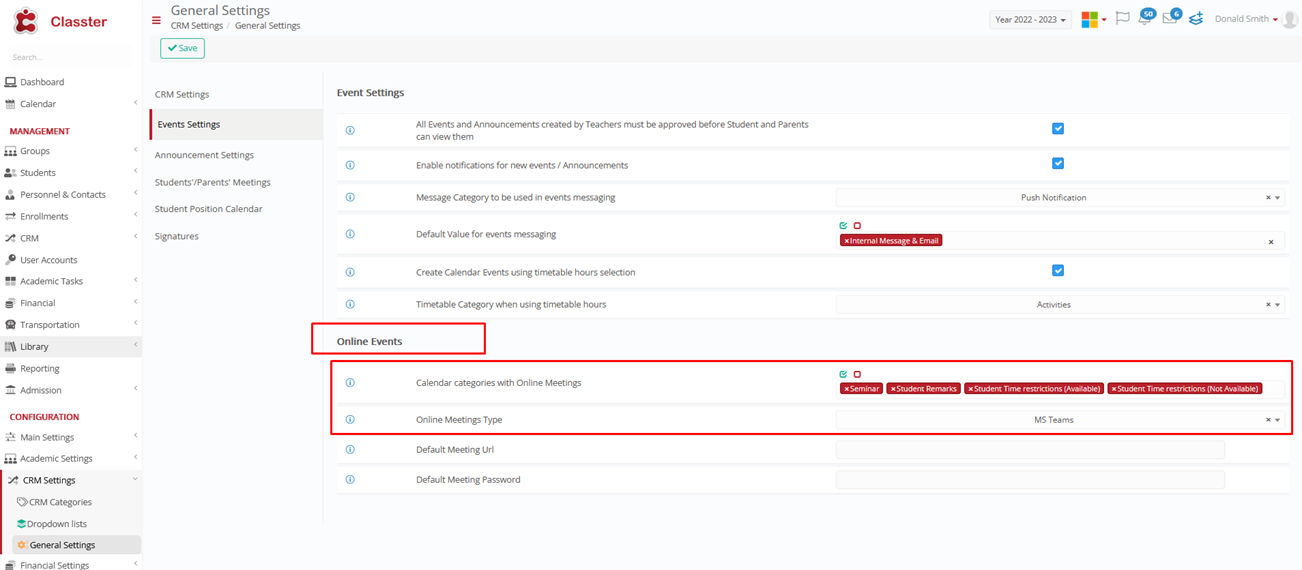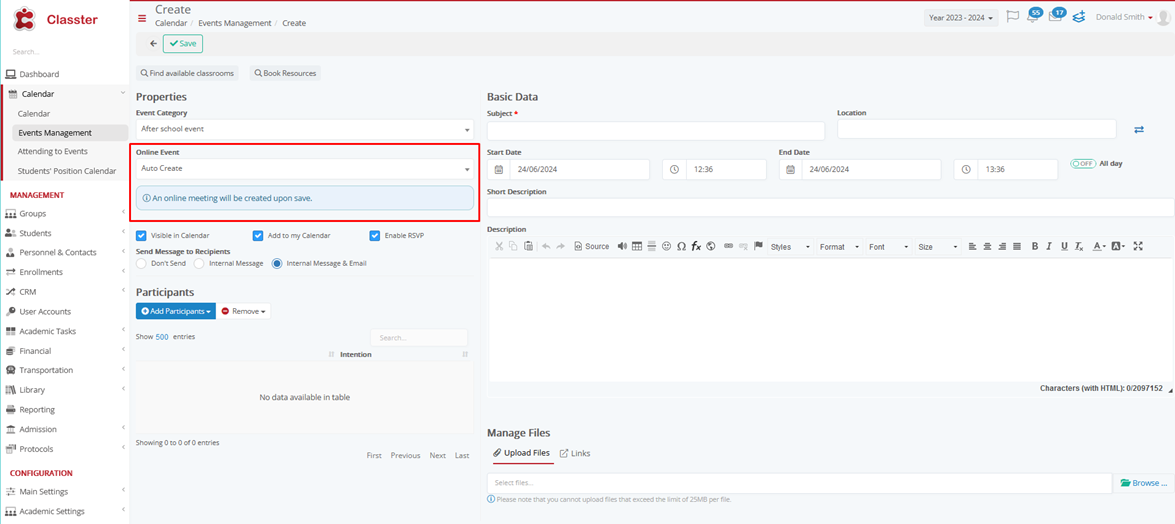Prerequisite Steps
To synchronize your Classter Calendar with your Outlook Calendar, the Microsoft 365 Office integration must be set up. Refer to the Integrate with Office 365 for Education | Onboarding Manual – Classter Knowledge Base
Make sure you also configure your Meetings within the specific integration. (Meetings tab) Refer also to the Integration Settings | Admin’s Manual – Classter Knowledge Base
Settings
Enable the relevant settings: Go to CRM Settings > General Settings > Online Settings > Select the ones to be available as Online Meetings on Calendar categories with Online Meetings and Online Meeting Type: MS Teams.
Create a New Event
To set up a new event, go to Calendar > Events Management > Create New Event > The Event Category must be set as Auto Create Online Event.