Academic Settings / Marking Settings / General Settings / Marking / Lecturers Rights / Allow Lecturers to run auto calculation of term marks
This setting is used for teachers and allows them to automatically calculate the term marks for the subjects they teach.
By activating this setting, the “Auto-calculate Term Marks” button appears in the selected subject of the class in the portal of the teacher.
This function is useful because the calculated marks will be automatically saved in the Gradebook.
Requirements:
- The subjects for which the automatic calculation will be performed must have a marking scenario, as shown in Figures 1 and 2
- The marking criteria that will participate in the calculation of the final mark must be strictly auto-calculated, as shown in Figure 3
Subject’s Marking Scenario
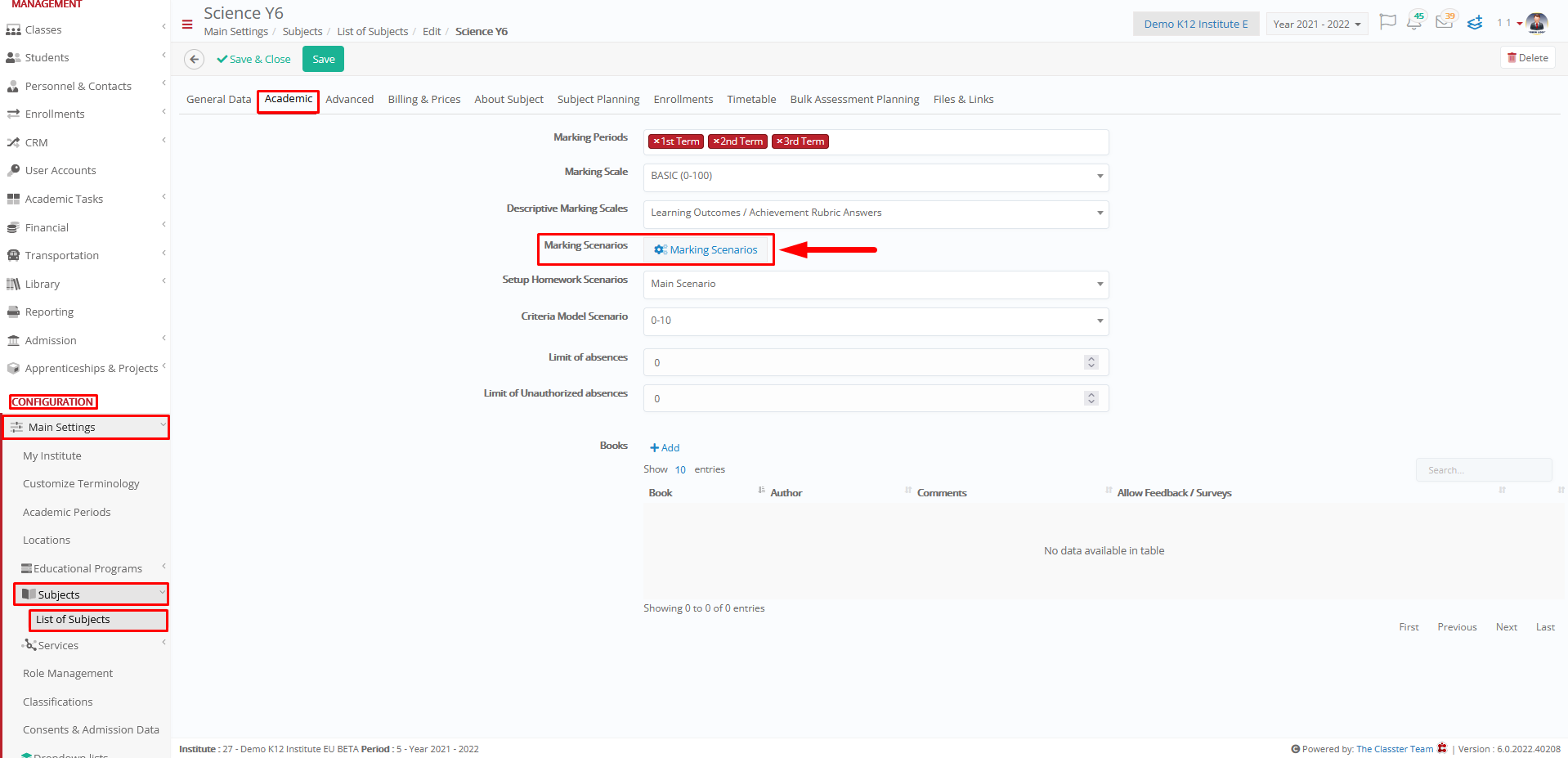 Figure 1
Figure 1
 Figure 2
Figure 2
Marking Scenario with auto-calculated marking criteria
 Figure 3
Figure 3
To set the assessment type in the marking criteria, click on the gear at the right end of each line and switch on the assessment type of your choice.
Then, fill in the weight that each one will have, as shown in Figures 4 and 5
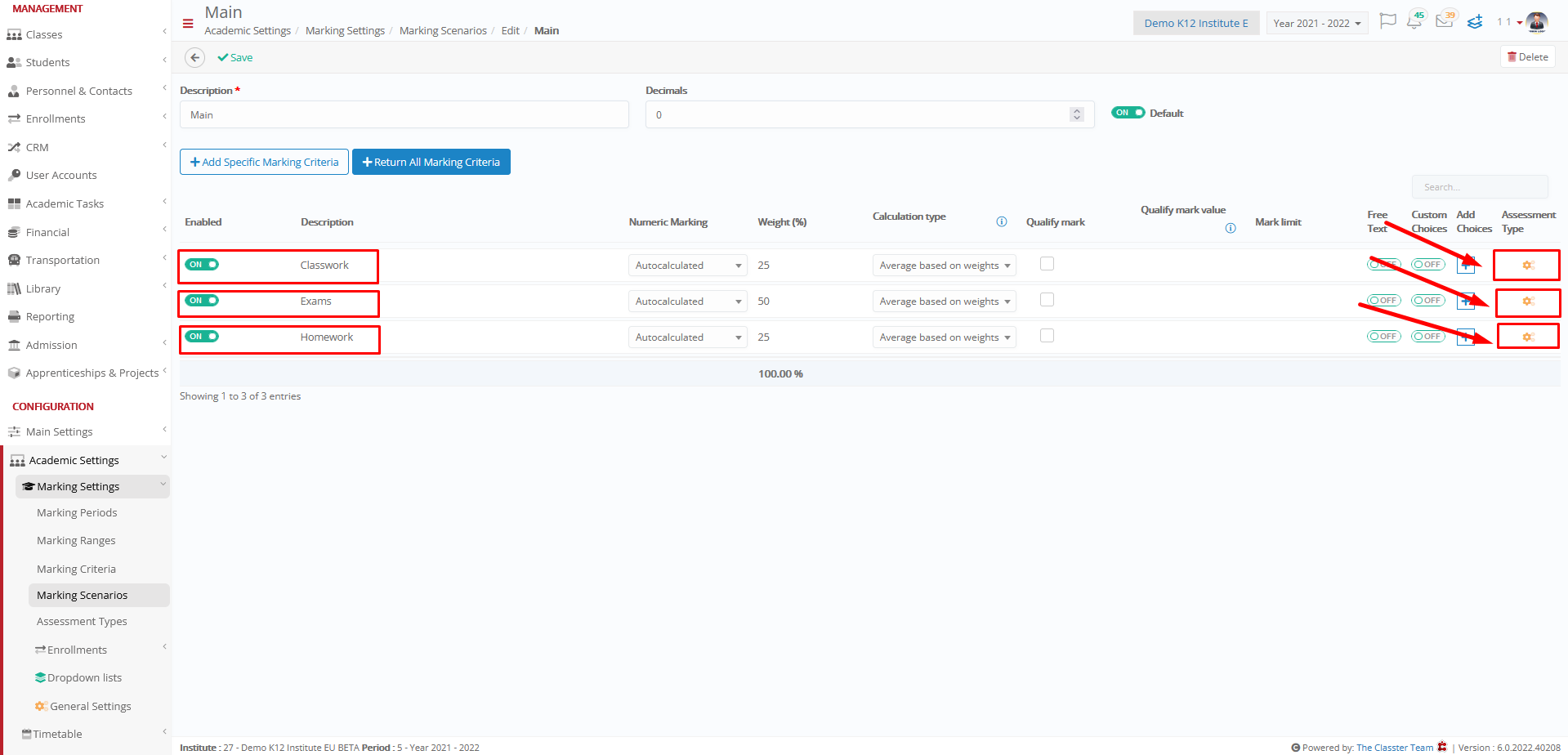 Figure 4
Figure 4
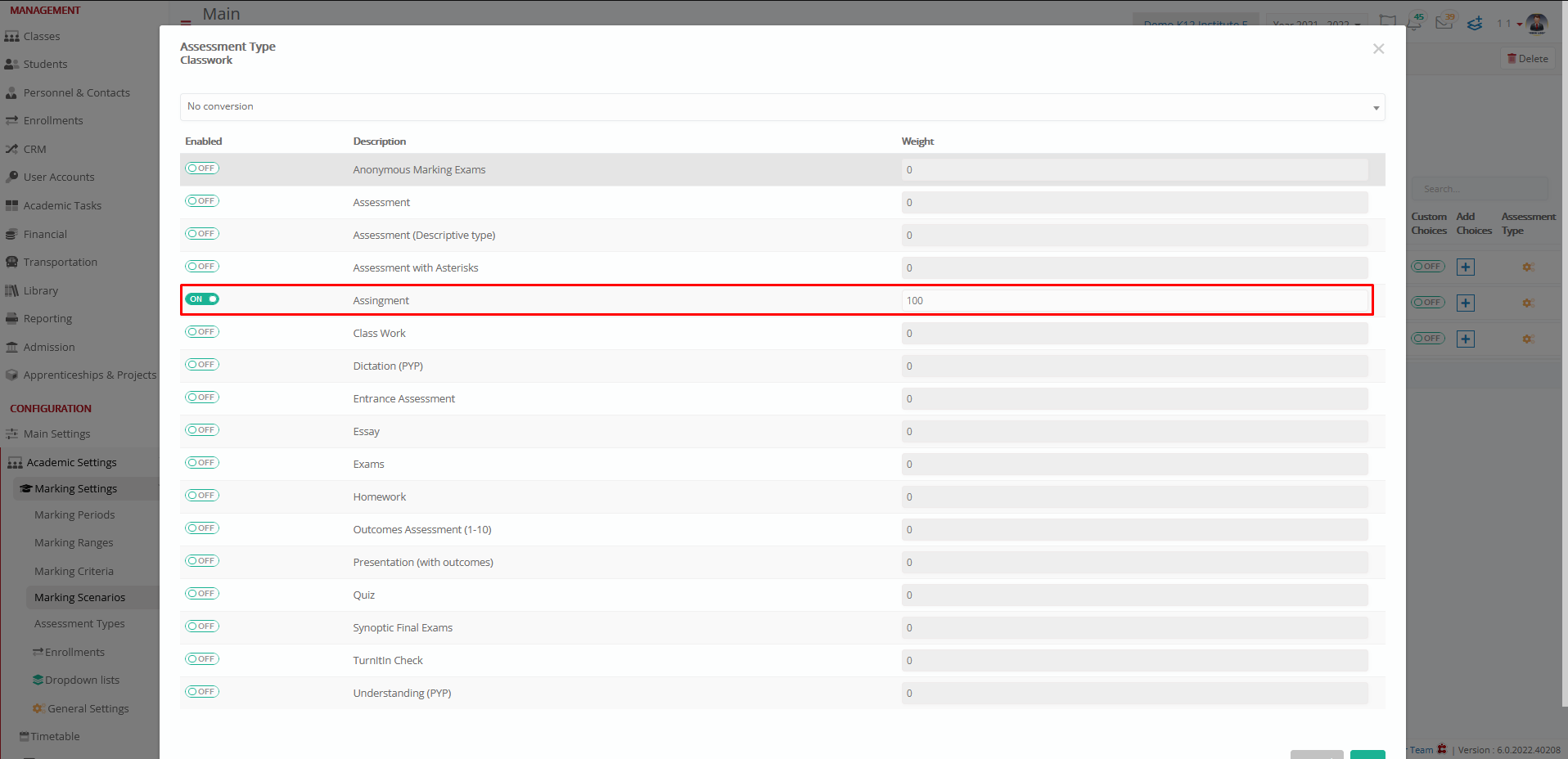 Figure 5
Figure 5
There are 3 assessments for each selected type in the marking criteria for the 1st Term in subject science by teacher Elaine Borg
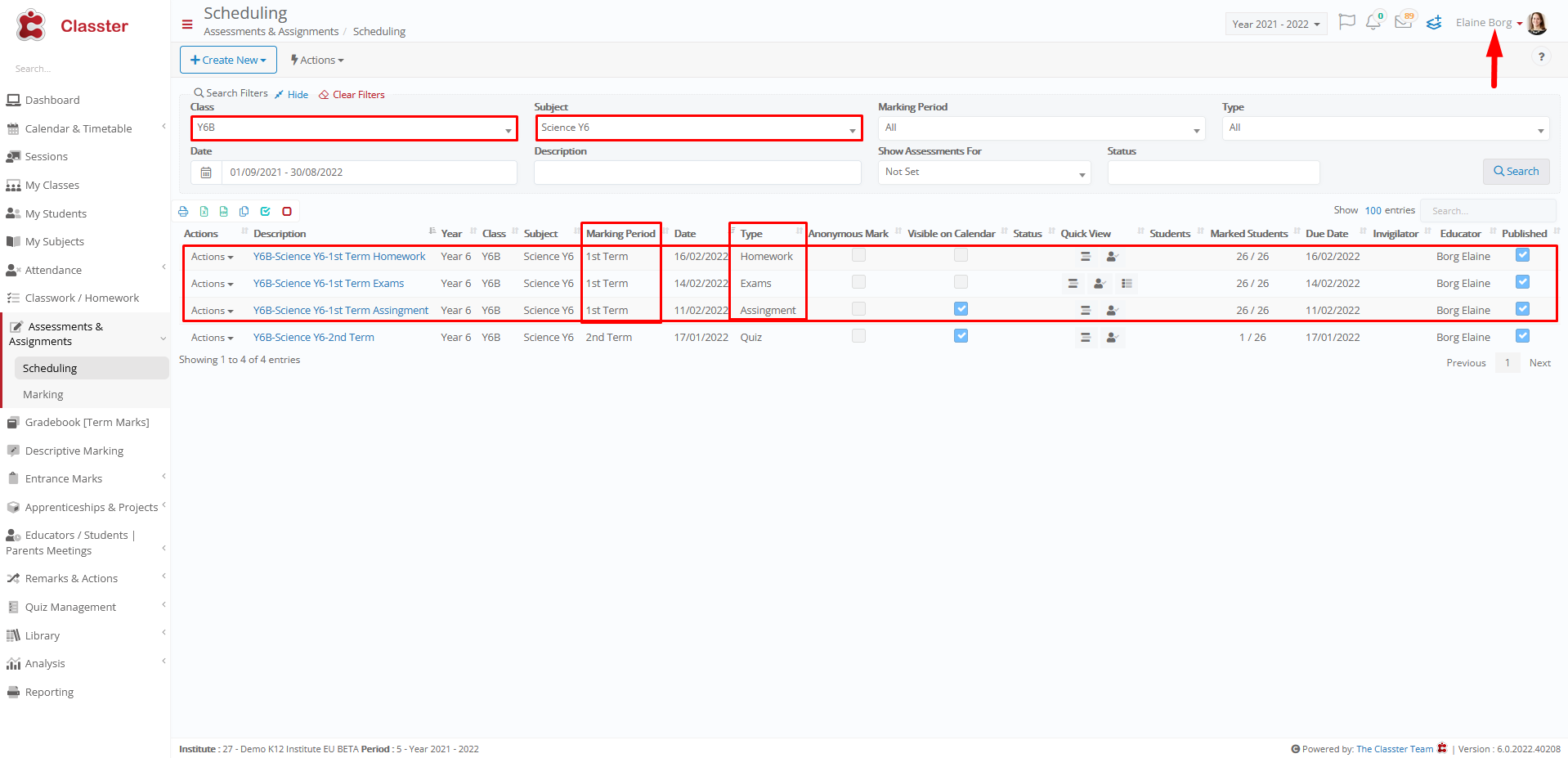
Setting -> Active
Select the class and subject, click on the button “Auto-calculate Term Marks”, select marking period and the marks will be calculated automatically as shown below



Setting -> Inactive
The button will not be displayed, and the operation cannot be performed




