Admission / Admission Settings / Financial & Payment Settings / Basic Settings / Payment Method
In case you define an automated transaction creation, here you define the preselected/default payment method.
For there to be payment methods, they must be created. To create a new payment method, go to Financial Settings / Dropdown lists / Payment Method, as shown in Figure 1.
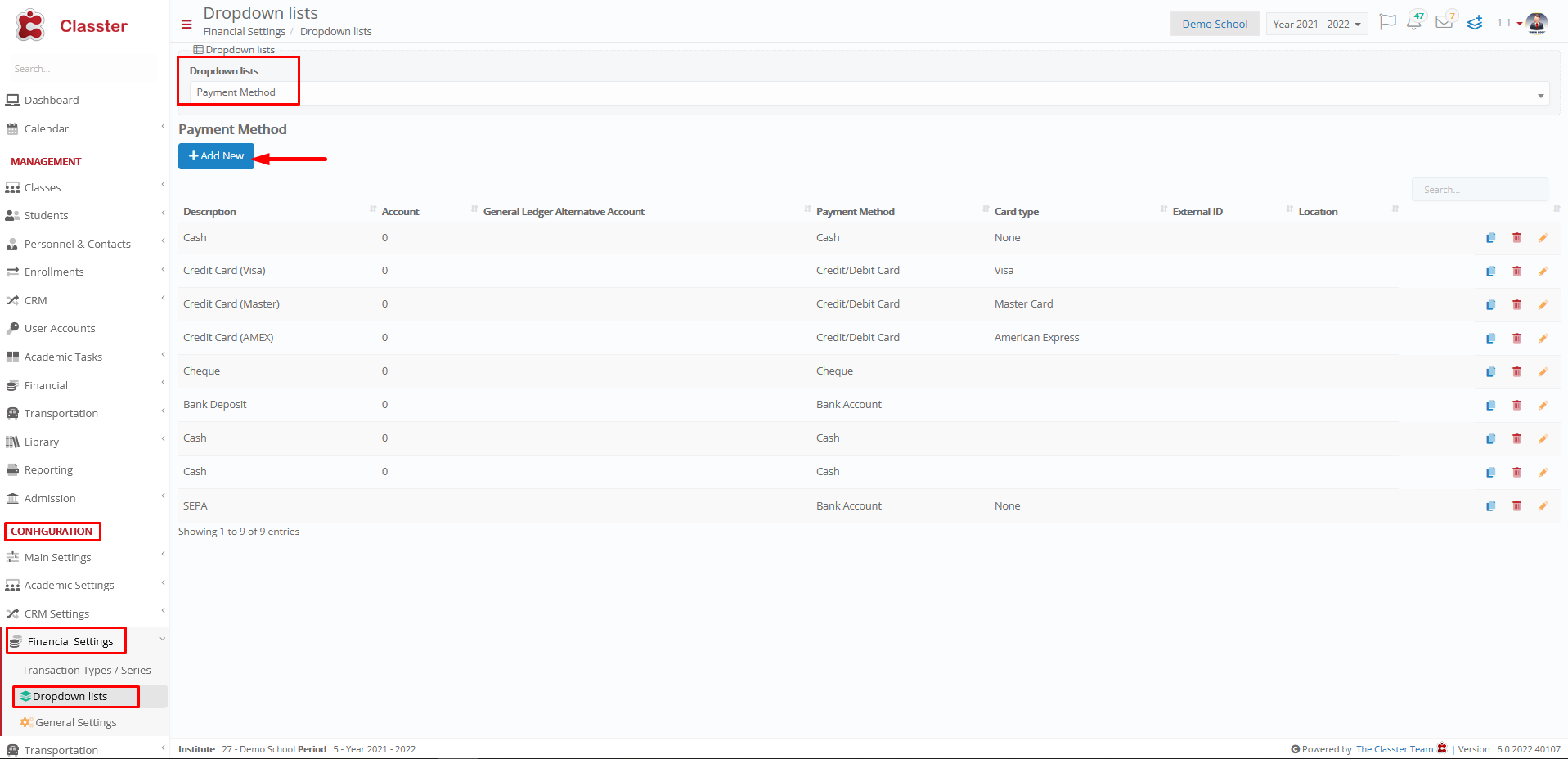 Figure 1
Figure 1
Example
The admission user made a new application and completed the payment.
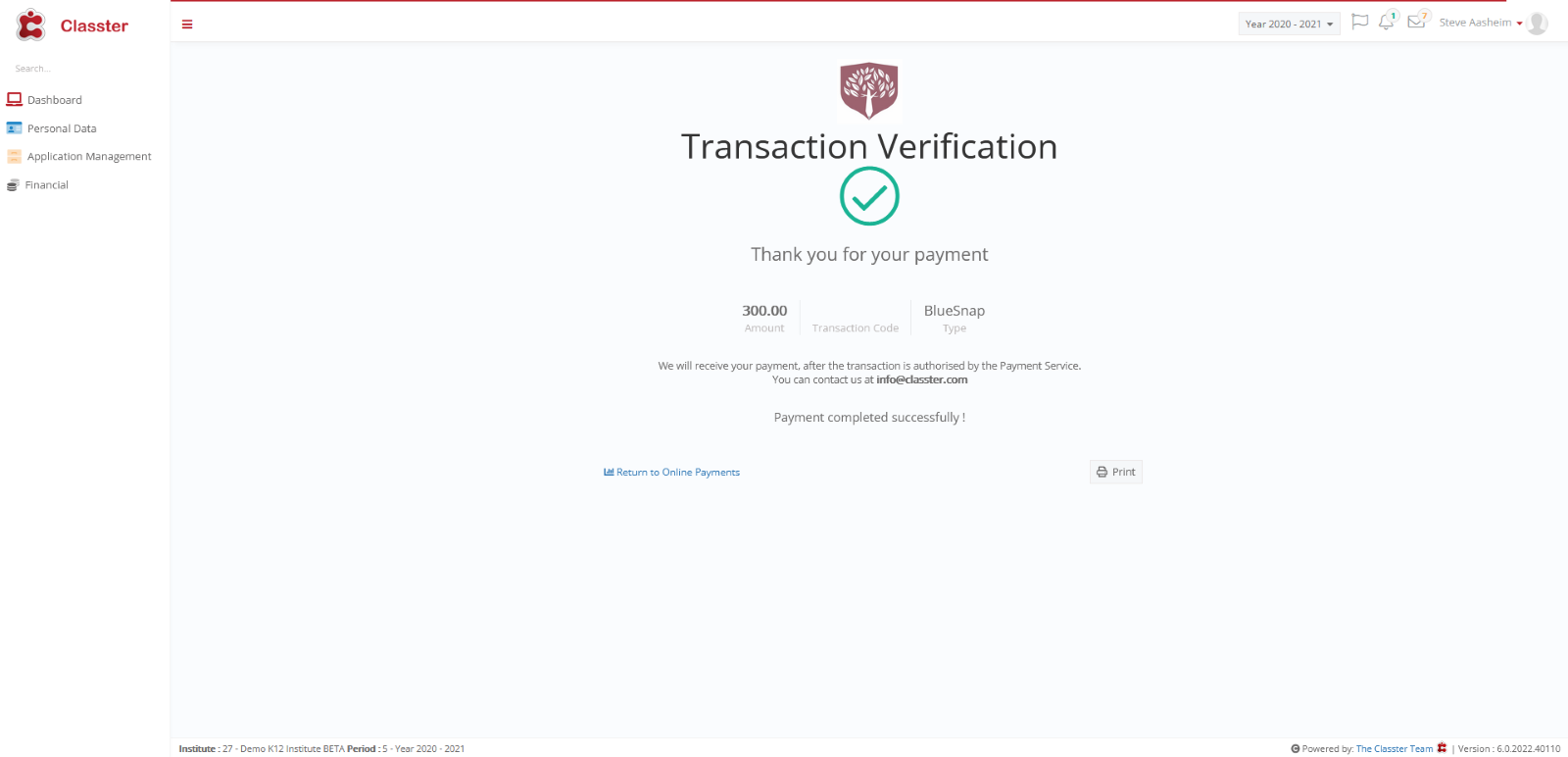
The employee can see the transaction’s information in the Transactions List in Financial tab.
Setting -> Online Payment
The addressed transaction has Online Payment as payment method




