Academic Settings / Marking Settings / General Settings / Pointing System / Basic Settings / Enable Pointing System
This setting lets you choose whether the Pointing System will be visible on the Student’s Academic Card or not.
Example as Student
Setting -> Active
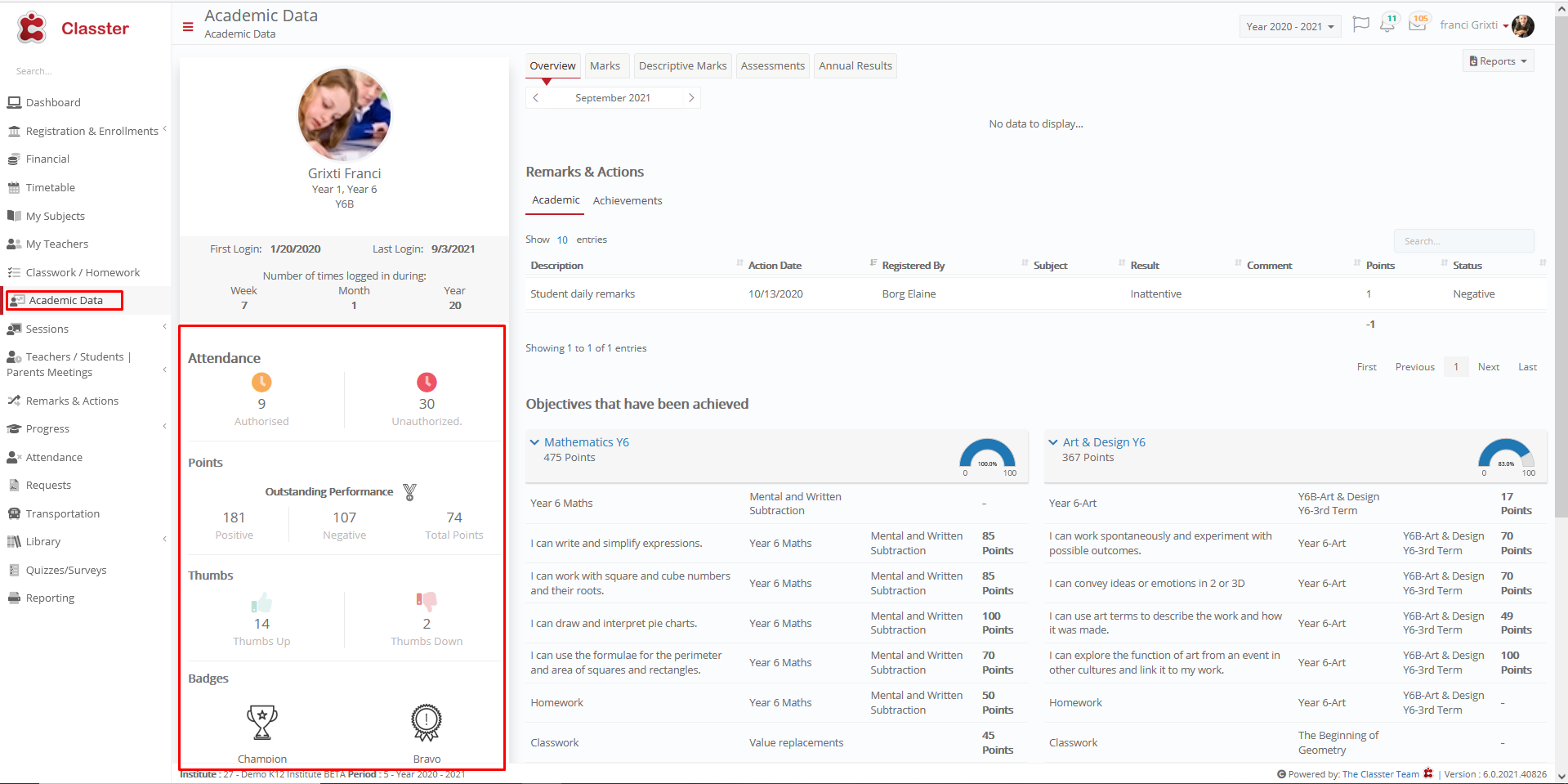
Setting – > Inactive
Pointing System is not visible




