Academic Settings / Quiz Management / Quiz Settings Admission Surveys / Default Entity who answers admission surveys
Here you define default entity who answers admission surveys.
You can select Parents, Students and Guardians.
Example as administrator
To assign survey to Admission user, you have to go in Admission / Application Management / Actions / Assign Survey, as shown below. (Figure 1)
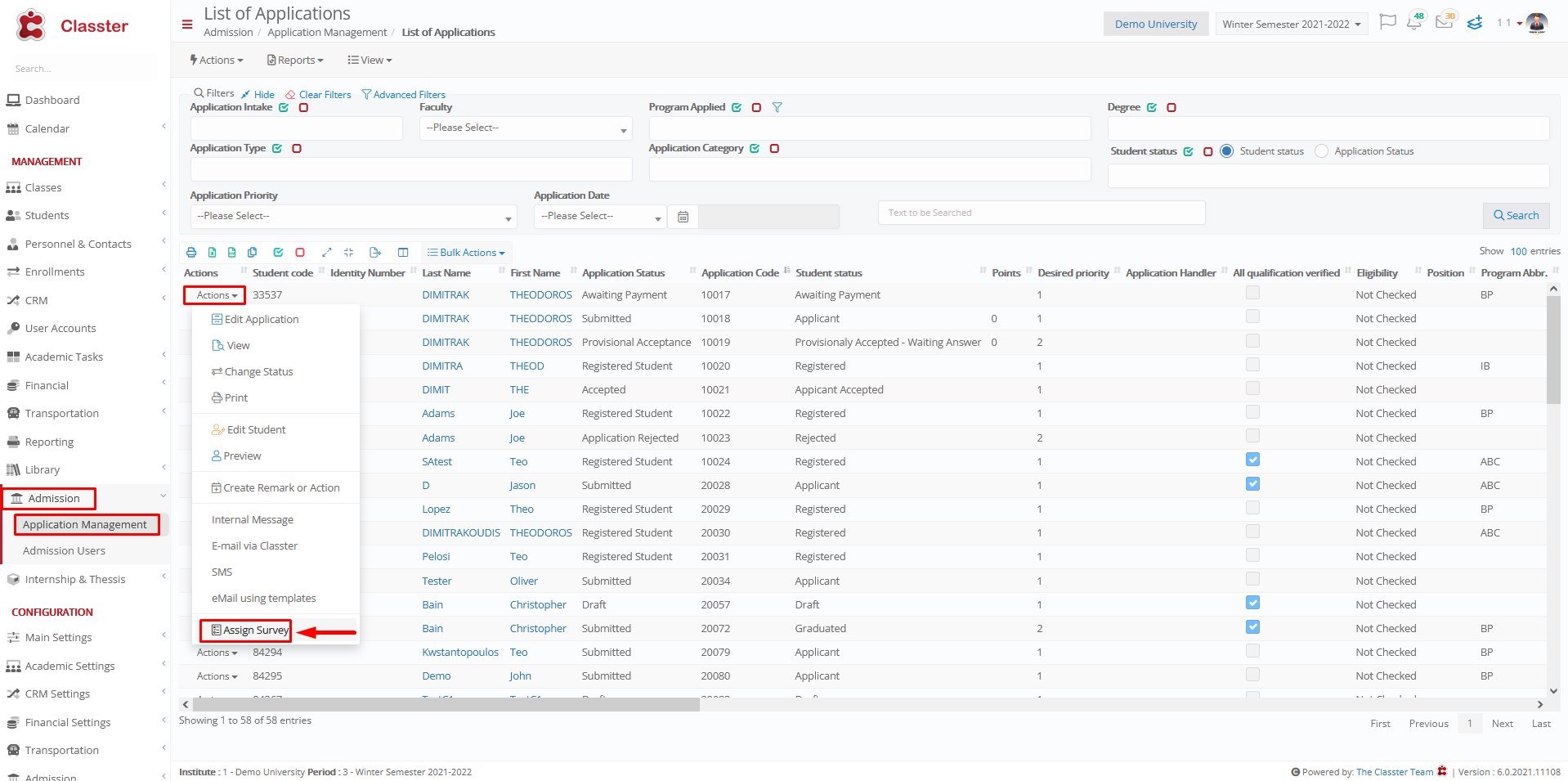
Figure 1
Setting -> Active -> Student, Parent, Guardian
All three options are displayed

Figure 2
Setting -> Active -> Parent
Only one option is displayed

Figure 3



