Admission / Admission Settings / Signup & Applicants Portal / Personal & Admission Data Form Setup / Literal for “Legal Guardian” option
Here, you define a custom literal for “legal guardian” option.
Example
Setting -> Parent
The legal guardian option appears as “Parent” we have set in the setting (Figure 1)
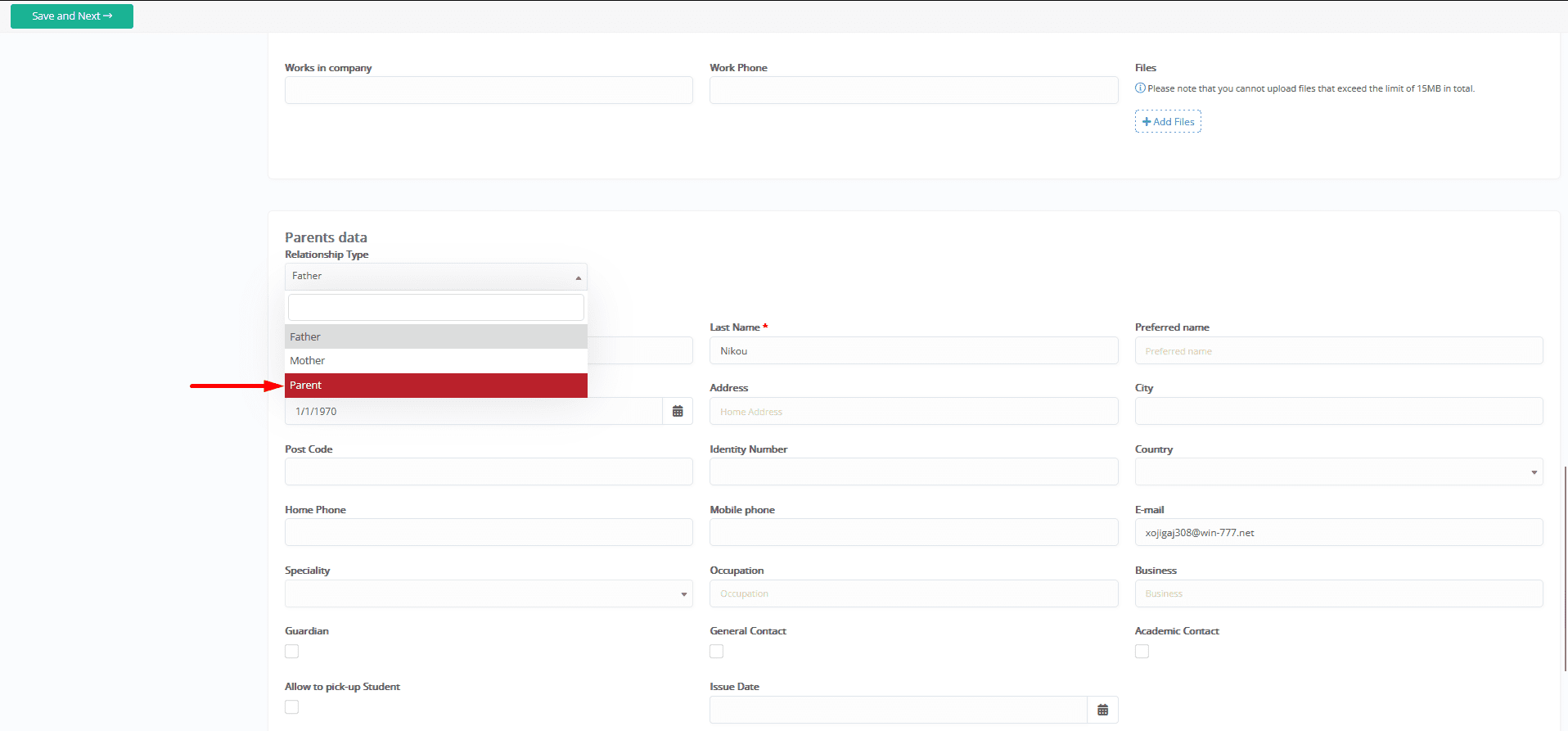 Figure 1
Figure 1
Setting -> Empty
When the setting is blank, the default literal is displayed, which is “Legal guardian” (Figure 2)
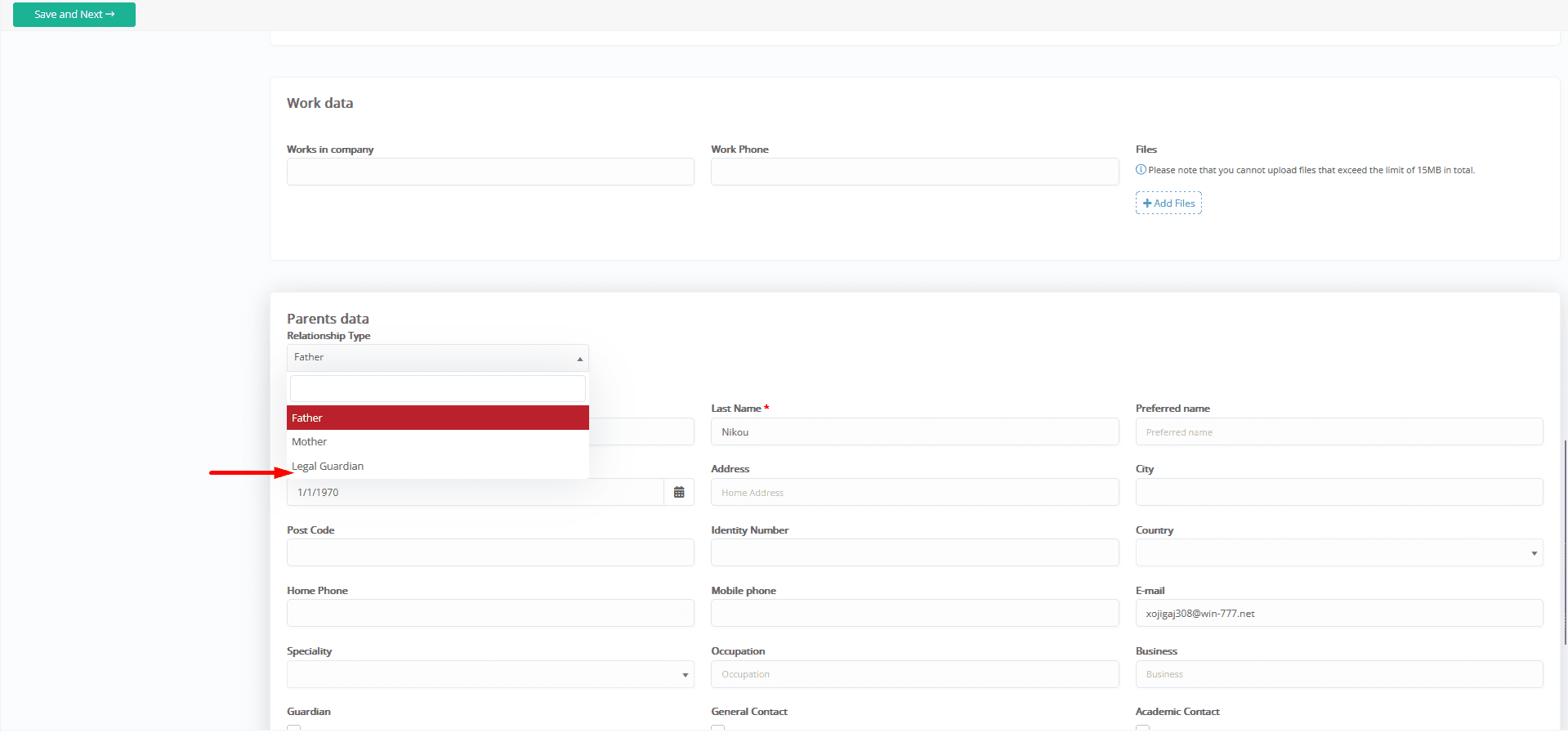 Figure 2
Figure 2



