Academic Settings / Timetable / Timetable Settings / Timetable Creation Settings / Timetable sessions can overlap
Enable this option if you want to allow a session to overlap with another session. For example, Class A has a timetable entry for Unit A starting 09.00 and finishing at 10.00. If this setting is activated, then the end user can add another session for the same Class starting at 09.30. If it is not enabled, then this will not be allowed. Note however, that this is a general overlapping rule. Classter may forbid this kind of entries if a constraint is also set in the constraint’s settings.
Setting -> Active
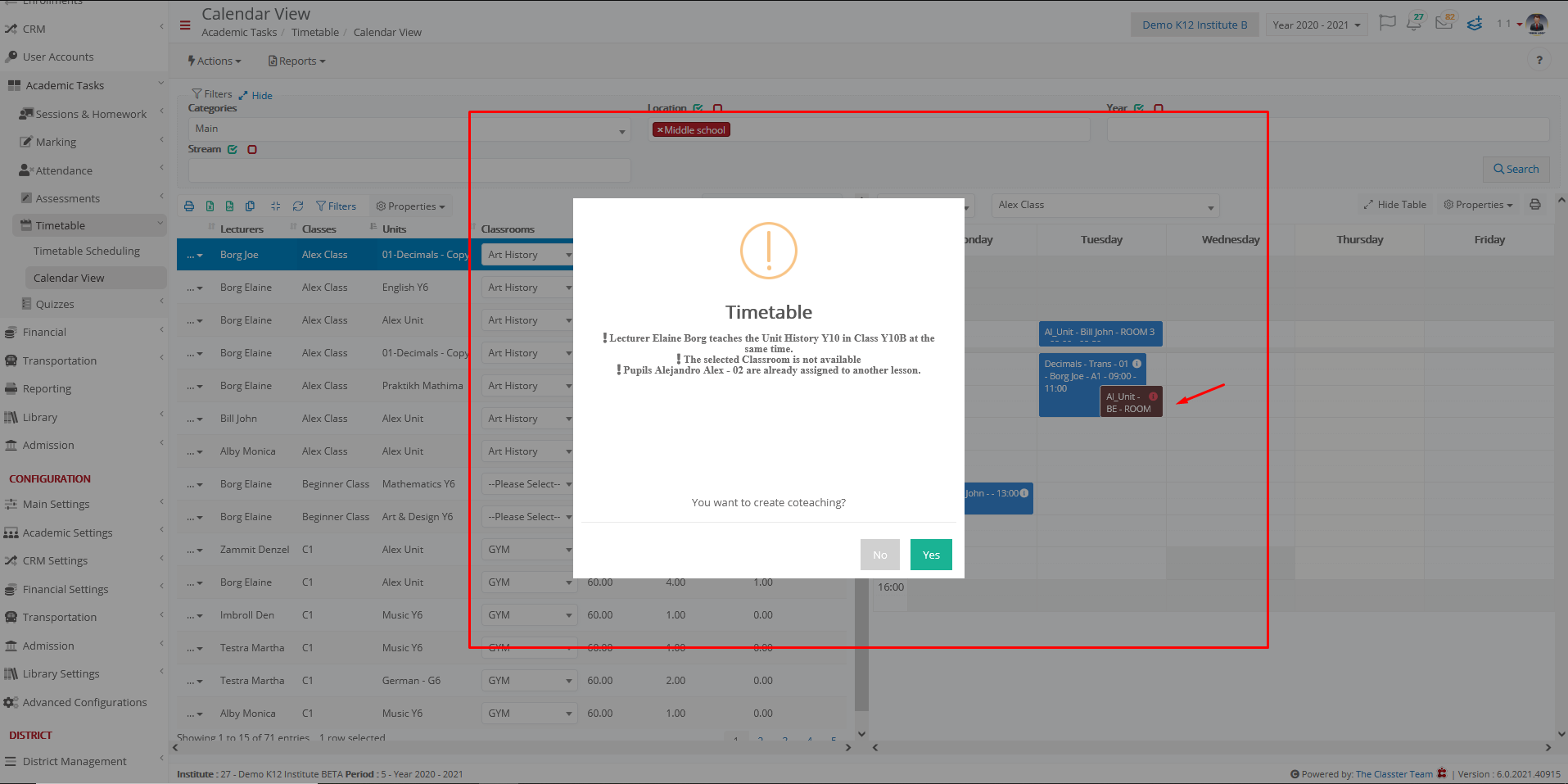
Figure 1
Setting -> Inactive

Figure 2



