Classter maintains all admission user’s data in the system in order to better control the admissions process, to make sure the institution is aware of all admissions users in the system, and for historical analysis. If you want to permanently delete an admission user, it can be performed manually.
Tip: Find out how you can manage admission applications here.
Logged in as an Admin, from the main menu > Management, go to Admission → Admission Users. (Figure 1)
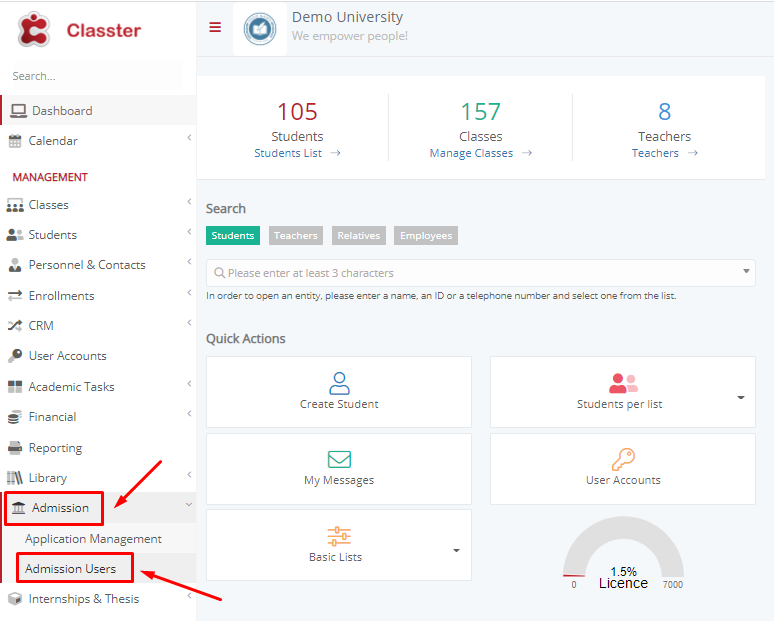
Figure 1
In the next window, you will locate the User Type dropdown menu. Click on the fourth option “Deleted Admission Users”. (Figure 2) Note: The same can be done for users in the third option: “Initial Signups with no verification”.
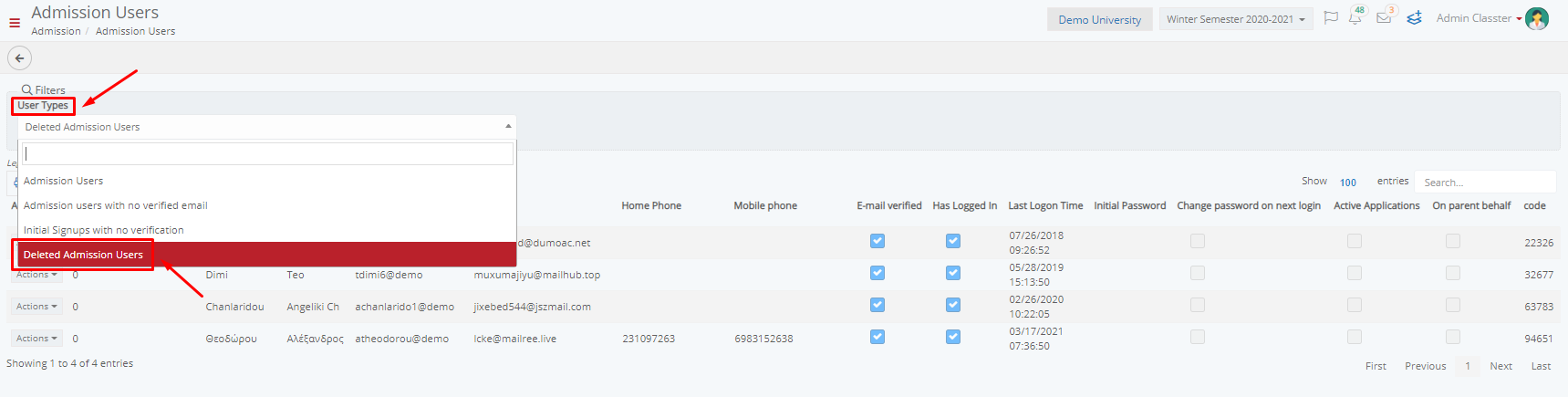
Figure 2
For the user you want to delete, click on the menu “Actions”, and then “Delete”. (Figure 3)
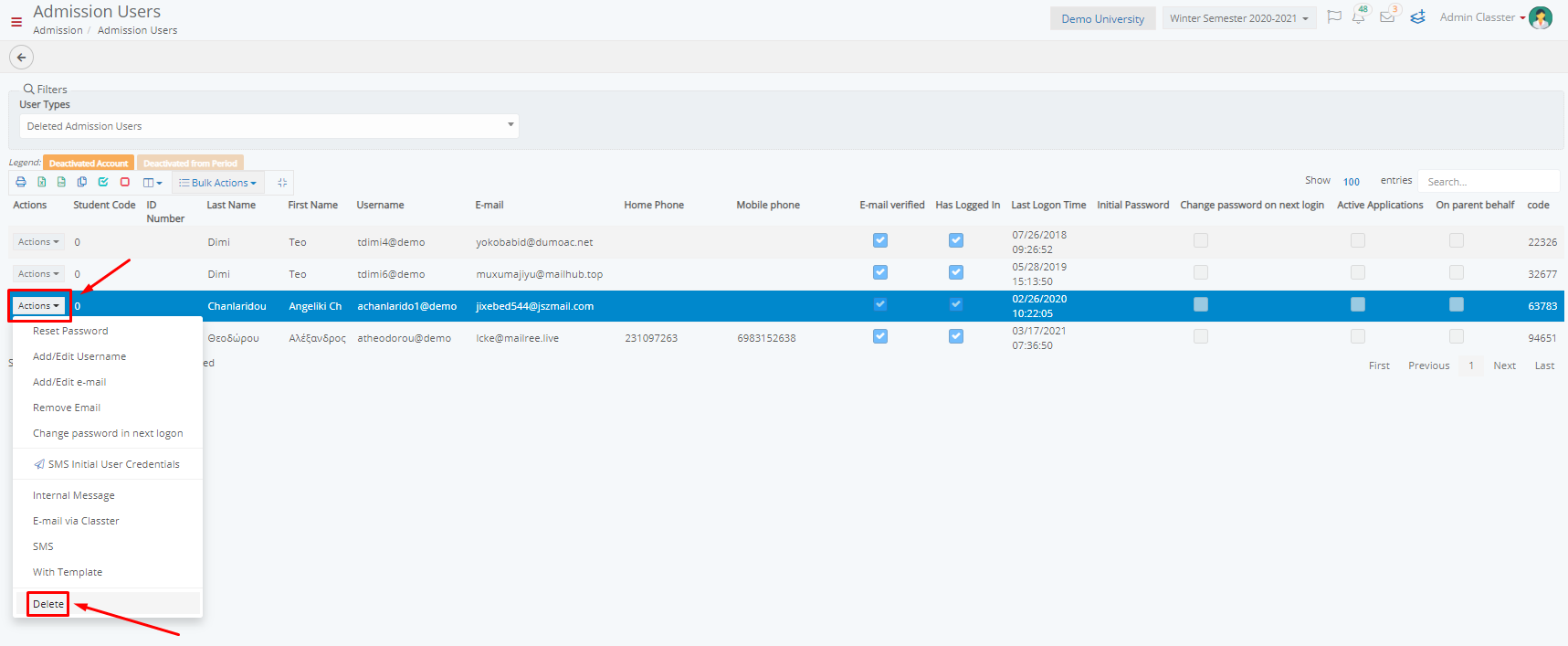
Figure 3
By clicking on “Delete” you will permanently delete an admissions user (Figure 3).
Extra Tip: Do not forget to take a look at our Admission Module Configuration manual to take advantage of all its capabilities.
For more tips and tricks in Classter, become a member in our Community in Facebook and follow our Twitter page or take a look at our how-to videos in our YouTube channel.



