In Classter, there is a distinct difference between users that are registered as students or applicants, and the same applies for their parents. Their portals function differently during the period they are applicants and change when they get registered as students.
So, for Classter, a student is considered an admission user if he is going through the admission process and is not yet registered in any educational program. Extending the same principle, a parent is considered an admission user if they do not have a child registered into the system and their children are still in the application process.
Admission users can be seen in the Admission > Admission Users menu. (Figure 1)
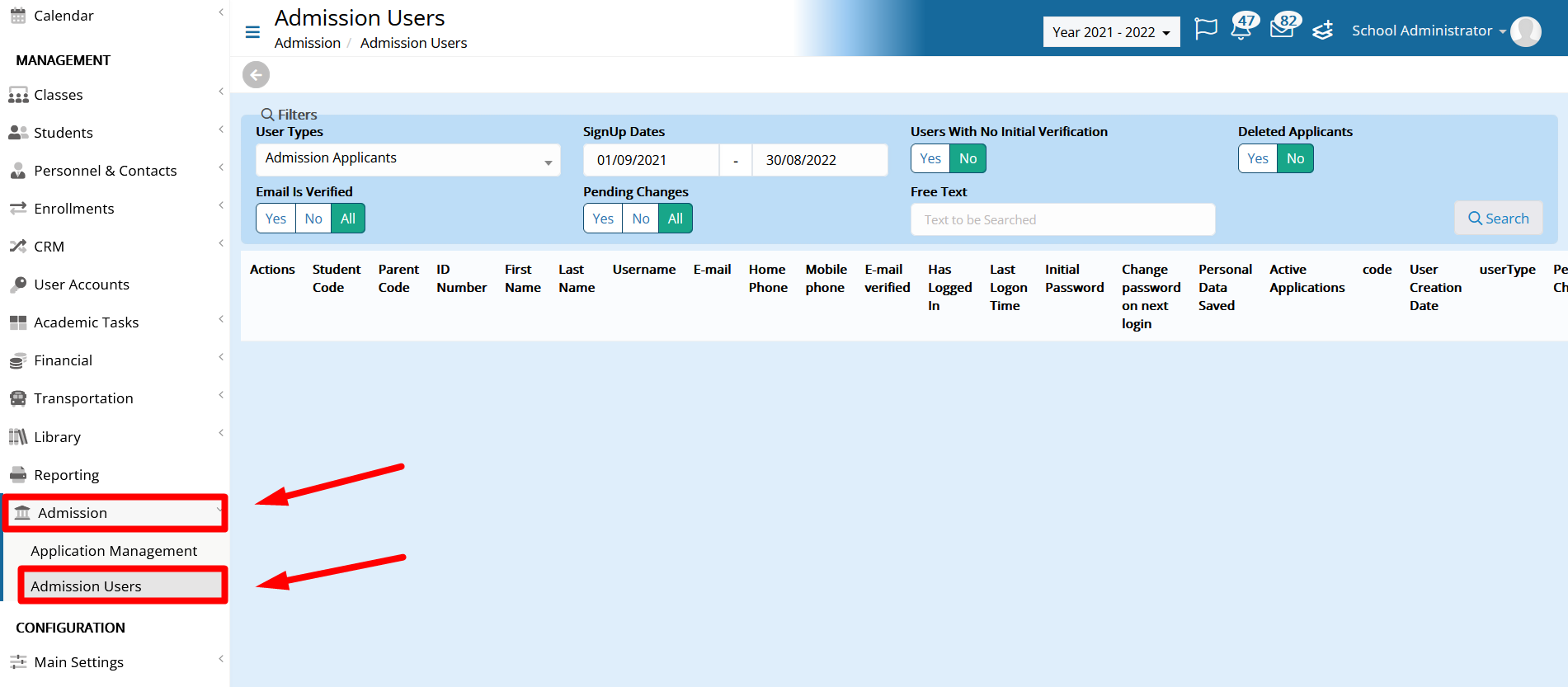 Figure 1
Figure 1
Here, we can filter the admission of users based on certain characteristics. (Figure 2)
 Figure 2
Figure 2
- User Types: This filter defines if you are interested in viewing the Admission Applicants or the Admission Relatives.
- SignUp Dates: This filter displays the users based on the date of the Signup (the date they completed the Signup form).
- Users With No Initial Verification: This filter divides the users based on whether they verified their account by clicking on the link in the initial invitation email (the first email they receive when they finish the Signup form and receive their credentials to enter the system).
Note: Users with no initial verification cannot be identified from the system as Parents or Students, and the system cannot know if their email is verified or not. So, when filtering the applicants with no initial verification, other filters might not have an impact on the list you see.
- Email is Verified: Those criteria are met when a user goes through the initial verification after he completes the signup form, but the process differs when the applicant is not created from the Signup form but from another user (an employee or a parent), in which case the initial verification is not required, and the email verification will be completed later when the user is sent his credentials to get access to the platform.
- Deleted Applicants: Deleted Applicants as well as the process of deleting Admission Users is described at How Can I Permanently Delete an Admission User.
Using the filters described above correctly will result in the required list of Applicants/Admission Users.
Find more or post your questions on our Facebook Community Page. Also, watch our how-to videos on our YouTube channel.



