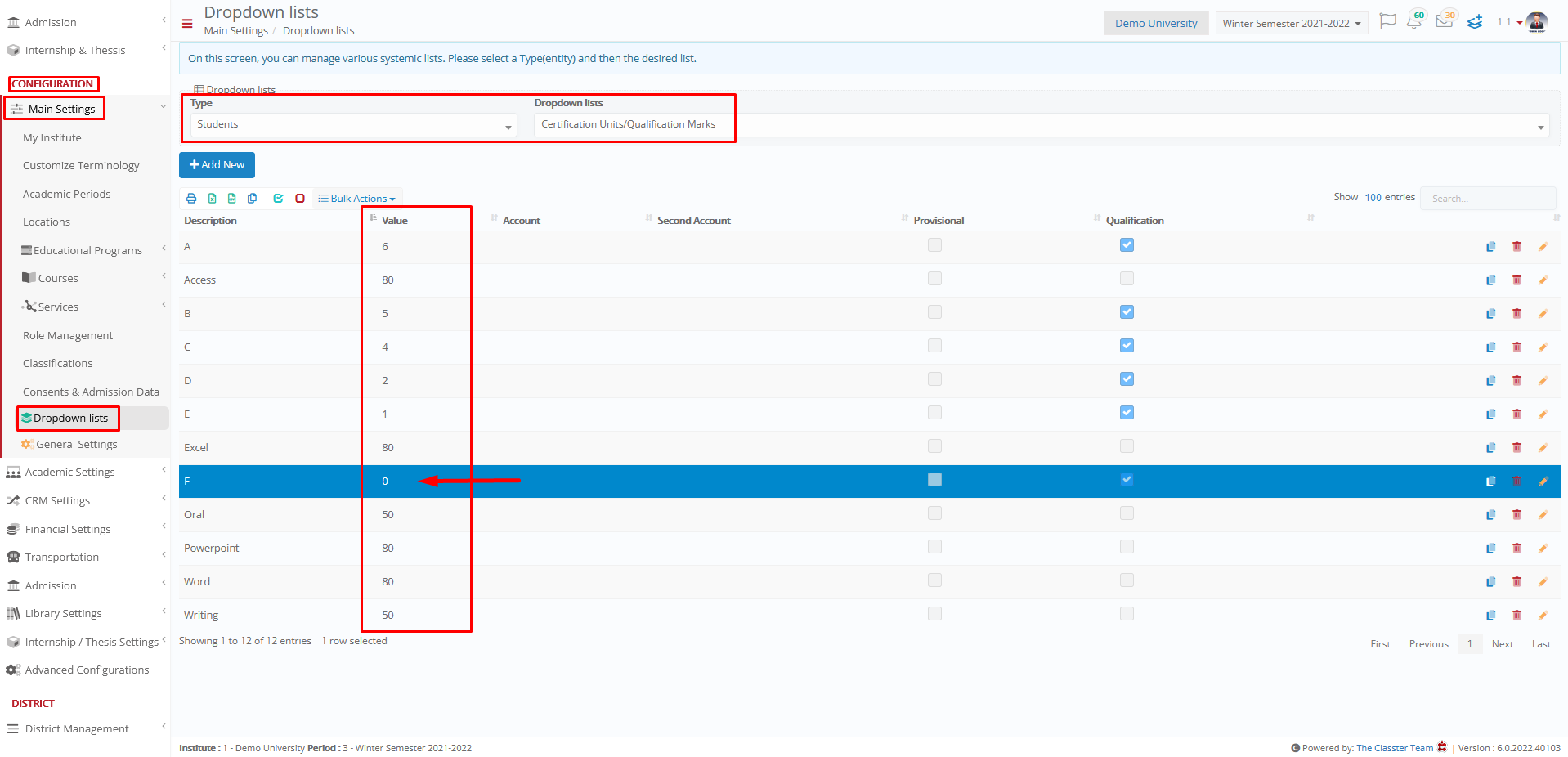Admission / Admission Settings / Application Management / Application Submission Settings / Academic Levels accepting qualifications with 0 points
In this setting, you can choose for which academic levels you can accept qualifications with 0 points.
That is, if the student has applied to a program that has some required courses for admission, in case his/her grade is 0 whether the course will be counted as past or not to be able to enroll in the program.
For example, the Refresher Course program uses curriculum Bsc Business Management 2020, which requires some mandatory and optional courses that the student must have passed to enroll in the program.
To configure Program Curriculum, you must go to Main Settings / Educational Programs / Programs / Academic tab > Annual Result Model & Curriculum
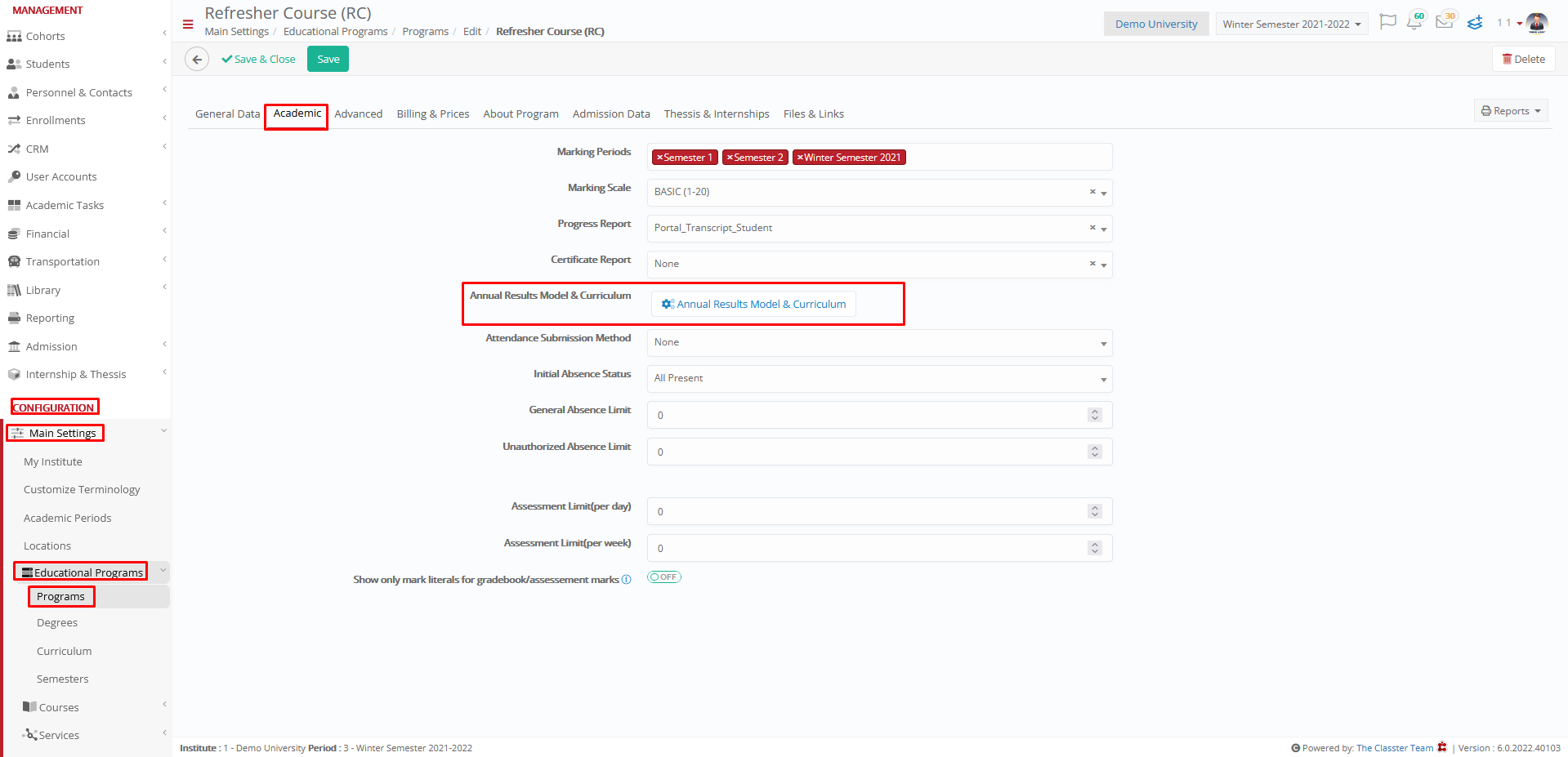

To configure Curriculum Structure, you must go to Main Settings / Educational Program / Curriculum / Actions > Edit Structure
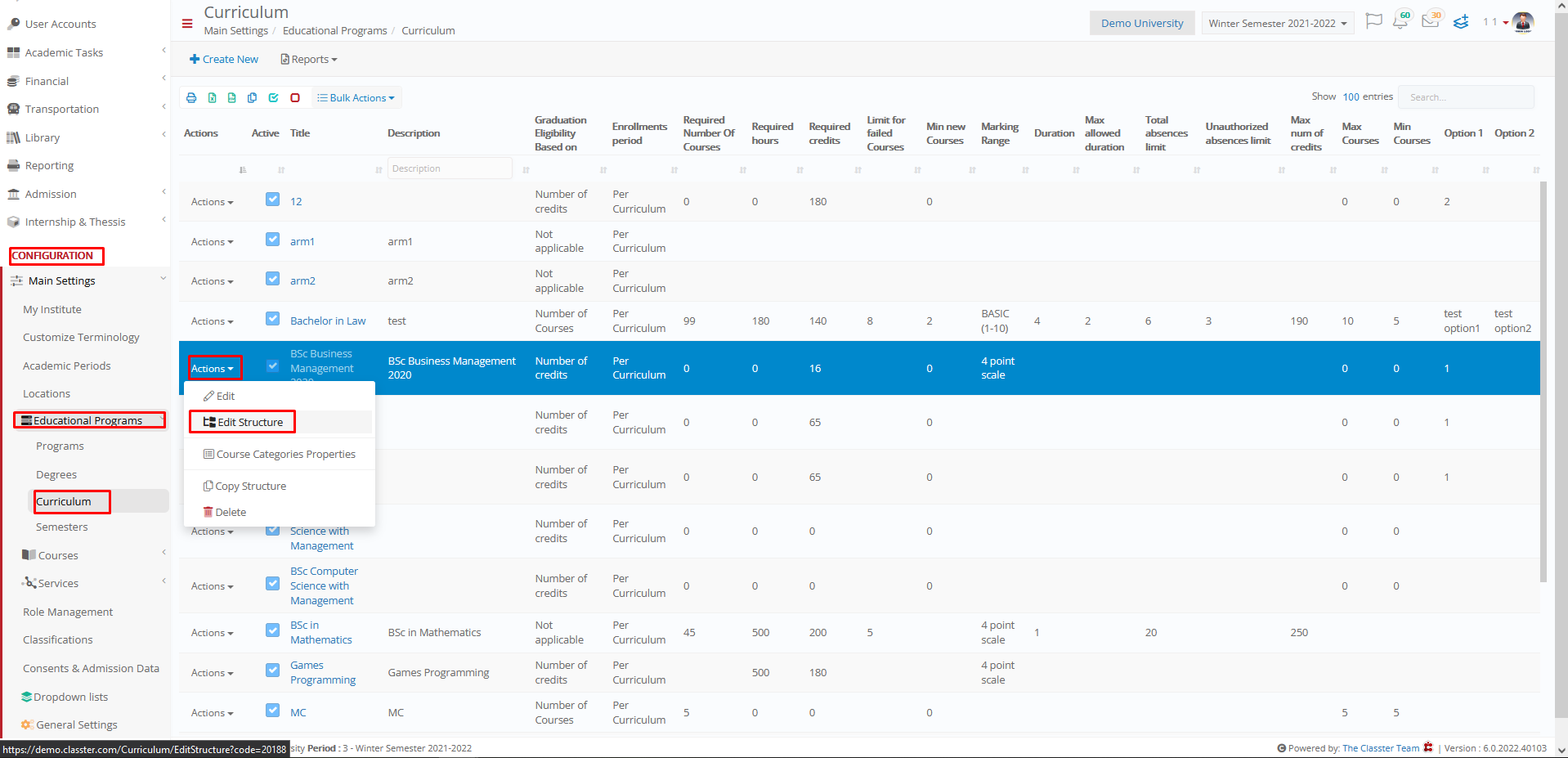
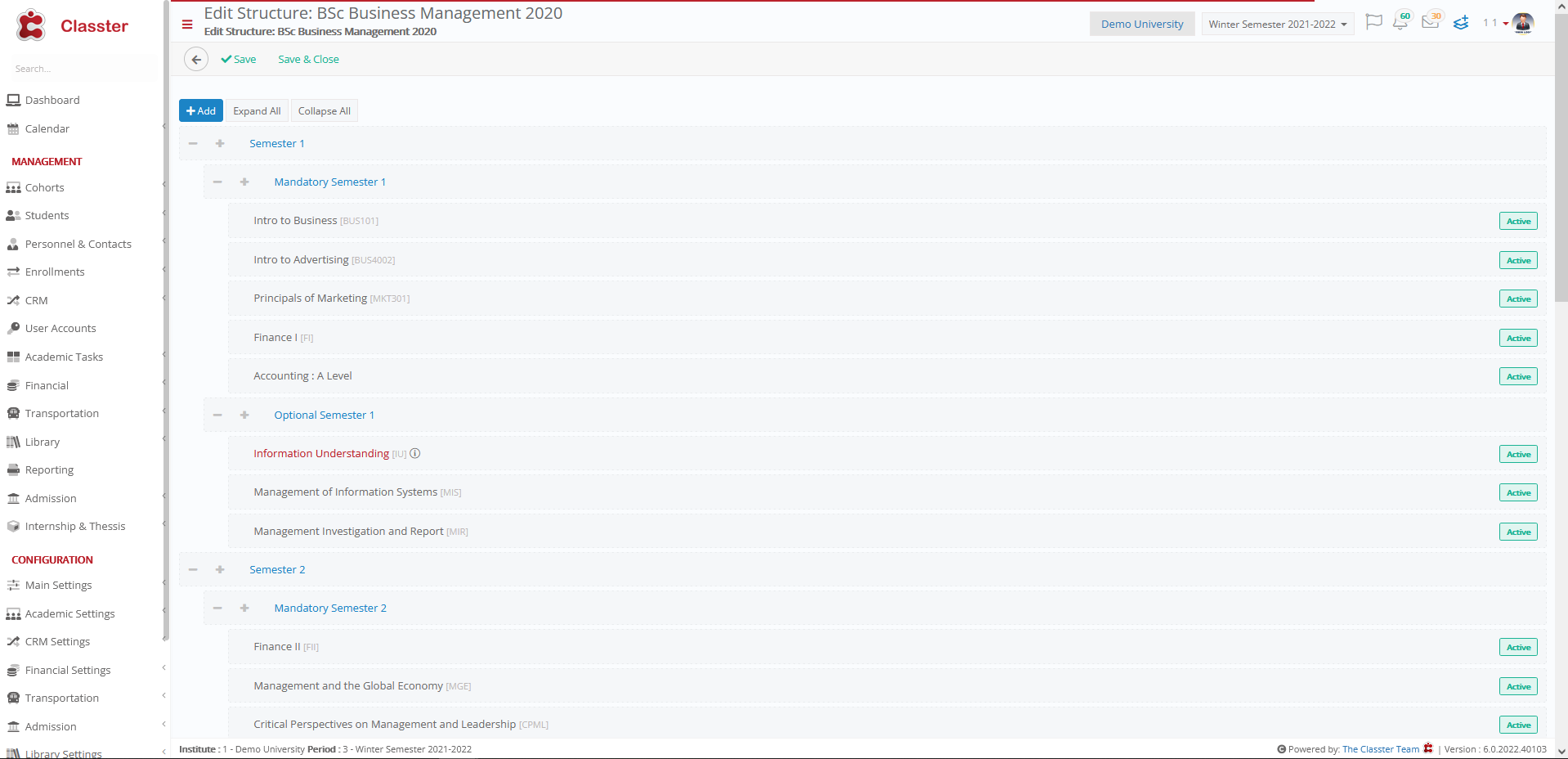
To see which qualification marks has 0 points, you must go to Main Settings / Dropdown lists / Type > Student, Dropdown lists > Certification units / Qualification Marks