Admission / Admission Settings / Application Management / Application Submission Settings / Enable Academic Levels filtering input for new Applications
This setting activates the *academic levels dropdown list in Application Management.
For example, they can be:
- Associate Degree.
- Bachelor’s Degree.
- Master’s Degree.
- Doctoral Degree.
For each **program, you can choose an academic level as shown below.
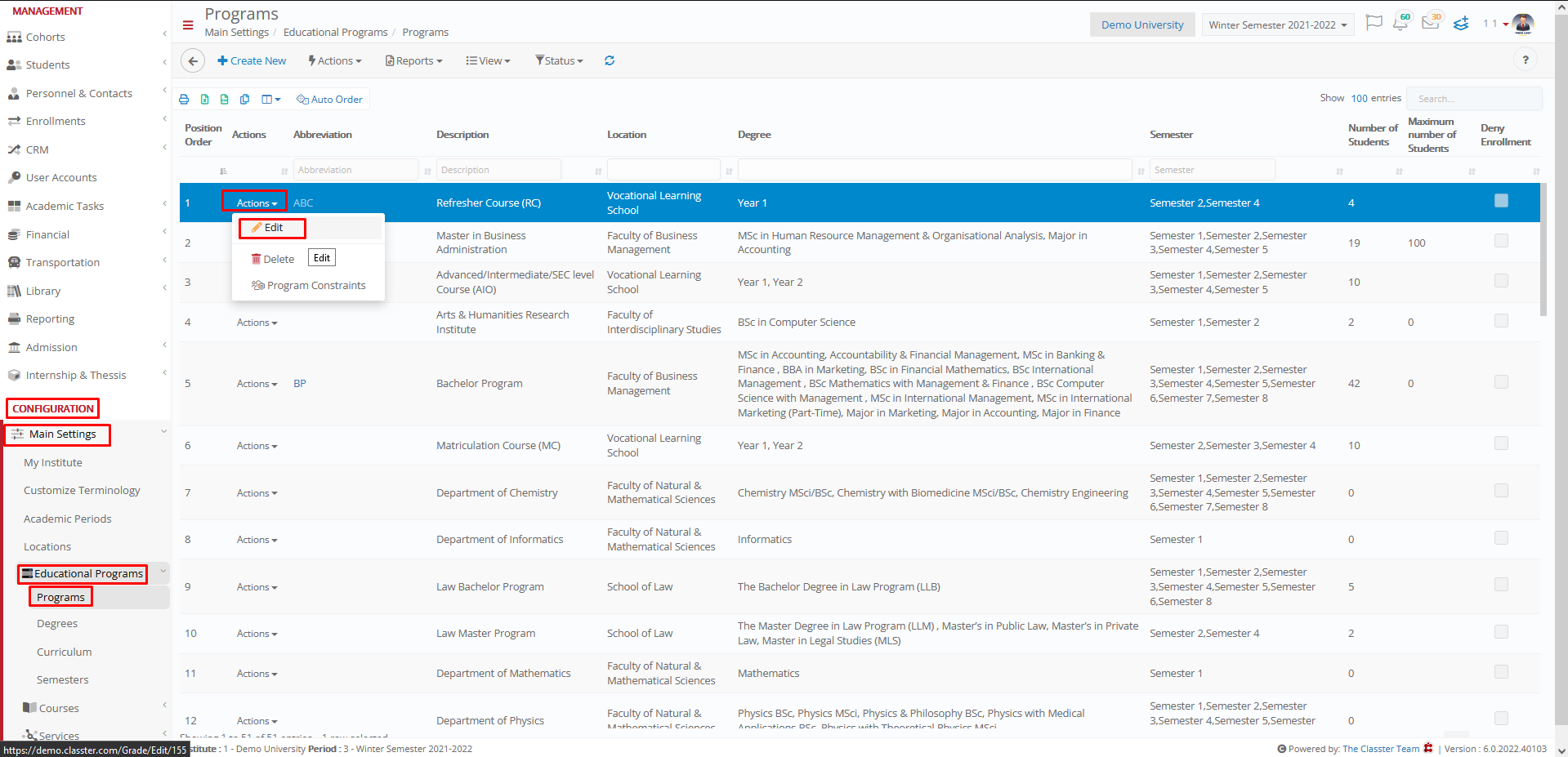
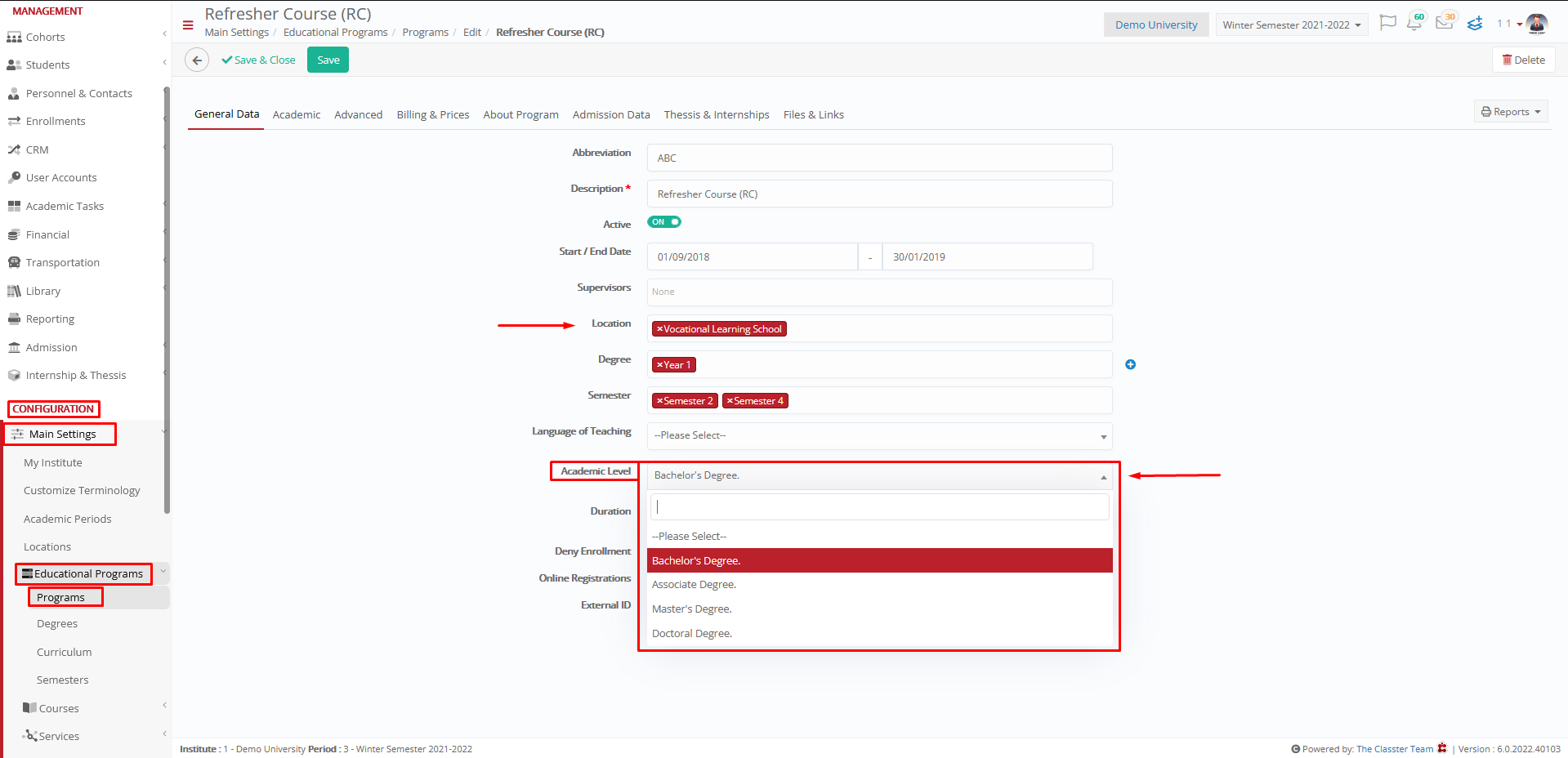
Example
Setting -> Active
Depending on the location of the program you select the academic level and the program is automatically filled in
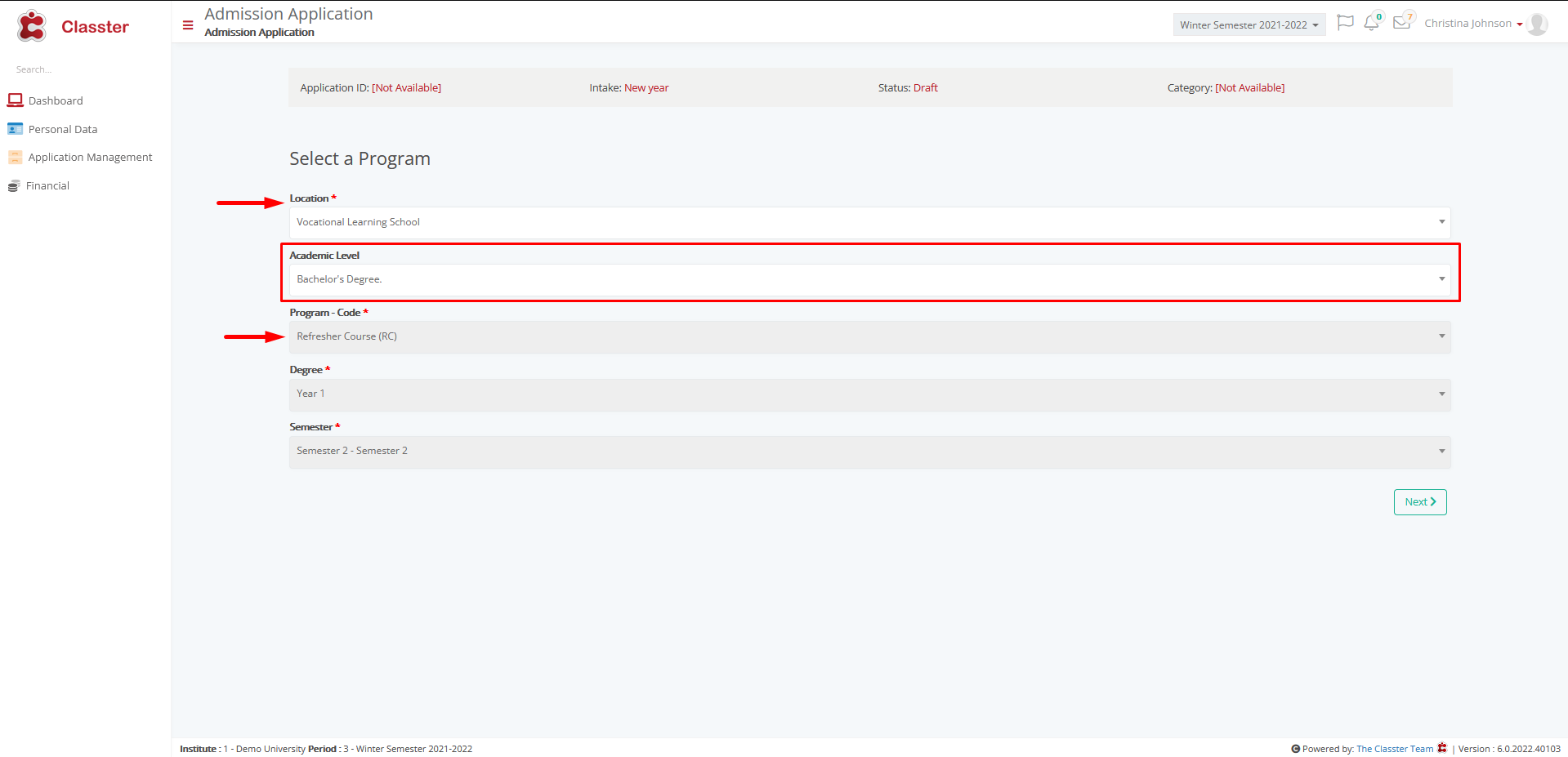
Setting -> Inactive
There is no academic level option
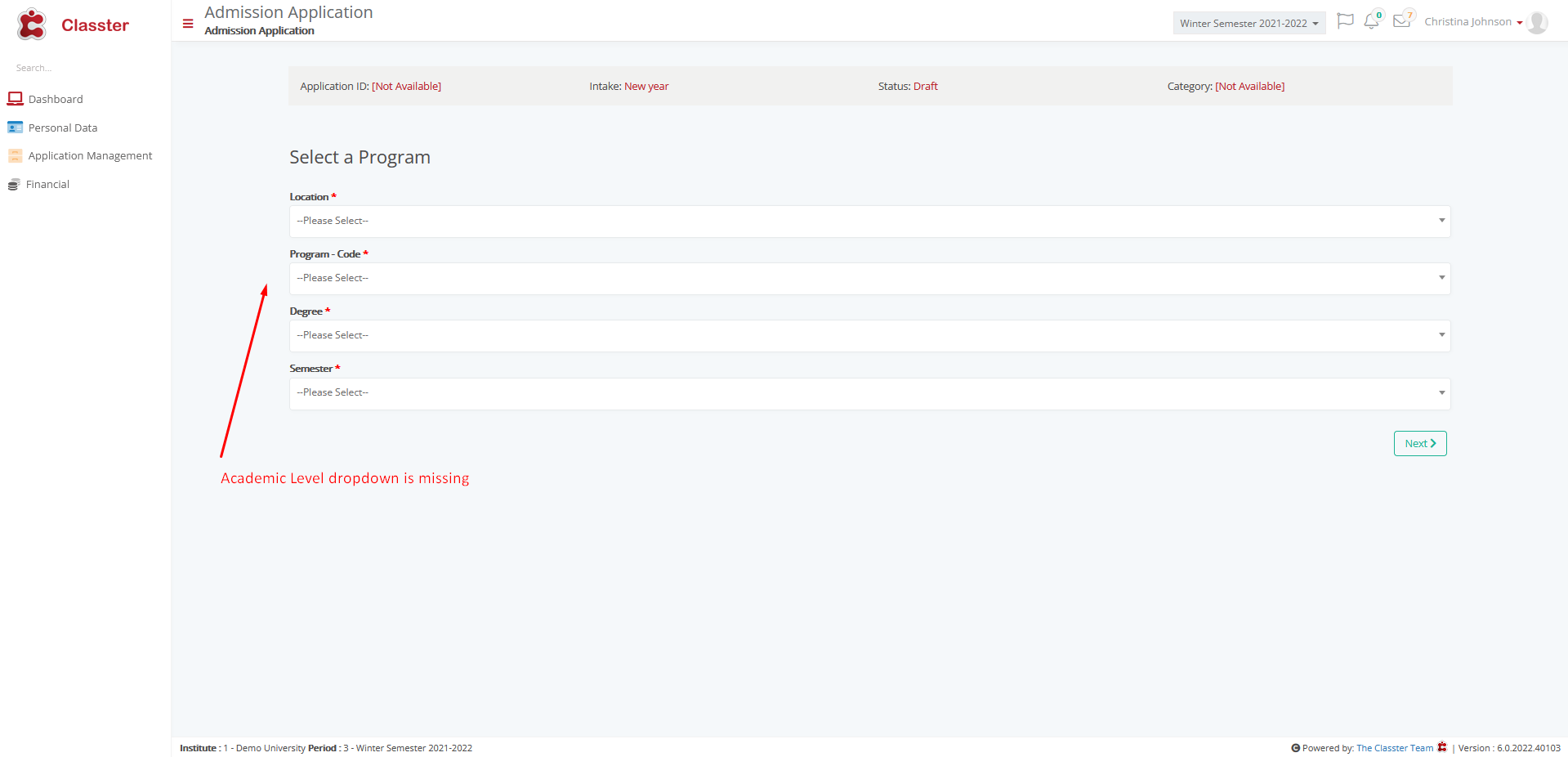
Note: To add or edit Academic Levels, you must go to Main Settings / Dropdown Lists / System > Academic Level, as shown below.
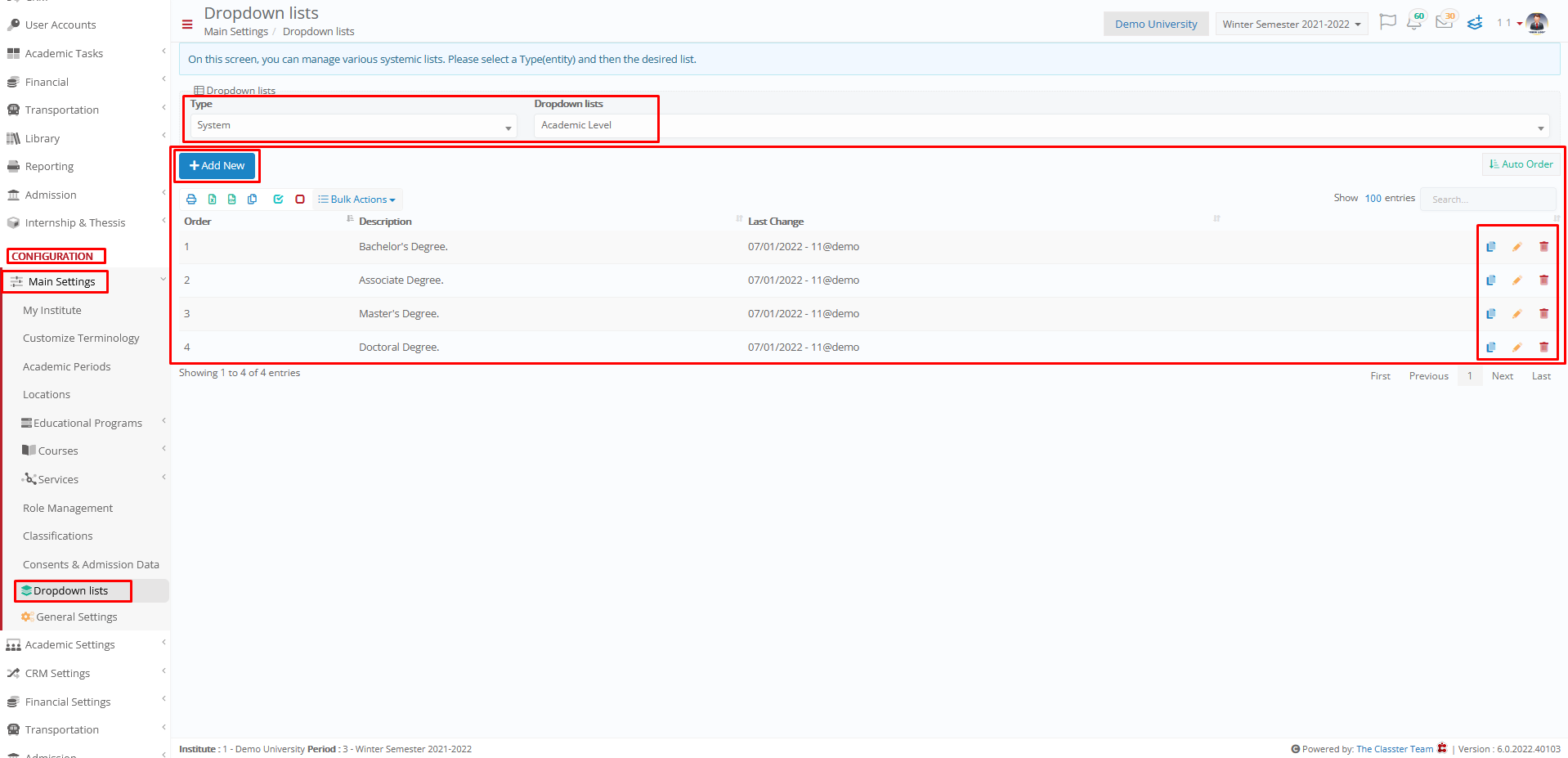
*The academic level is customized terminology, in your company may be different. To see or customize terminology, you must go in Main Settings / Customize Terminology, as shown in Figure 1 and Figure 2.
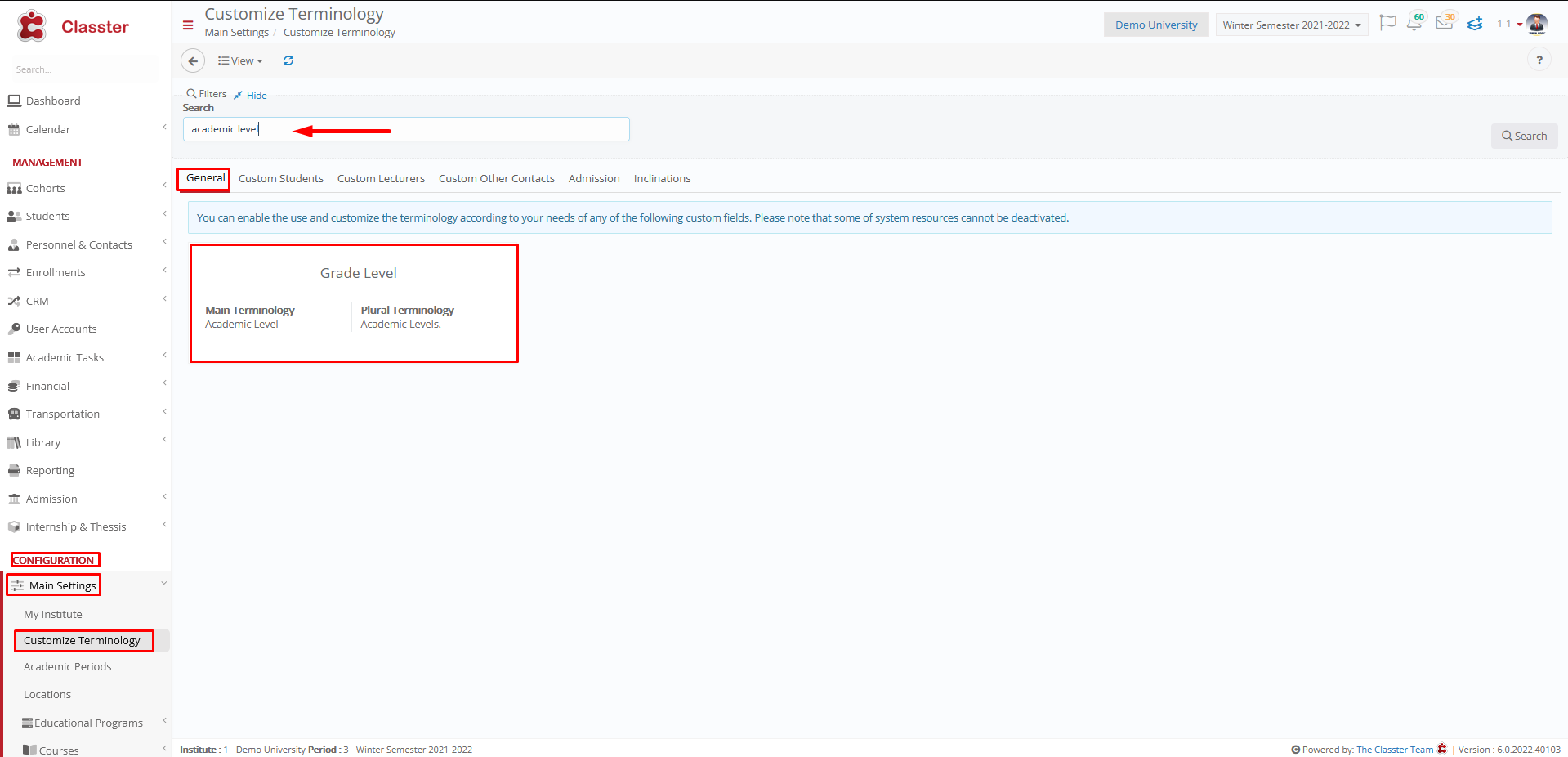 Figure 1
Figure 1
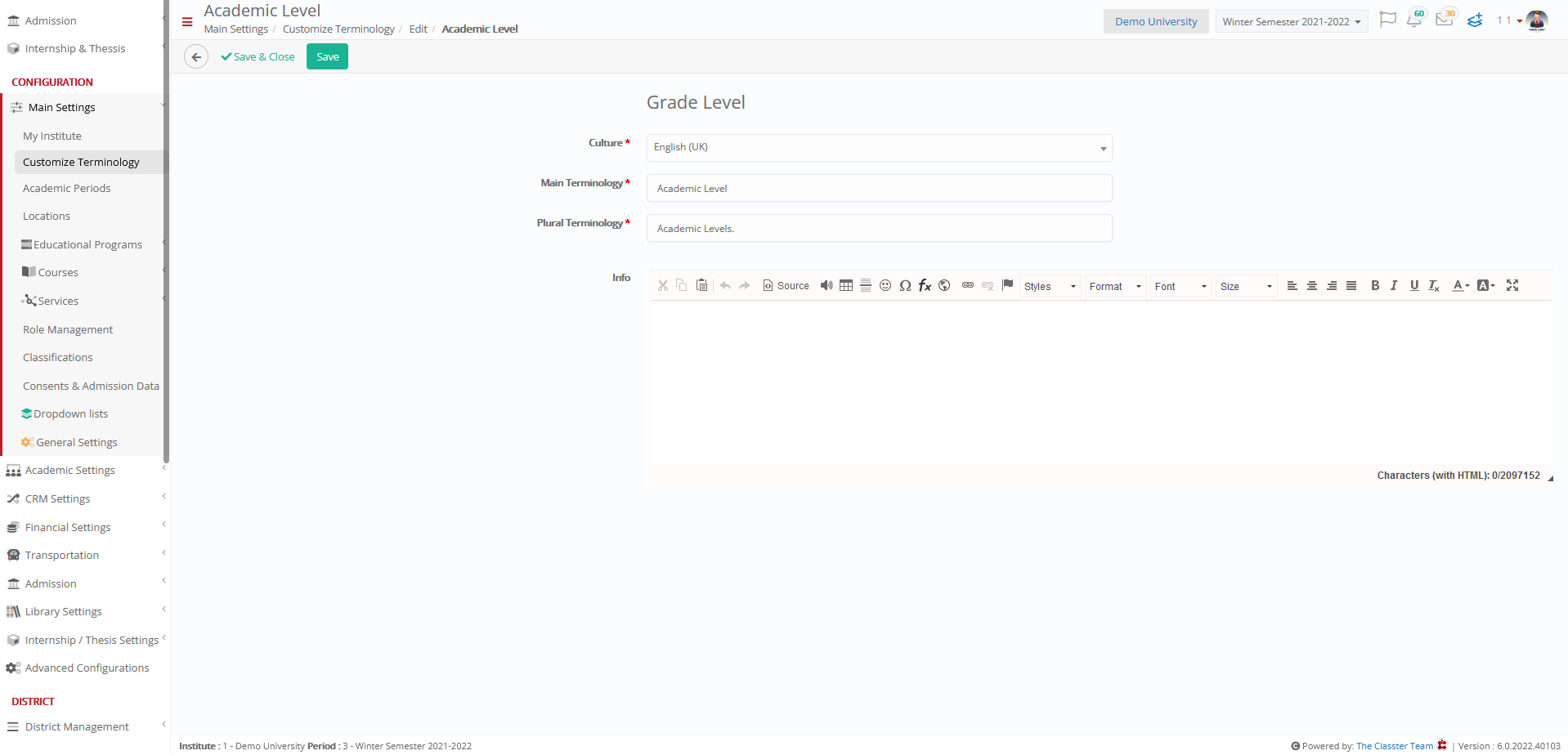 Figure 2
Figure 2
** The program is customized terminology, in your company may be different. To see or customize terminology, you must go in Main Settings / Customize Terminology, as shown in Figure 3 and Figure 4.
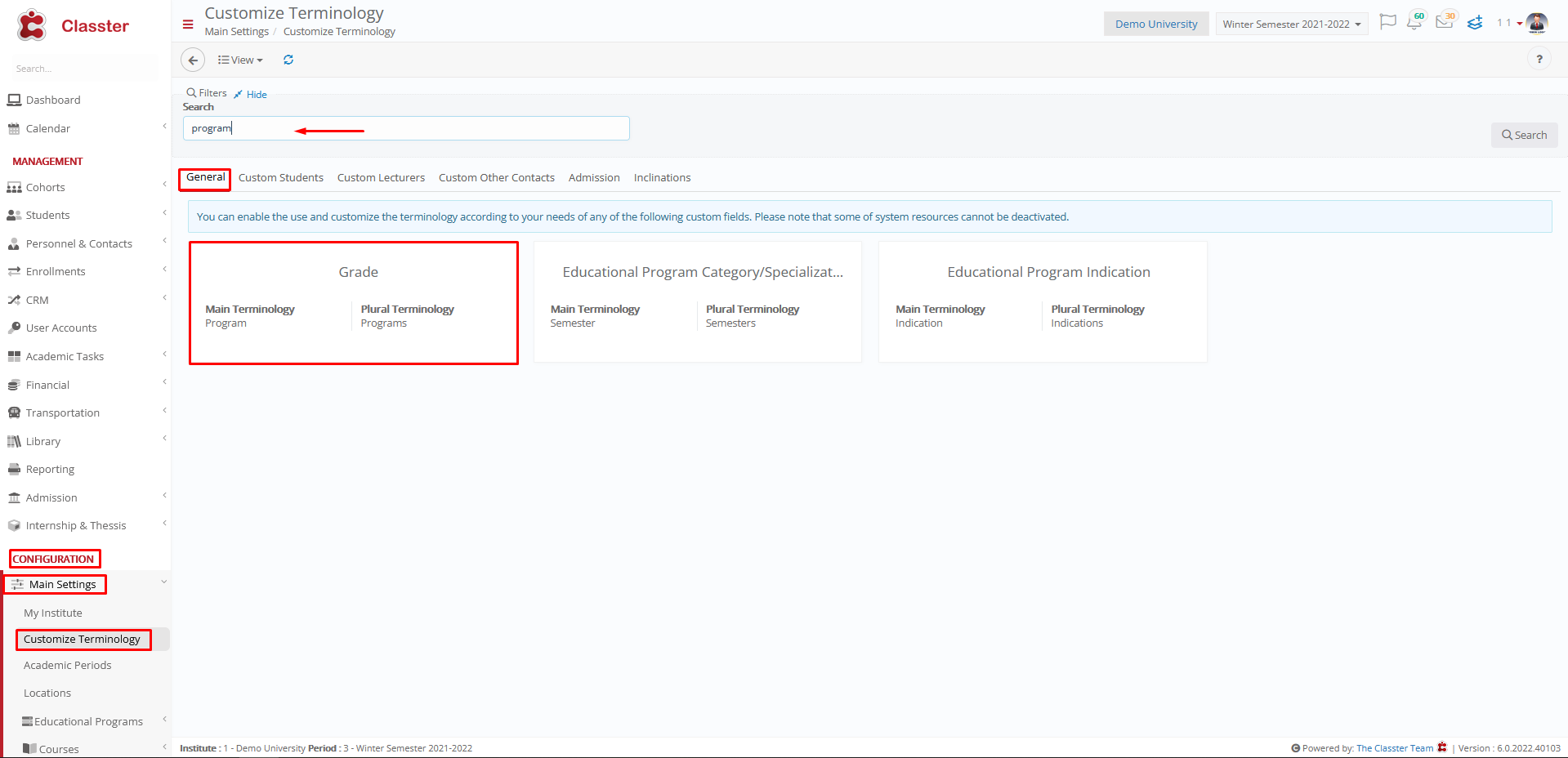 Figure 3
Figure 3
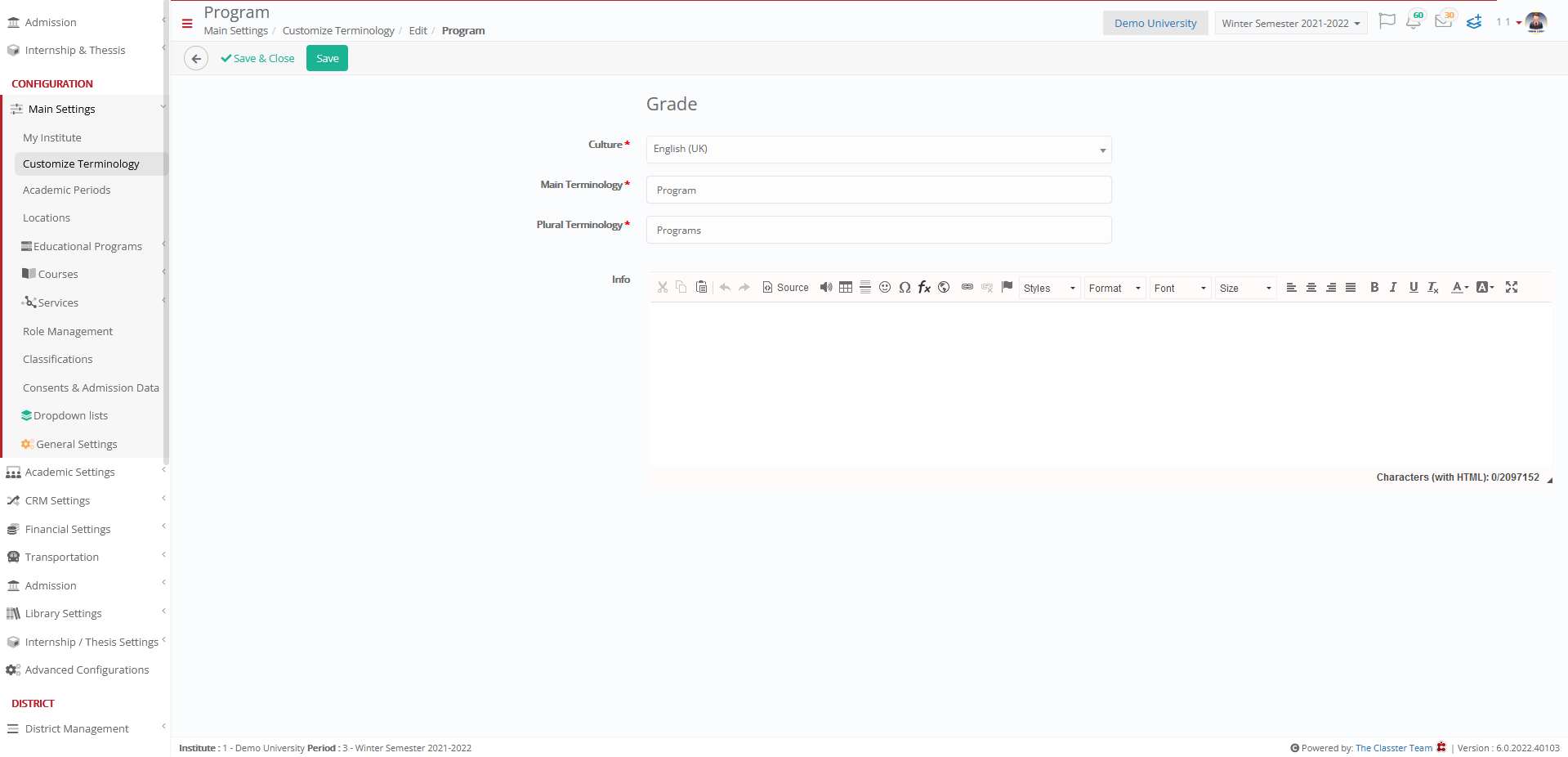 Figure 4
Figure 4



