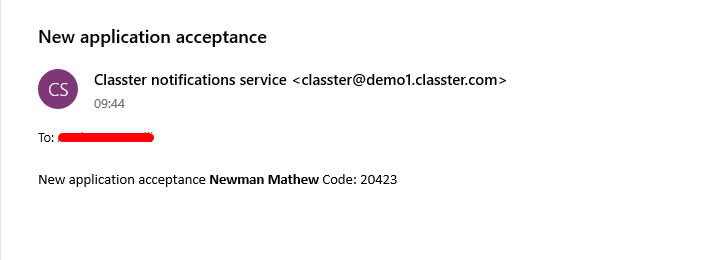Admission / Admission Settings / Application Management / Application Acceptance & Rejection Settings / Notify application handler when an admission user Accepts or Rejects an application
In this setting, you enable notifications for the application handler when an admission user Accepts or Rejects an application.
To define an employee as an application handler for the application, you must go to Admission / Application Management / Bulk Actions > Change Application Handler.
Example
You can select one application or multiple applications
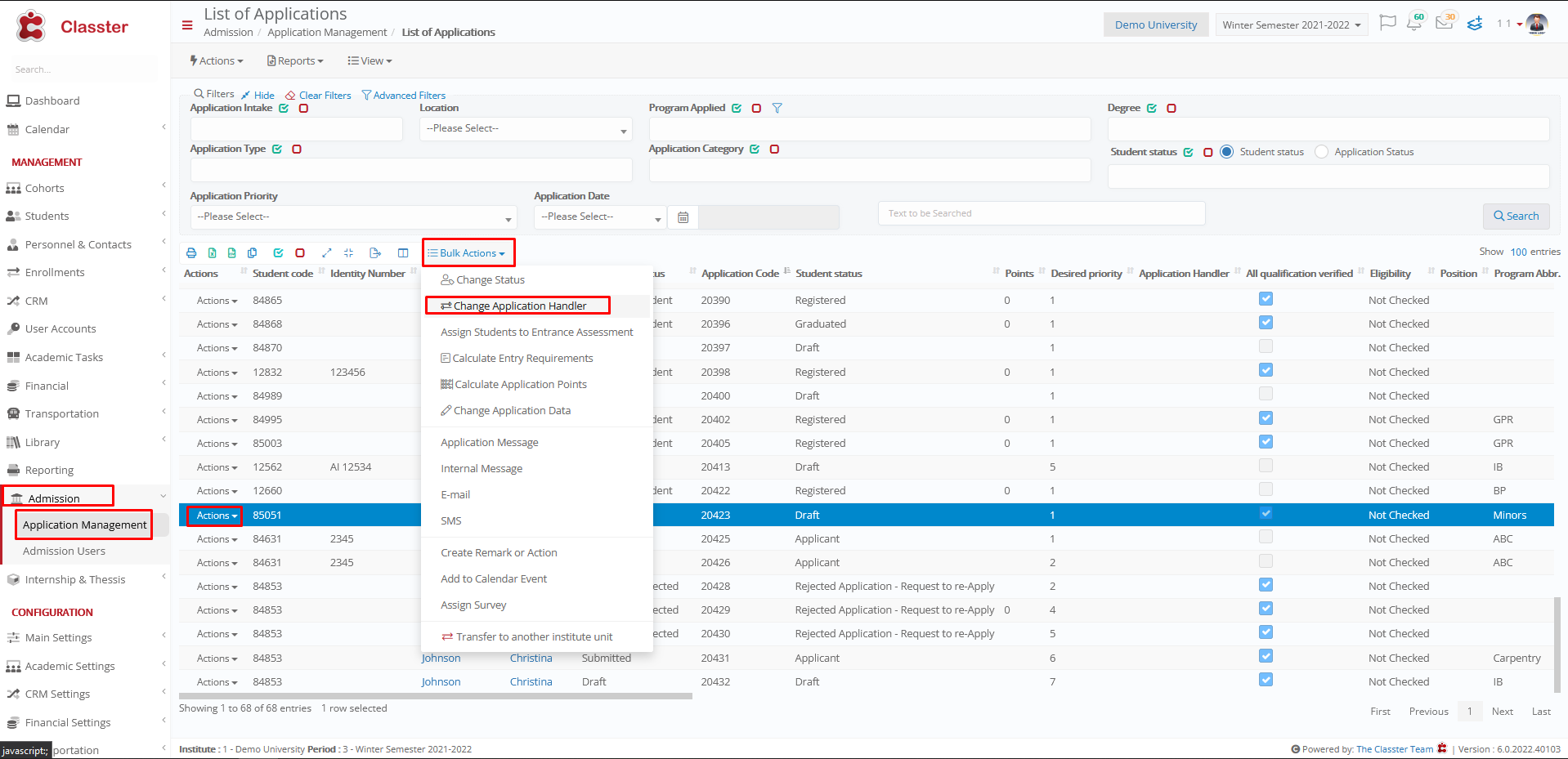
In the list select the person you want to be the application handler of the application
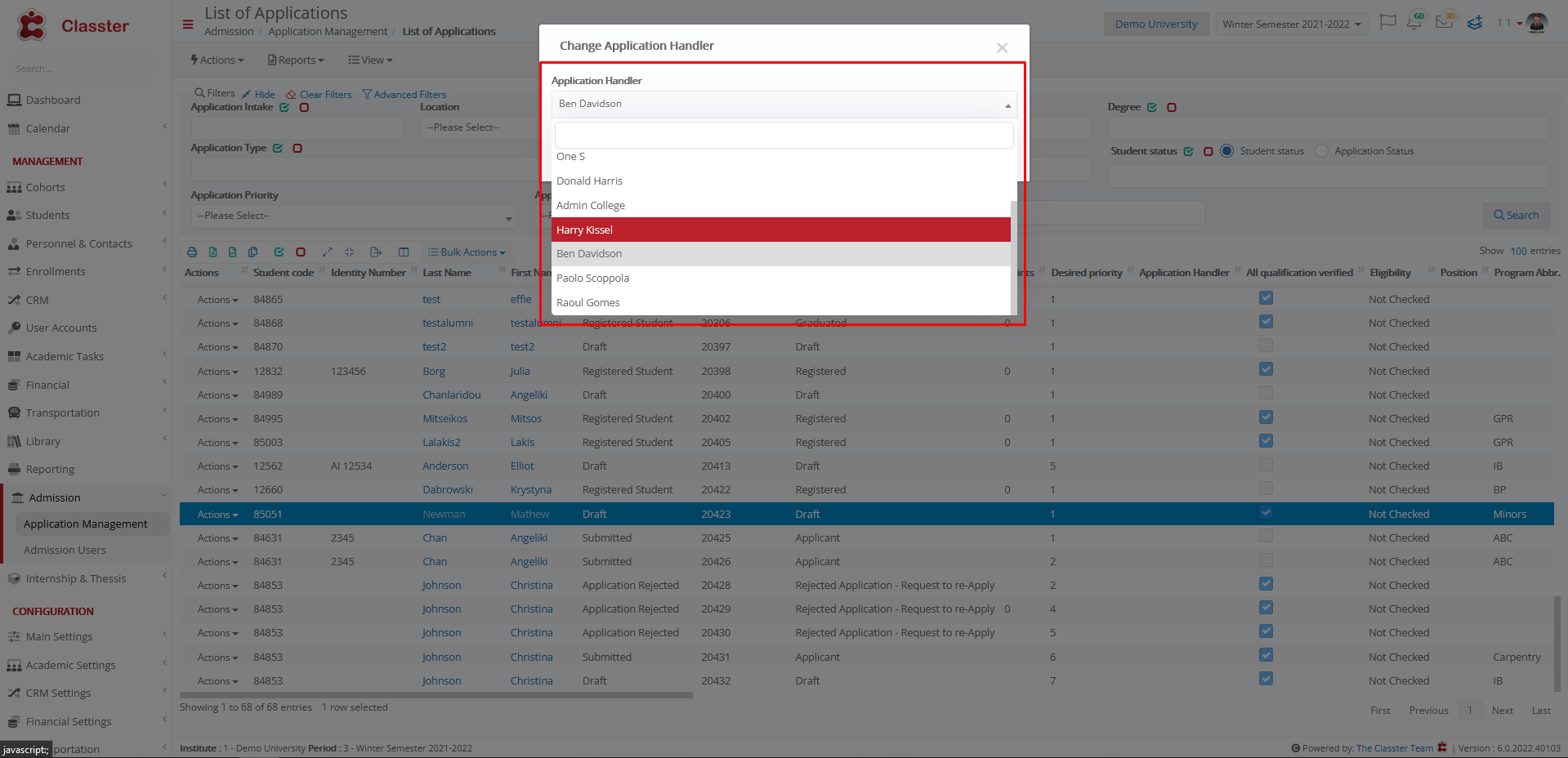
When the applicant accepts or rejects the offer then the application handler will be notified.
Example
The applicant accepts the offer
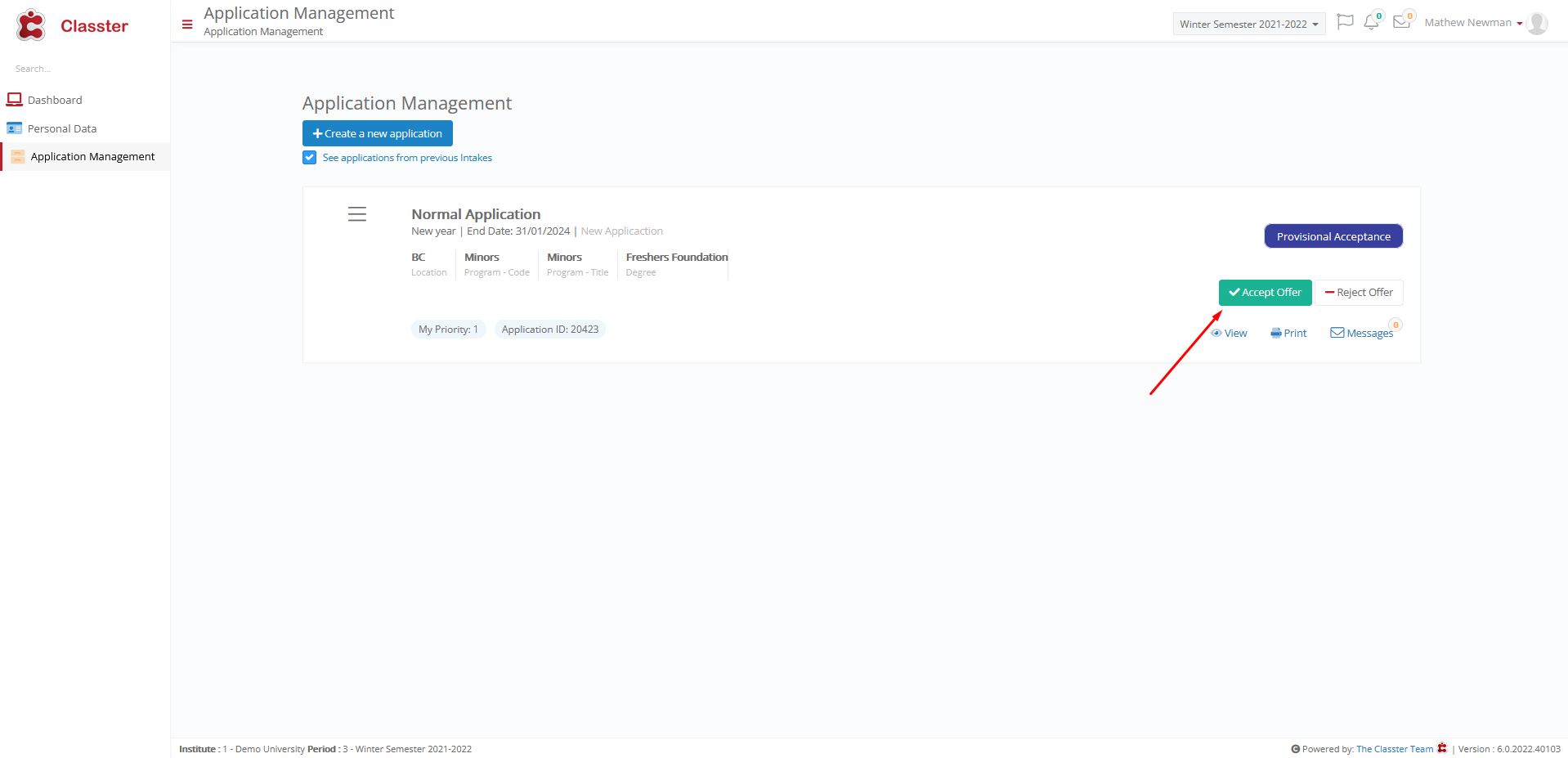
The application handler Ben Davidson received an email