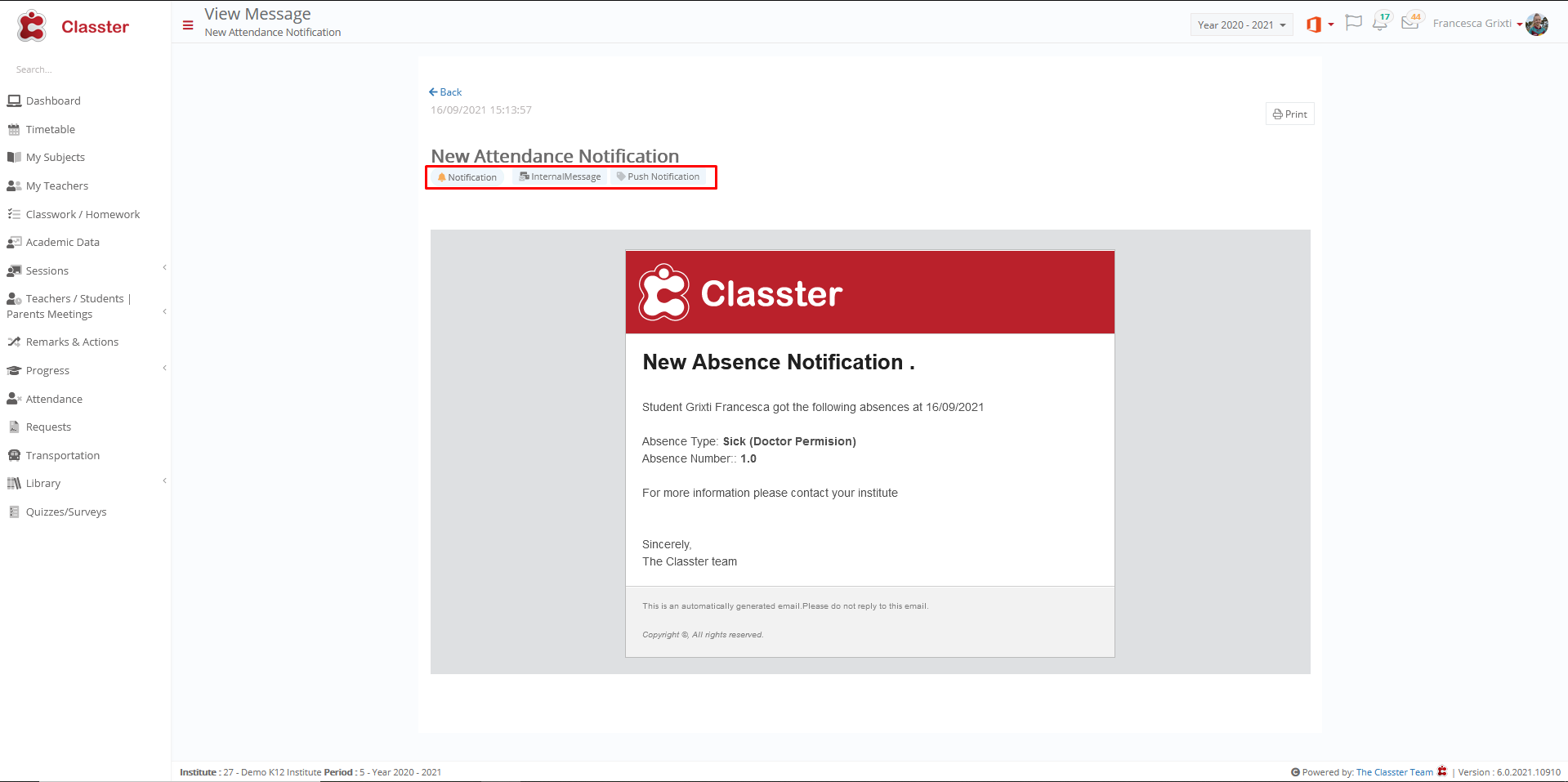Academic Settings / Attendance Settings / Attendance Settings / Attendance Notifications / Basic Settings / Enable Internal Messaging by selecting a message category
Here you select the category of the notification to be sent.
Note: This setting must be set when you have selected “Notifications will Be Sent To” and after you have enabled notifications “Enable Attendance Notifications For”.
*Both settings are in the Academic Settings / Attendance Settings / Attendance Settings / Attendance Notifications / Basic Settings.
Example
Setting -> Active-> Push Notifications
The notification received by the student belongs to the Push Notifications Category.