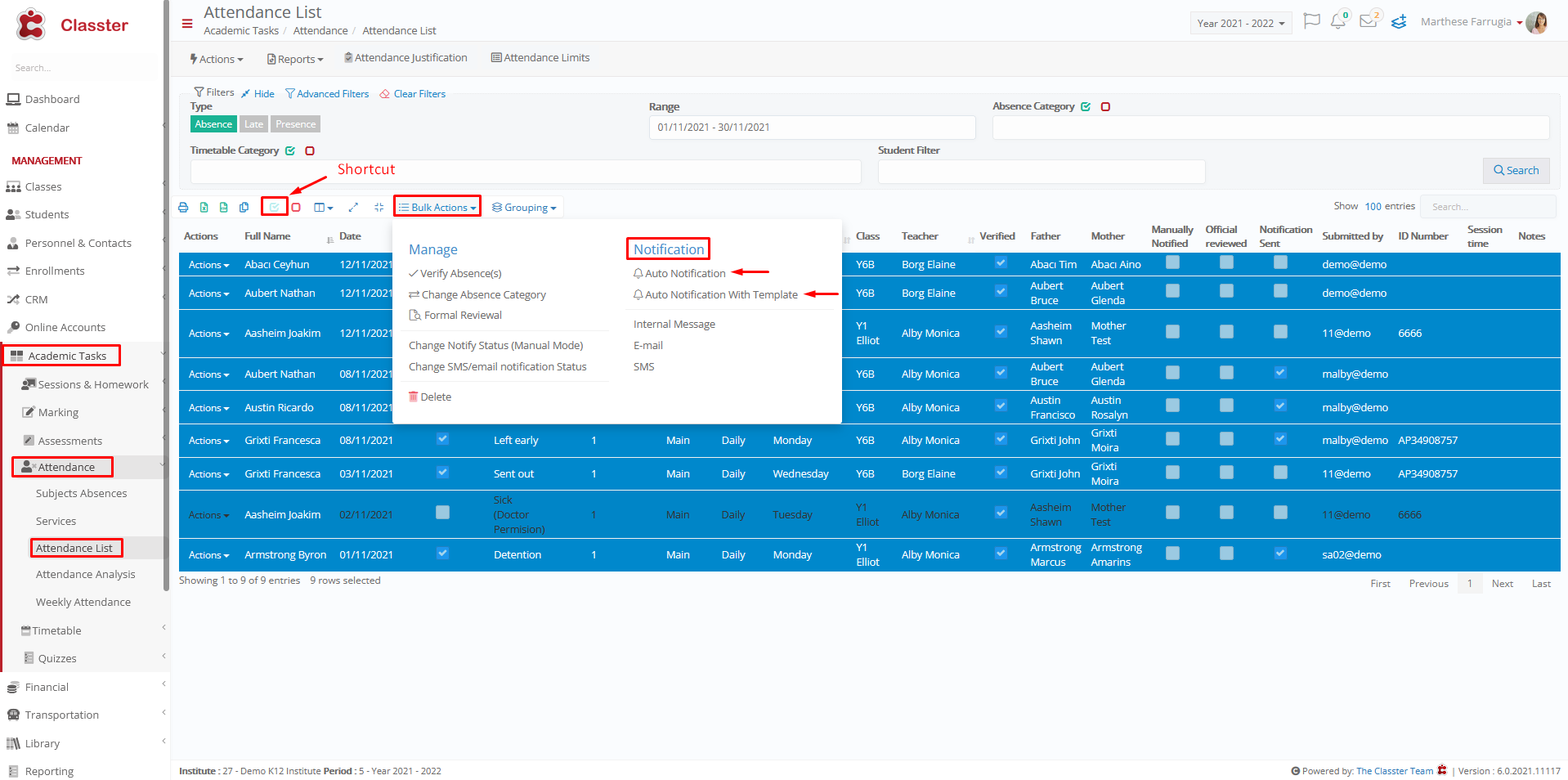Academic Settings / Attendance Settings / Attendance Settings / Attendance Notifications / Attendance List – Notification Settings (Employees Portal) / Grouping of Notifications
Choose how you want to group Notifications in the Employee Portal when sending mass Notifications.
There are two options:
1) Do not group, one per absence
2) Group per Student, Day & Category
Example in Employee’s portal
To send mass absence notifications, go to Academic Tasks / Attendance / Attendance List, select all students (with shortcut) and then go to Bulk Actions / Notification, as shown below.