Academic Settings / Attendance Settings / Attendance Settings / Attendance Notifications / SMS Settings / Set Sender Name for SMS
This setting allows you to set the sender’s name, which is used when Classter sends an absence Notification via SMS.
Example
Student: Alan Kobs
Setting -> Beta
Alan was absent on 18/11/2021 at Y6B and his father was notified by SMS on his registered mobile phone. (Figure 1)
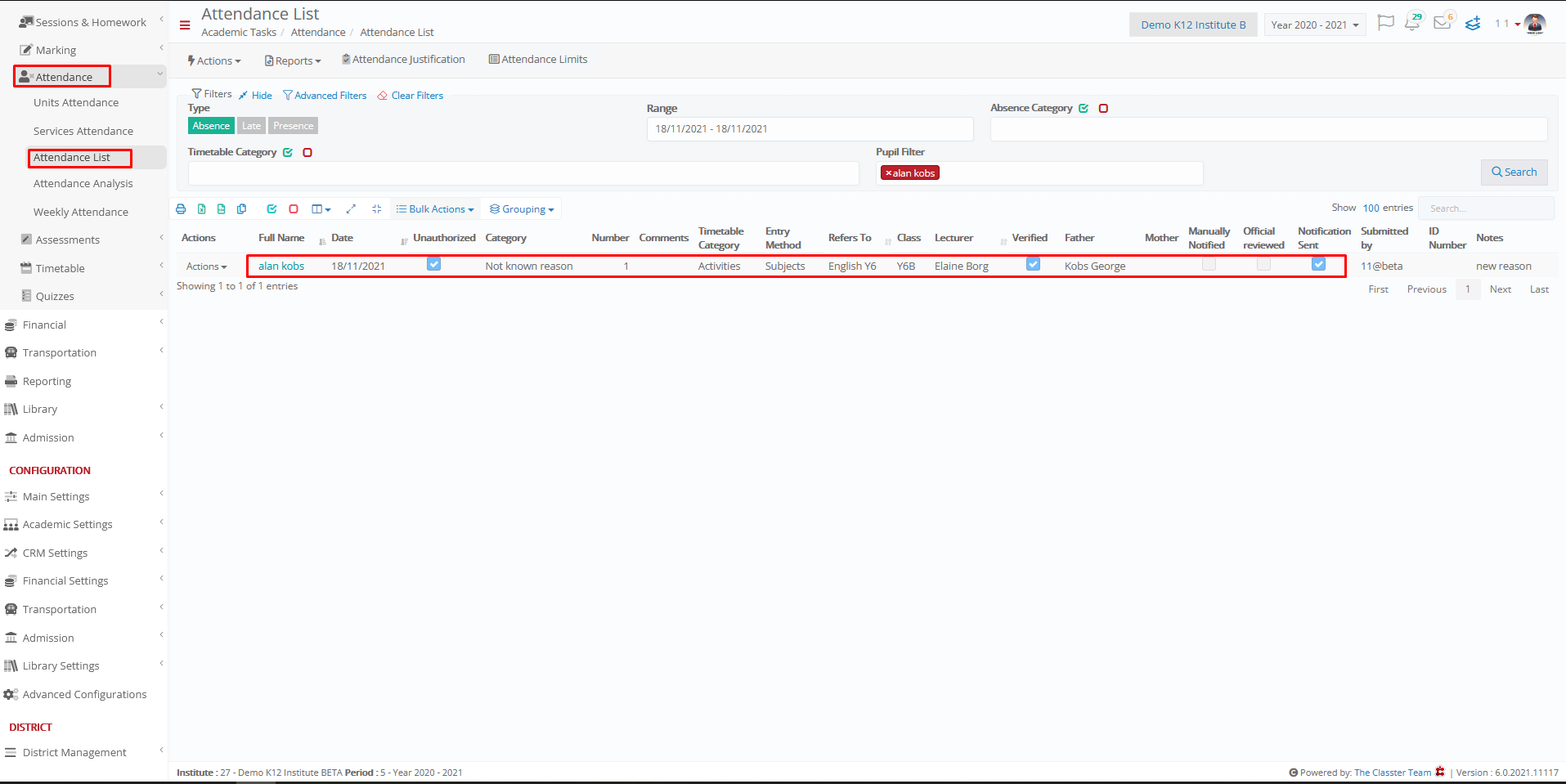
Figure 1
The name you set in the setting is displayed as the sender’s name. (Figure 2)
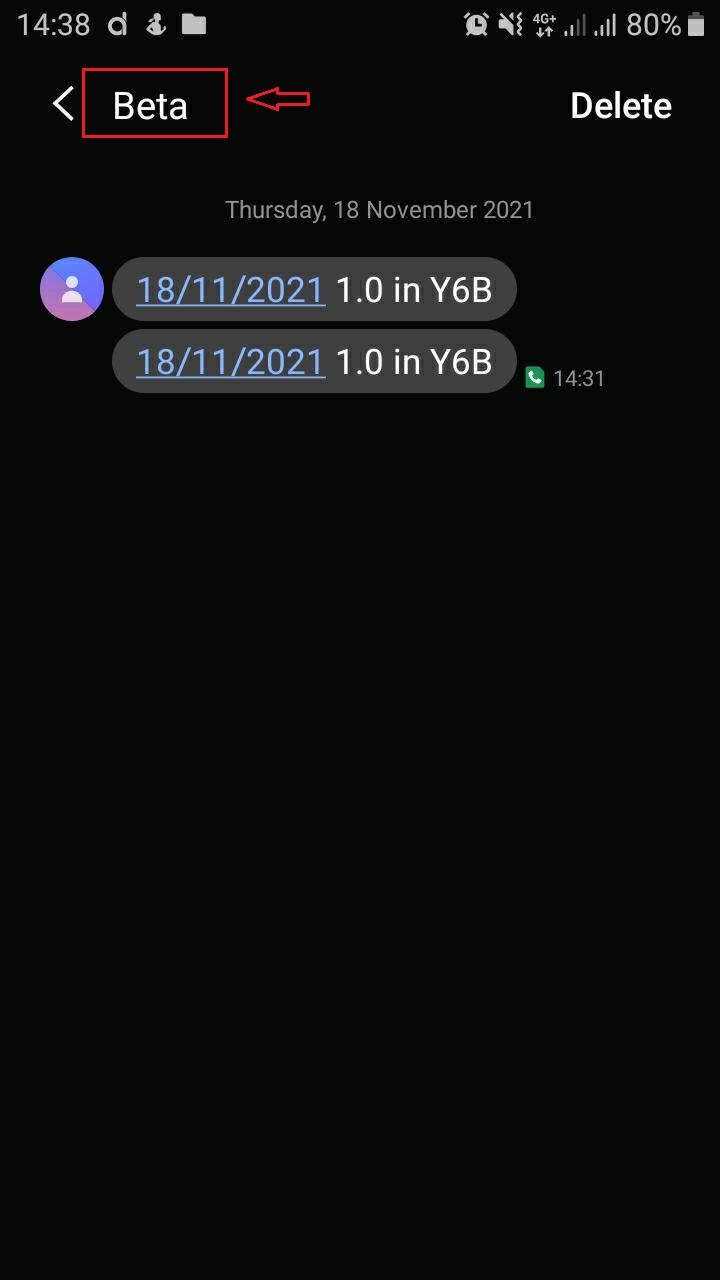
Figure 2



